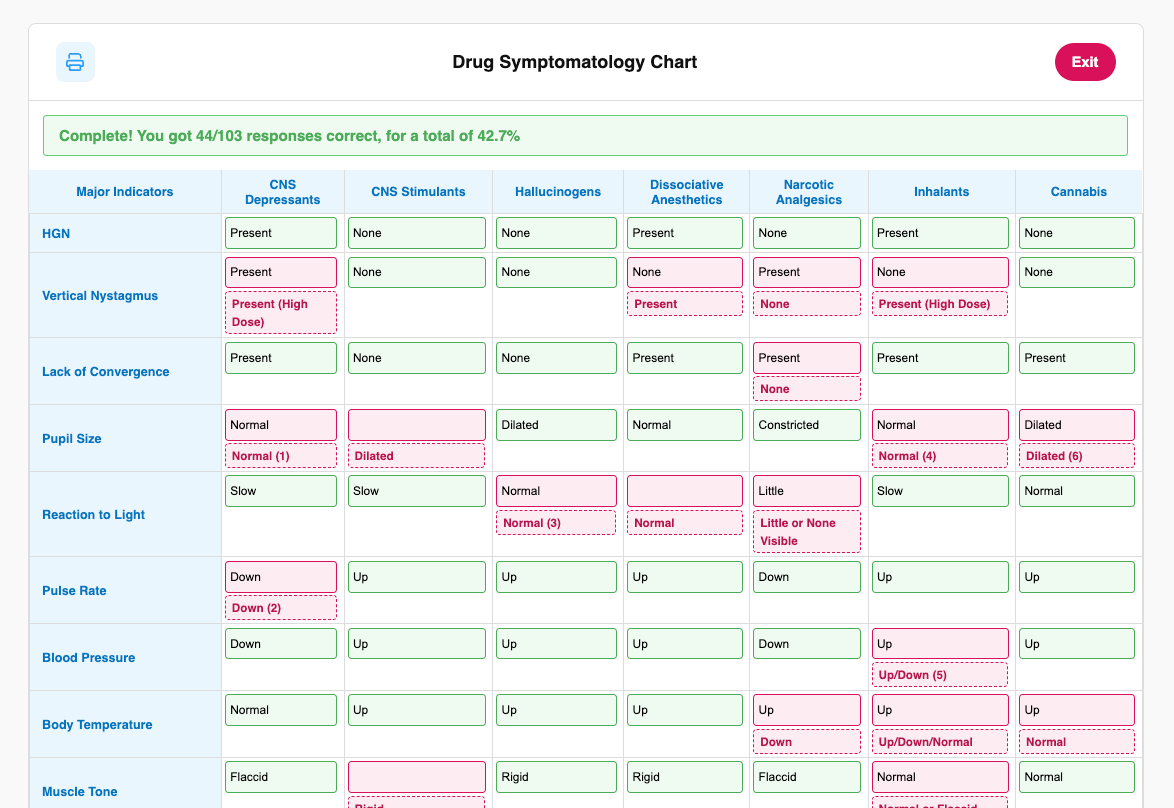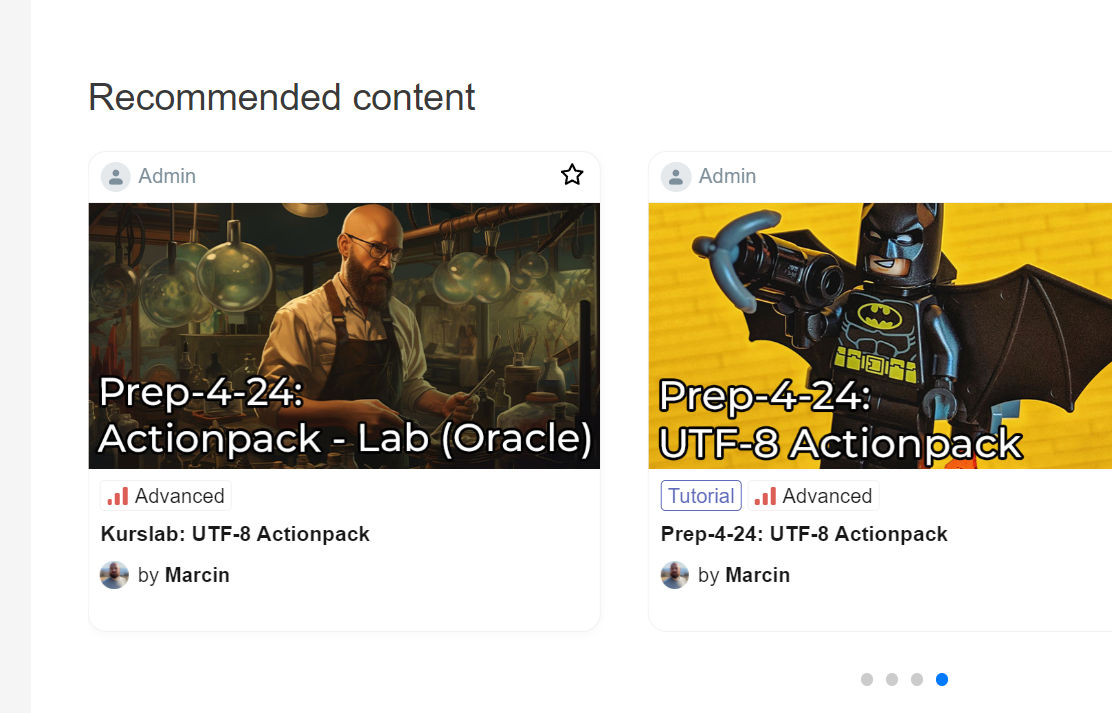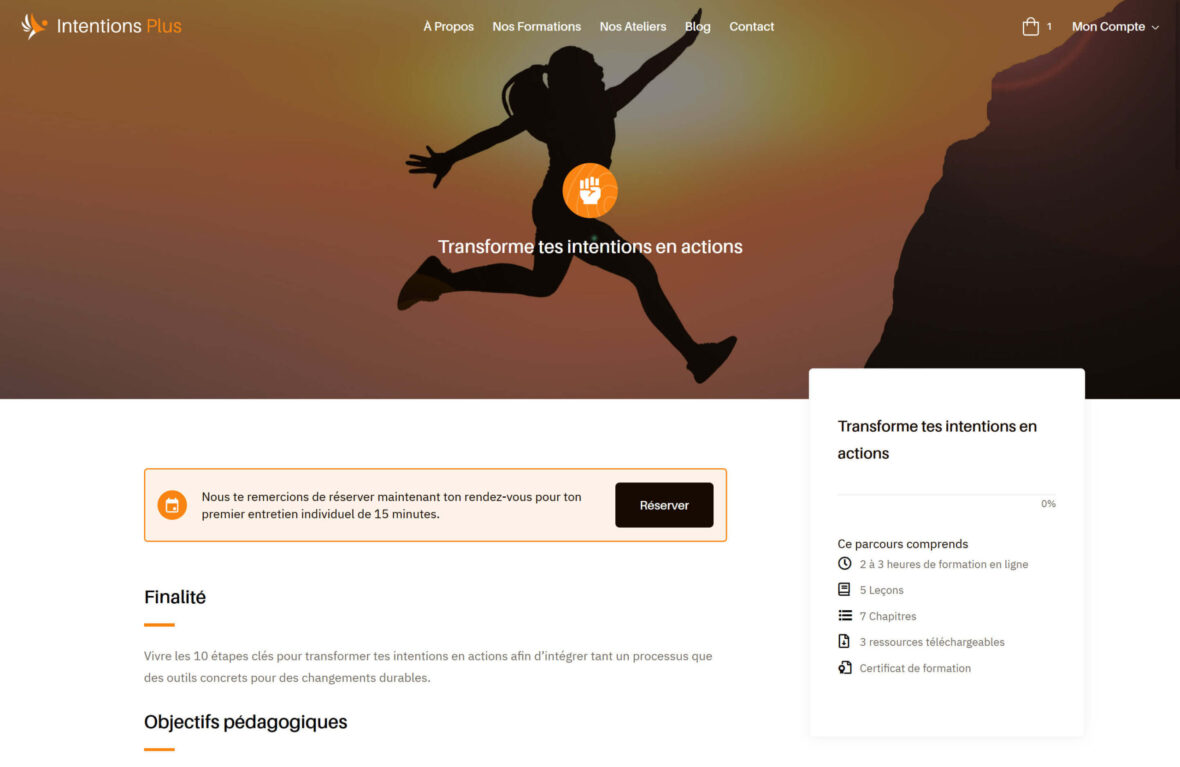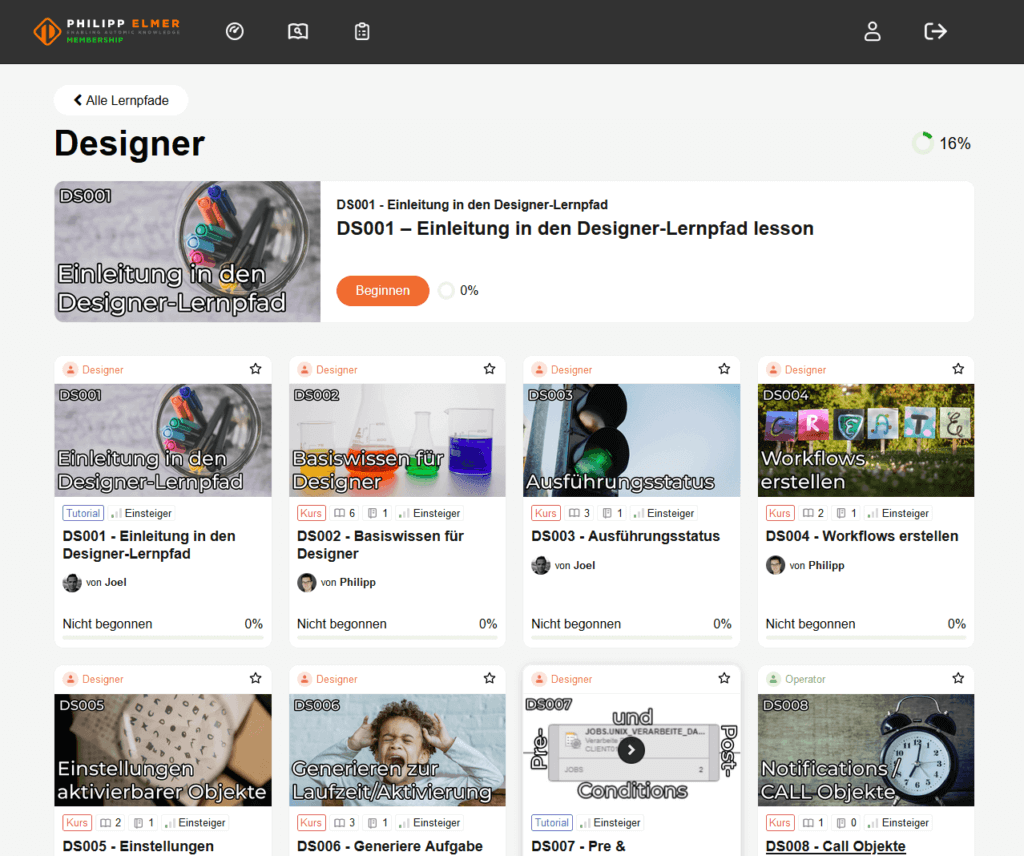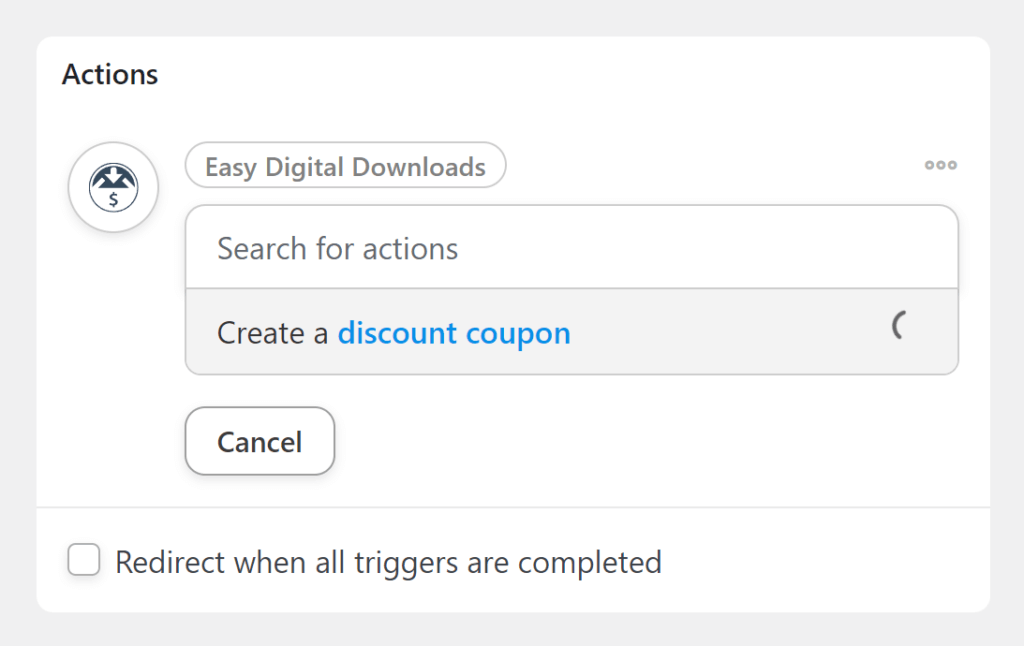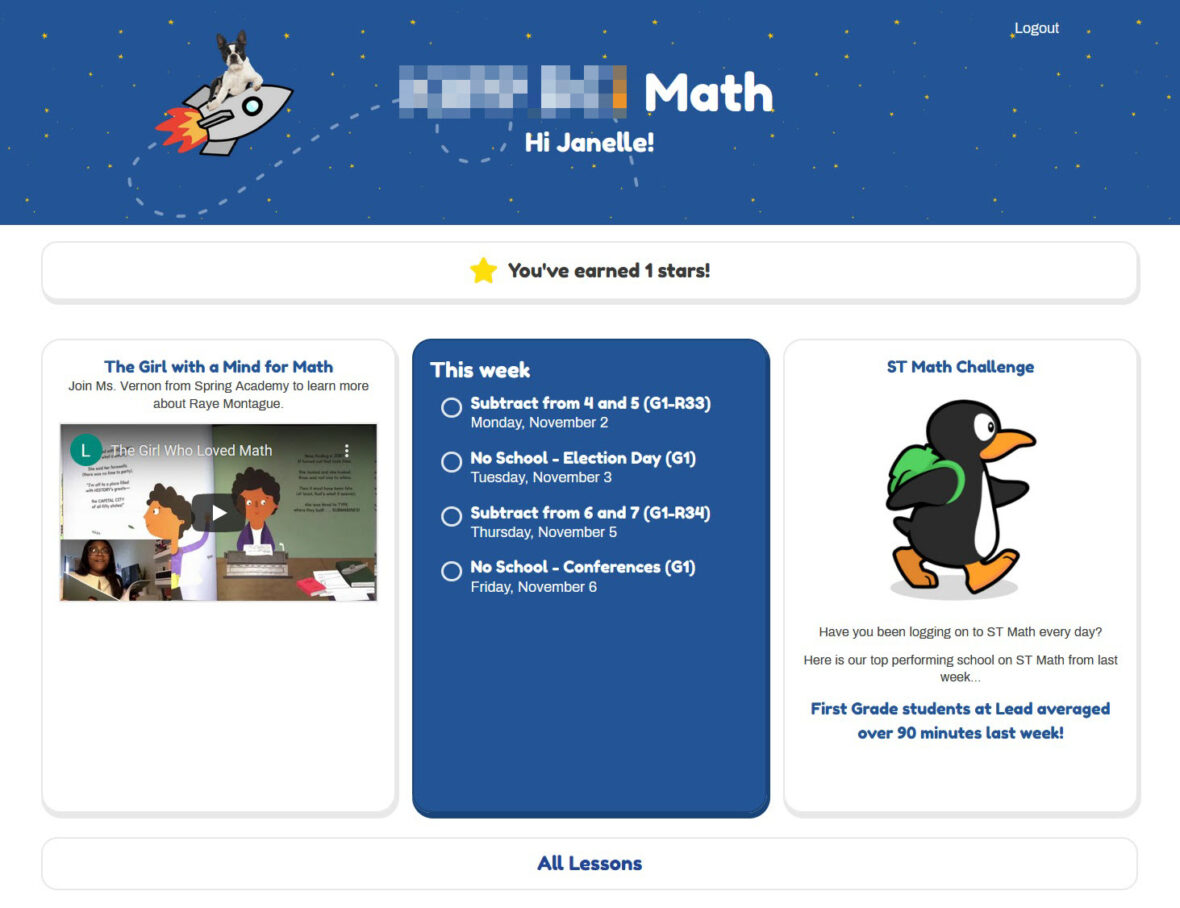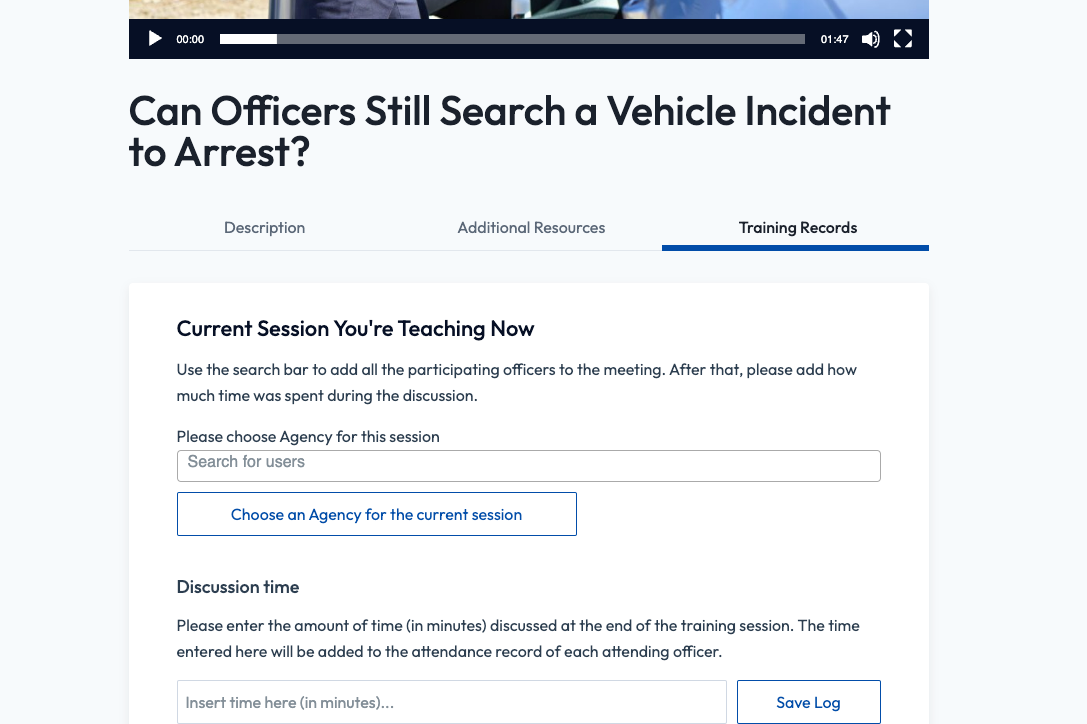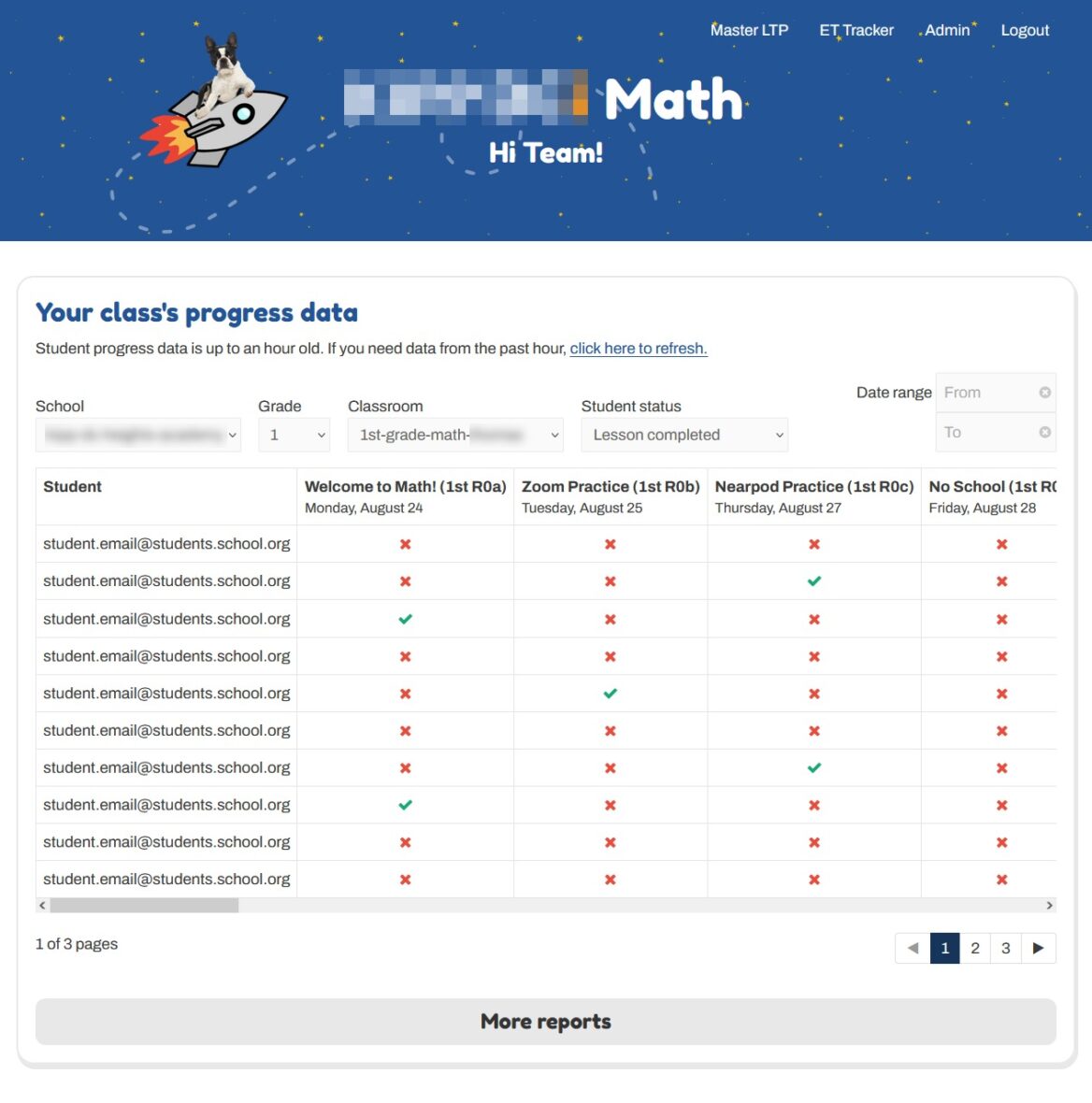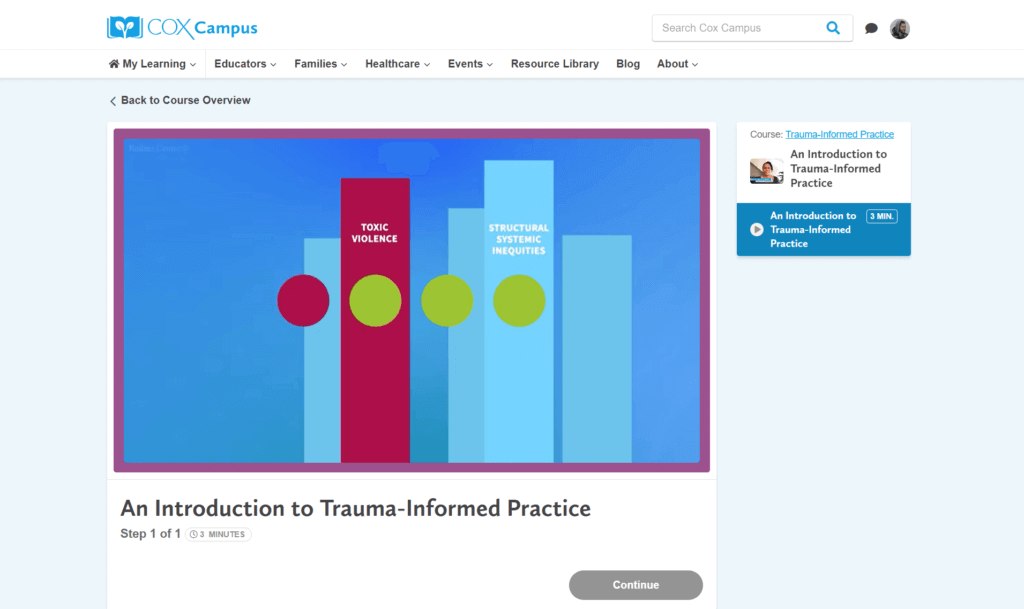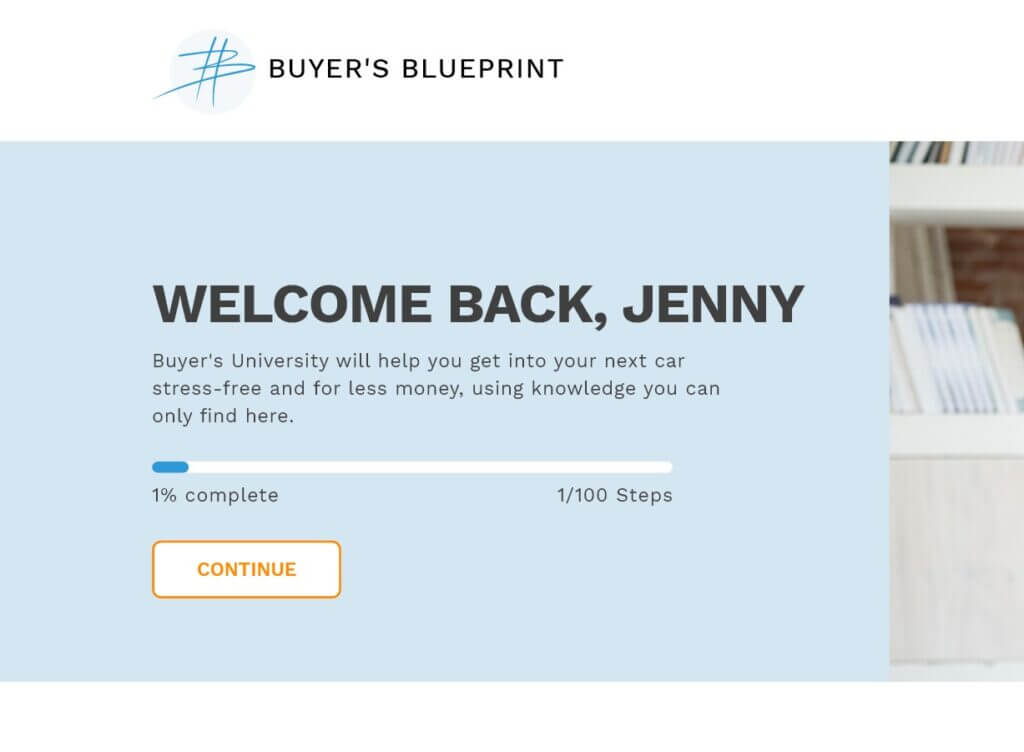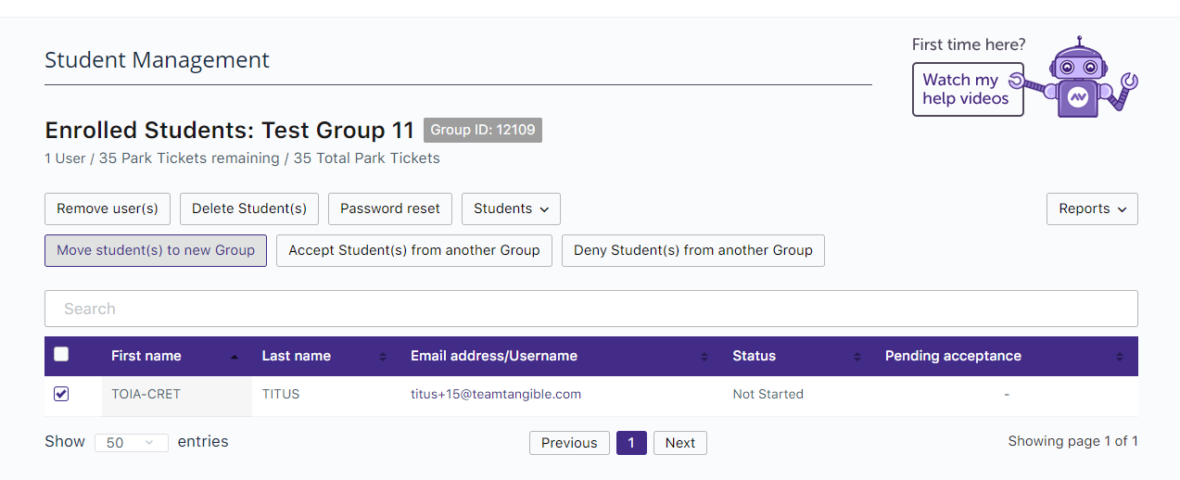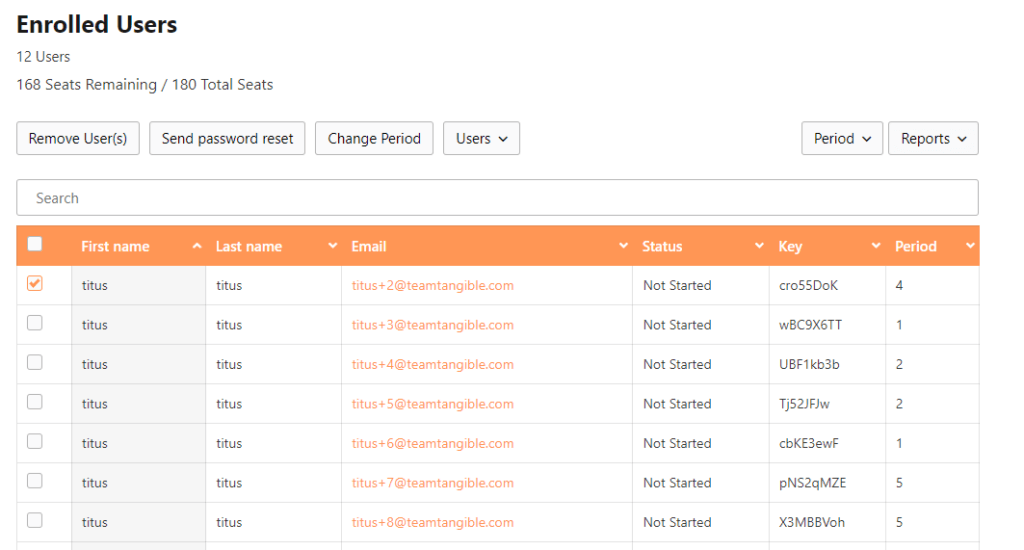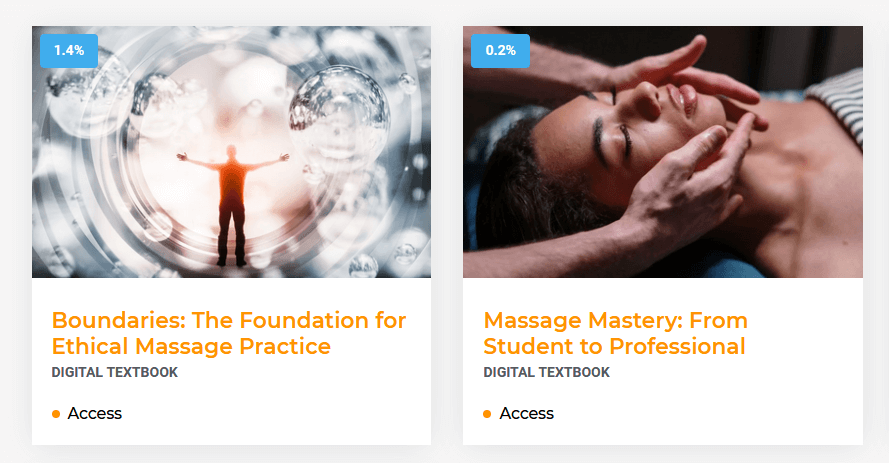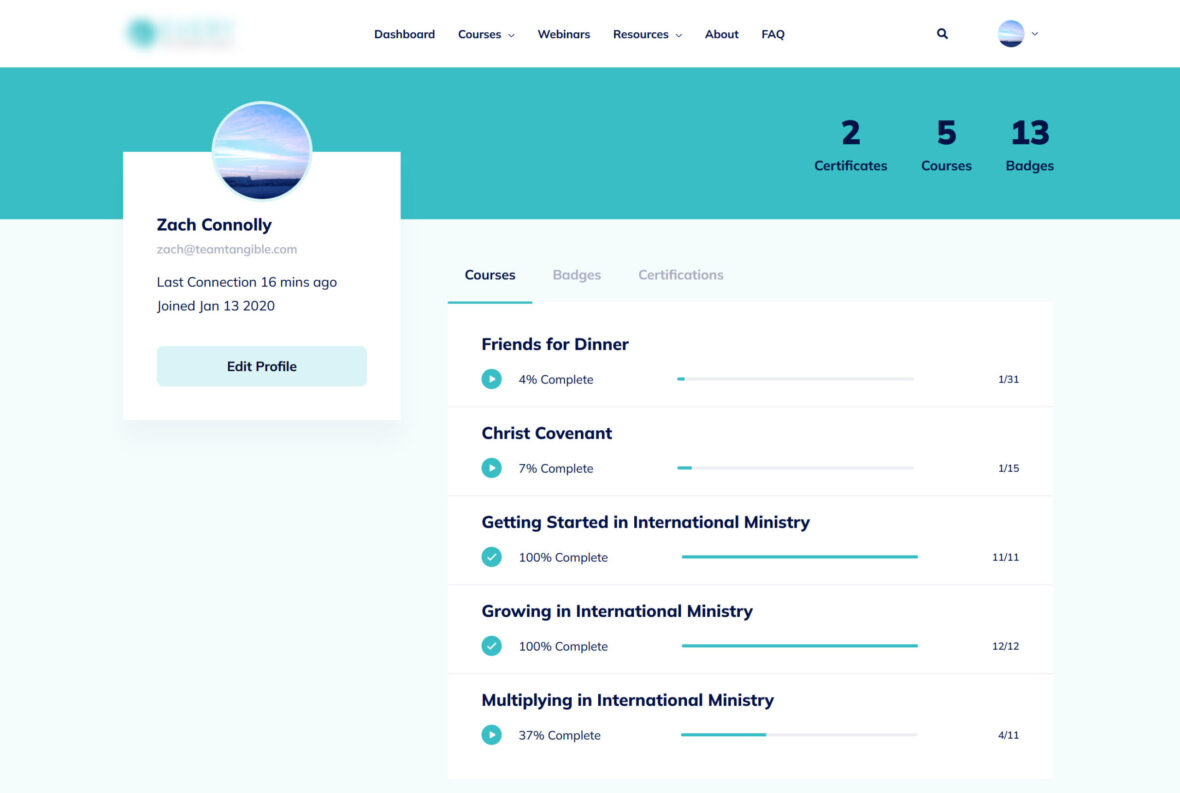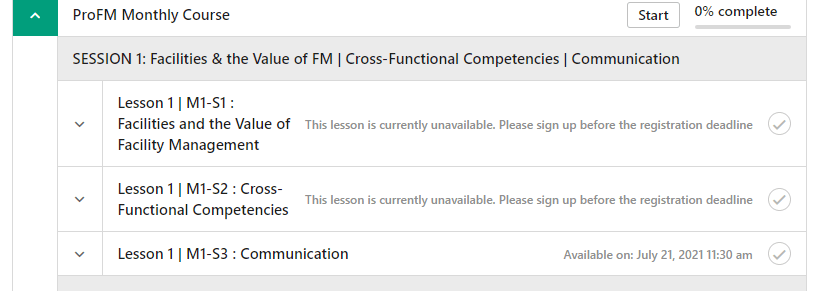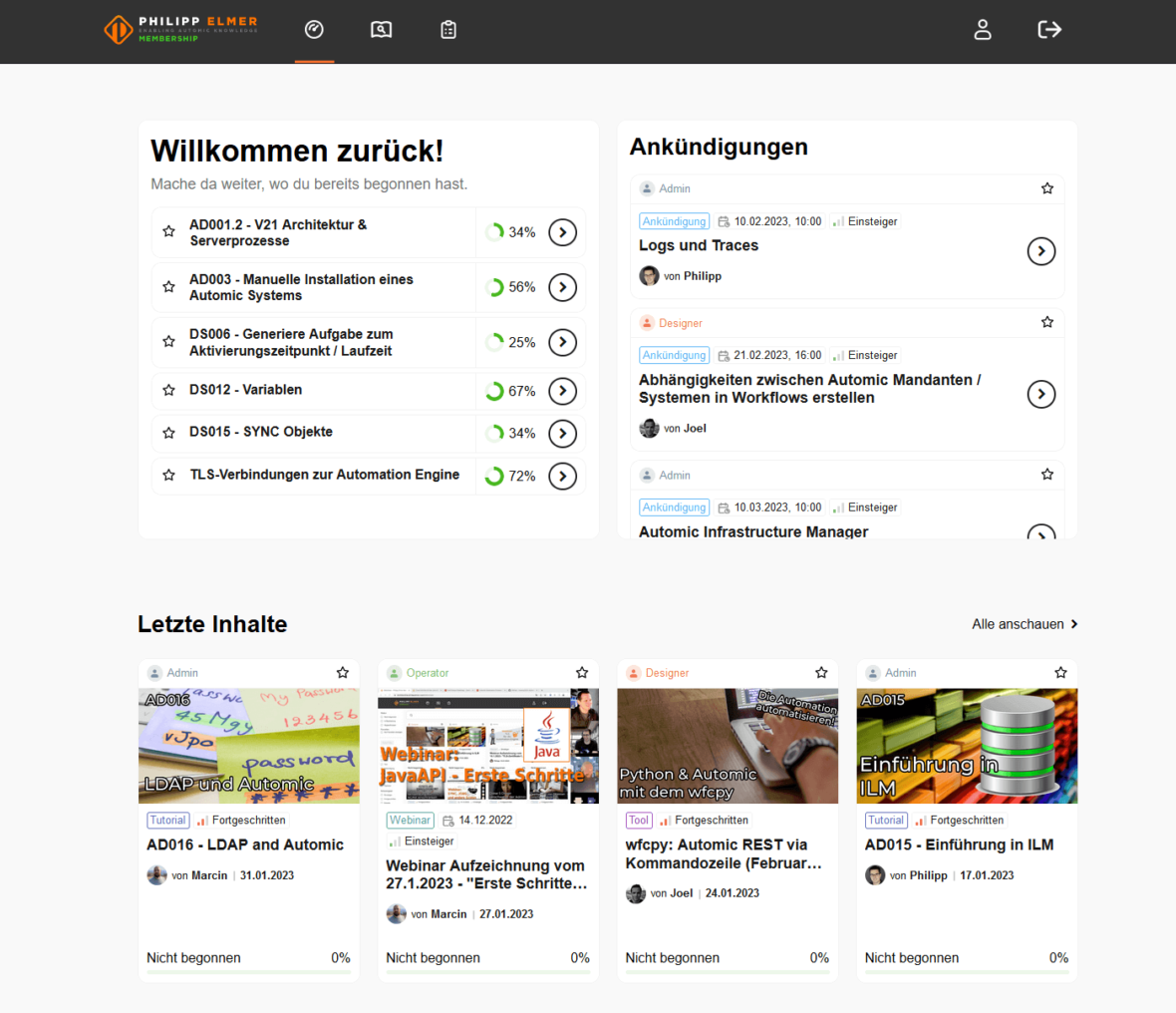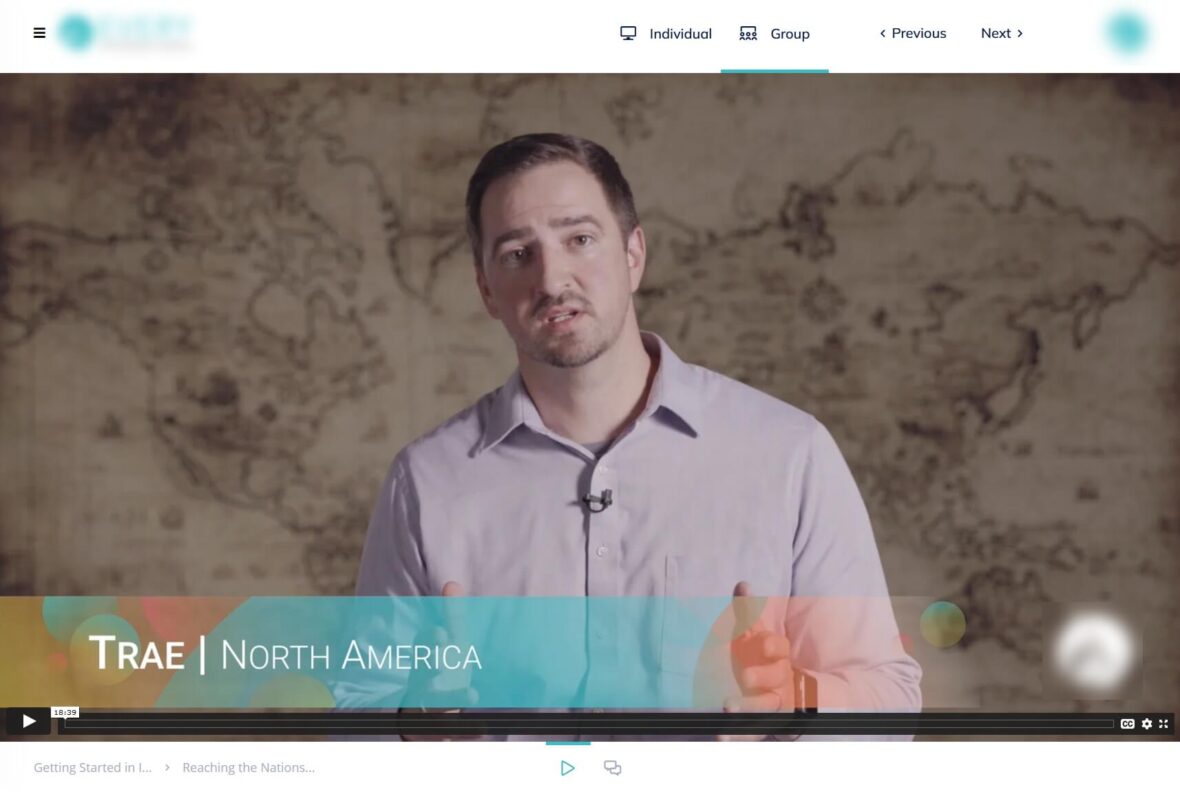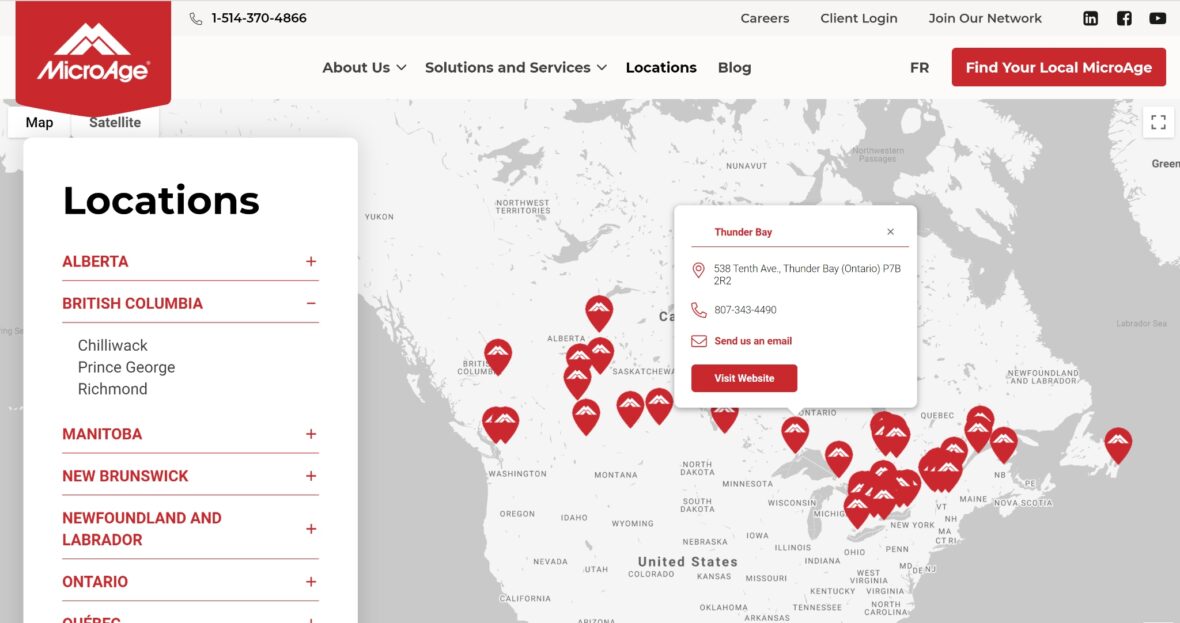DrugImpairment.com provides coursework and exam prep materials to professionals in toxicology, pharmacology, drug recognition and law enforcement to help them become certified Drug Recognition Experts (DREs), and more educated on drug impairment more broadly. Students training to become DREs often prepare by printing out paper copies of the exam (the Drug Recognition Expert Symptomatology Matrix) and practicing until they can fill it out word-for-word, every cell of the matrix and each footnote. The client approached us to digitize the exam, so that students could save time by focusing on areas they were struggling with, and benefit from automatic grading.
Time-Consuming ProcessThe Problem
The printed DRE Symptomatology Matrix posed several challenges. Manual preparation was time-consuming, paper use was inefficient, and students needed both the empty and completed matrices for self-verification. The learning process became cumbersome, leading the client to seek a digital solution that would streamline the experience and improve student engagement.
An Interactive Digital MatrixThe Solution
Tangible developed a fully interactive digital matrix with a friendly design. This digital transformation eliminated the need for printed materials and introduced several key improvements.
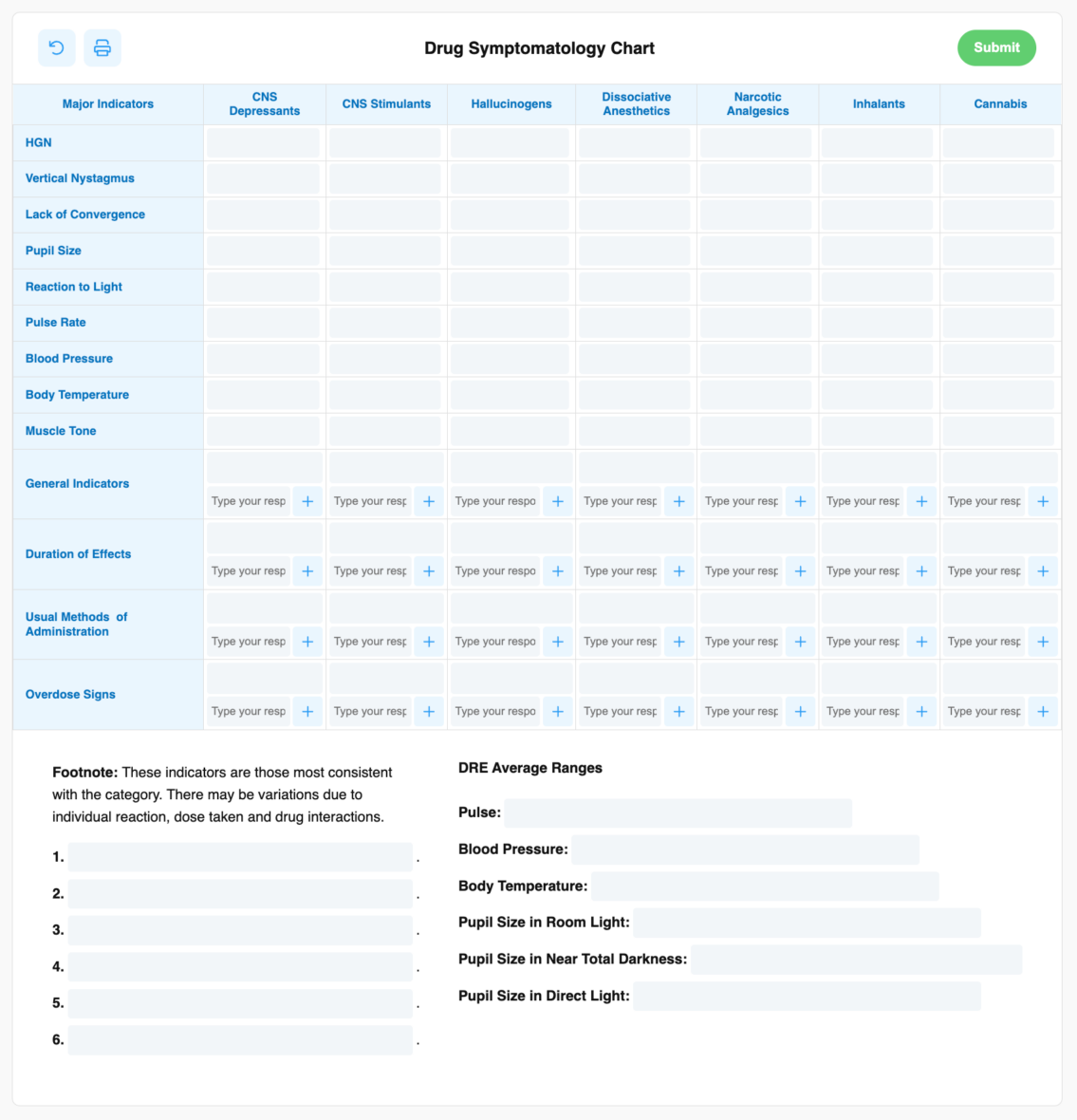
Real-Time Feedback
The matrix provides immediate feedback when students submit their answers. Whether they complete a few cells or the entire matrix, correct answers are revealed when the matrix is submitted, reducing guesswork and reinforcing the learning process.
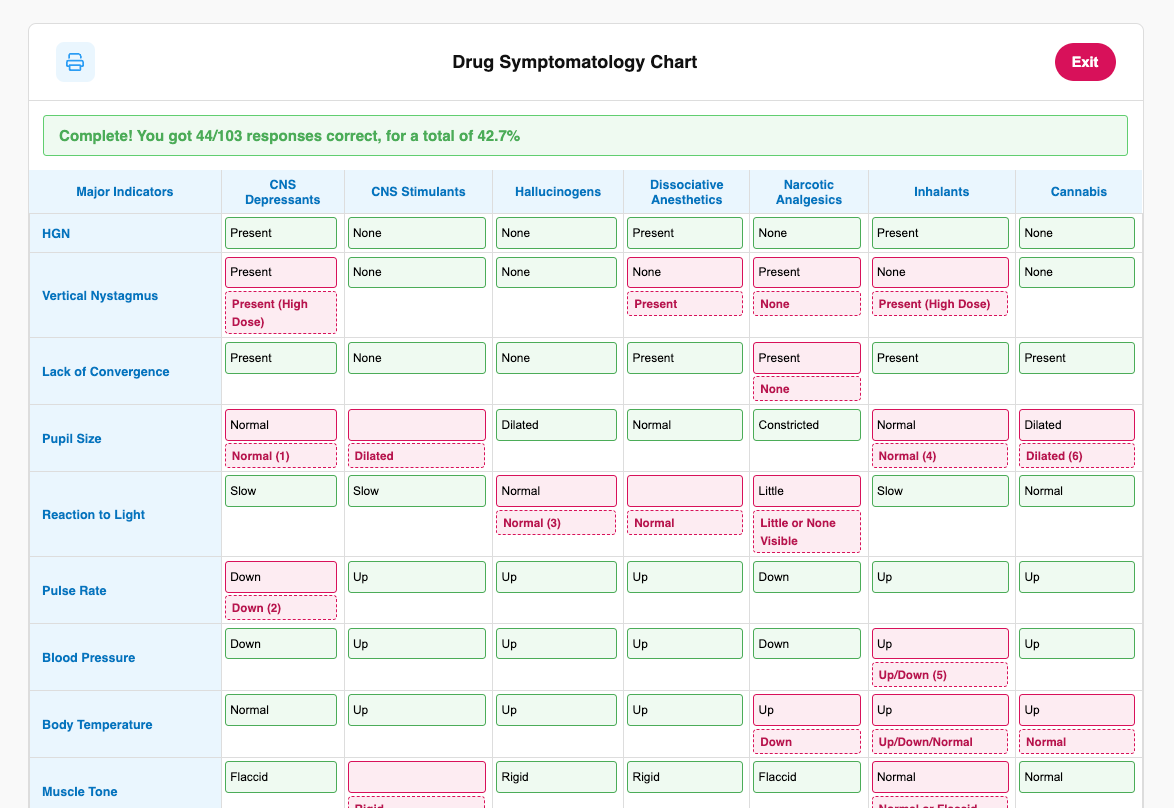
Printable Versions
For those who prefer physical copies, the matrix offers a print feature. Students can generate personalized versions for offline study, further improving accessibility and reducing the client’s manual preparation efforts.
Customizable Learning Experience
The matrix allows students to rearrange or hide columns and rows based on drug categories. This customization helps students focus on specific areas they need to practice more thoroughly, making learning more targeted and effective.
To simplify the learning experience, we introduced a Canadian drug format button. With a single click, students can reset the matrix to a standard format to prepare for Canadian testing standards, ensuring consistency and reducing the need for manual adjustments.
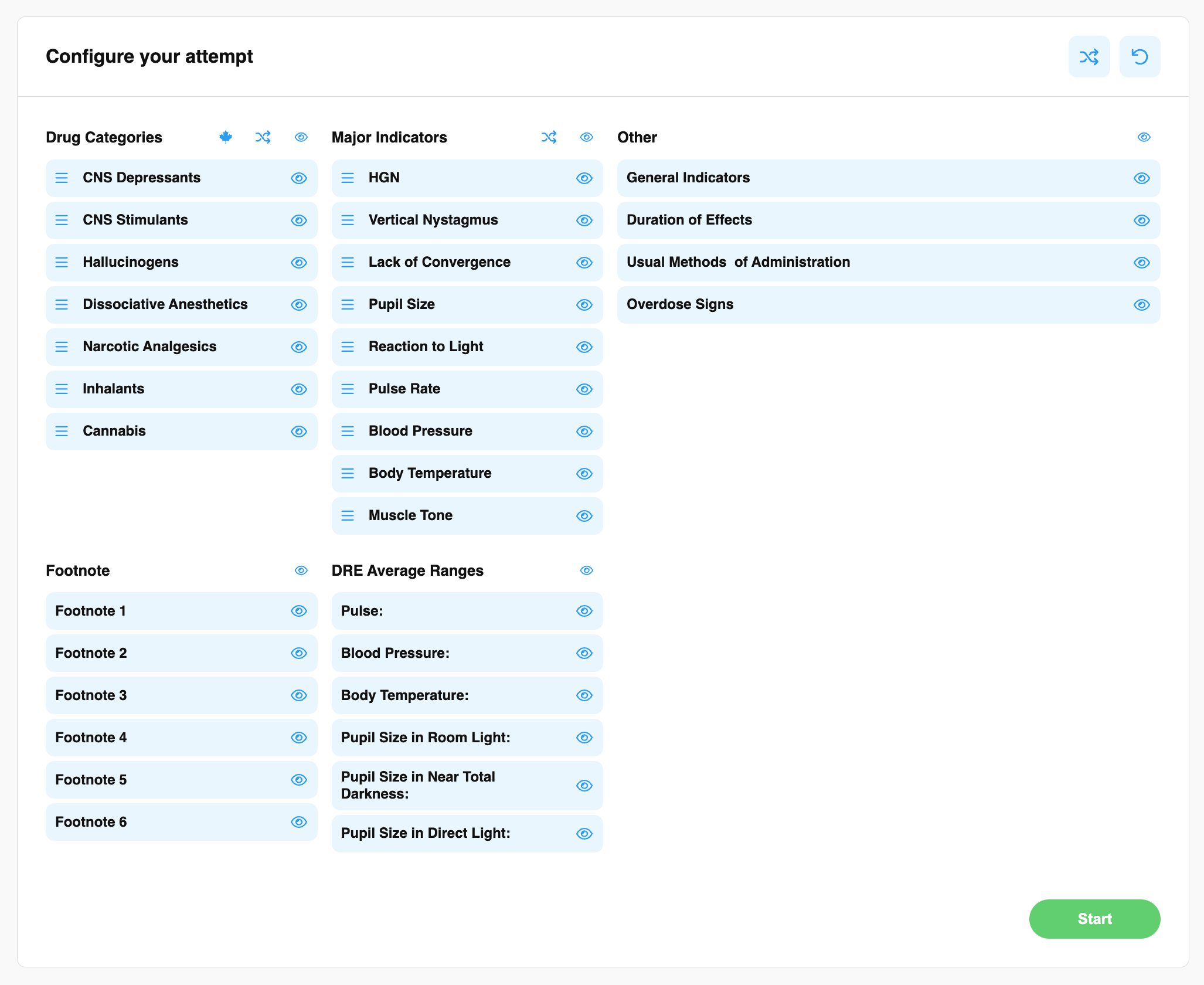
Progress Tracking
The system tracks student progress over time, displaying a history of the user’s attempts and scores. This motivates students to reengage with the learning tool to improve their score, and allows them to load in old attempt preferences easily if they’d like to retry a configuration that they struggled with.
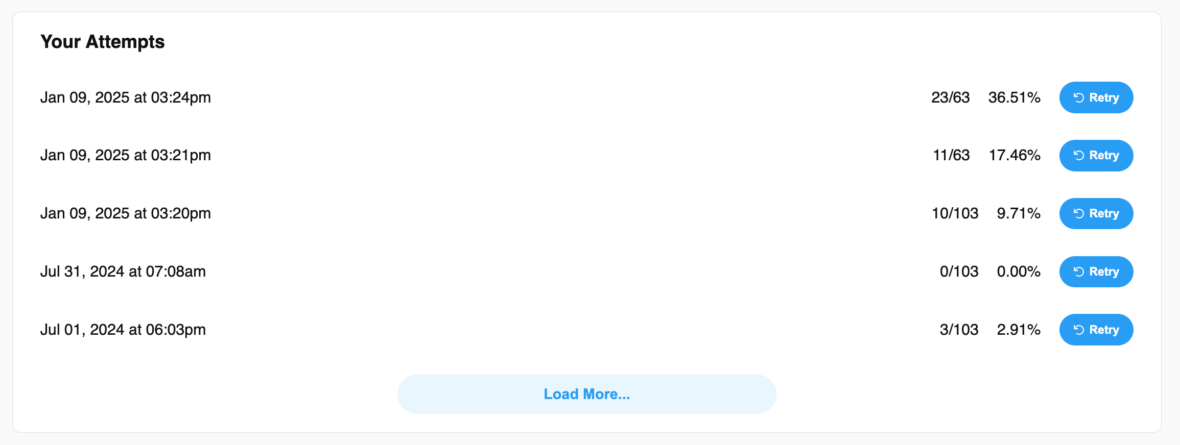
By transitioning from a printed matrix to a fully interactive digital version, we helped our client modernize their educational platform and offer more value to their students. The new solution improved learning efficiency, reduced waste, saved preparation time, and created a richer educational experience for the students.