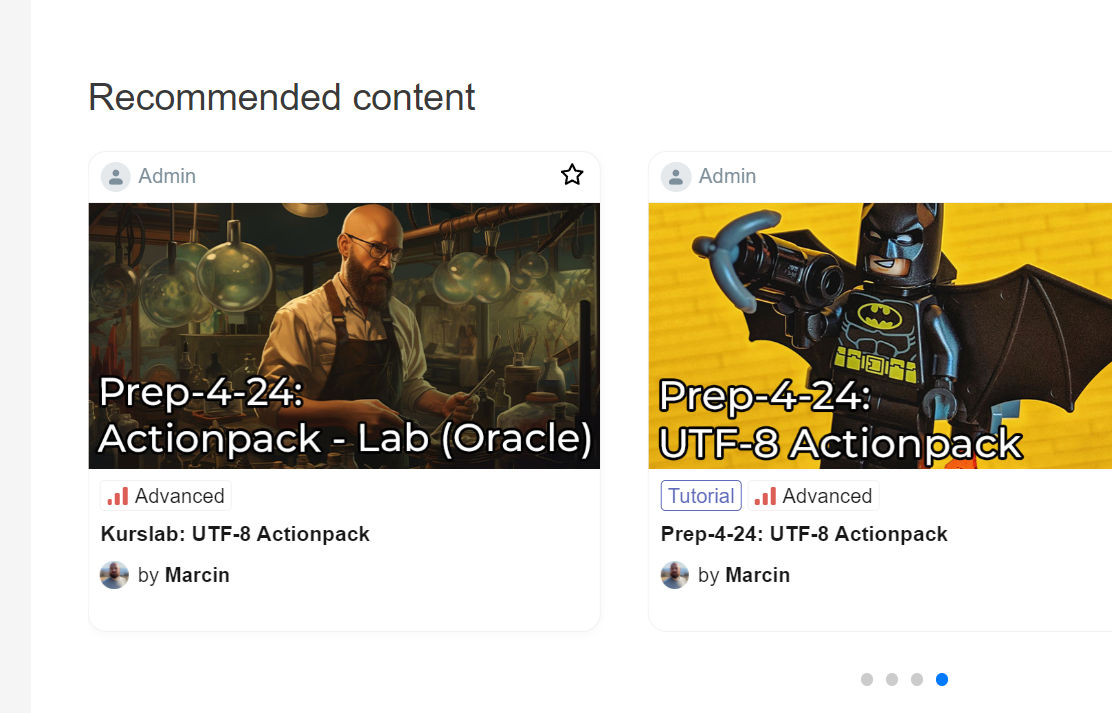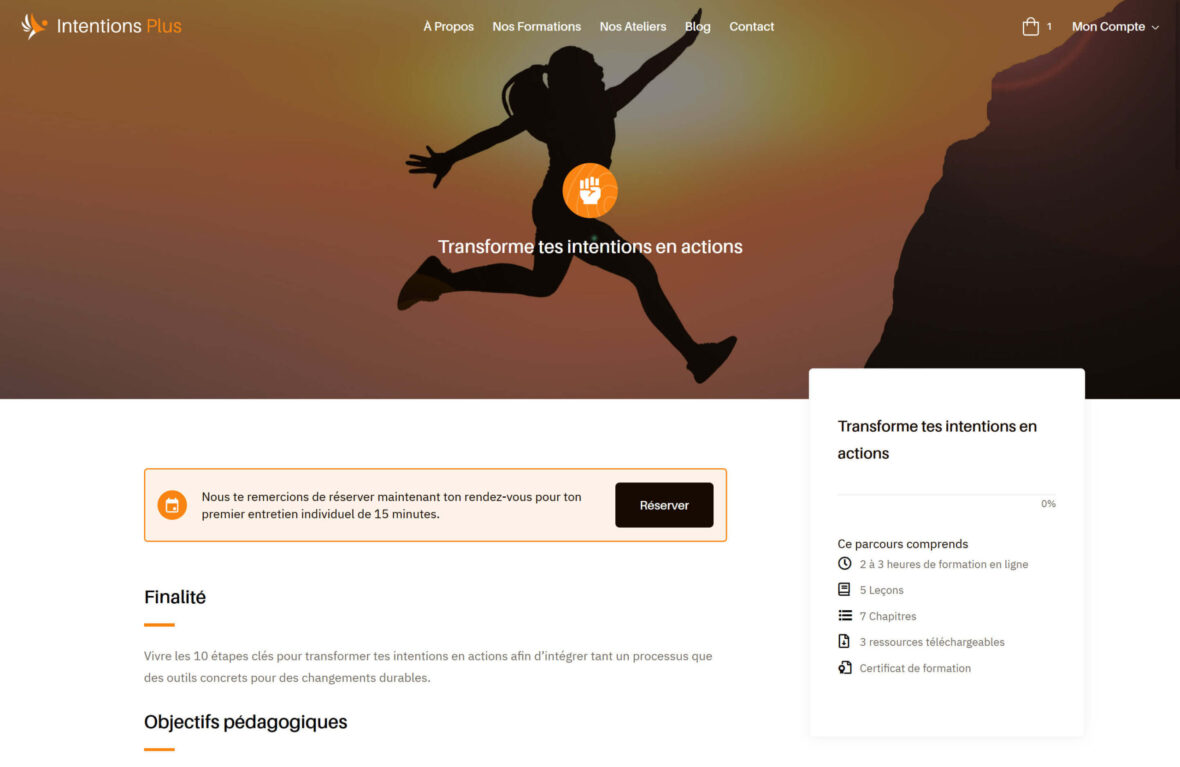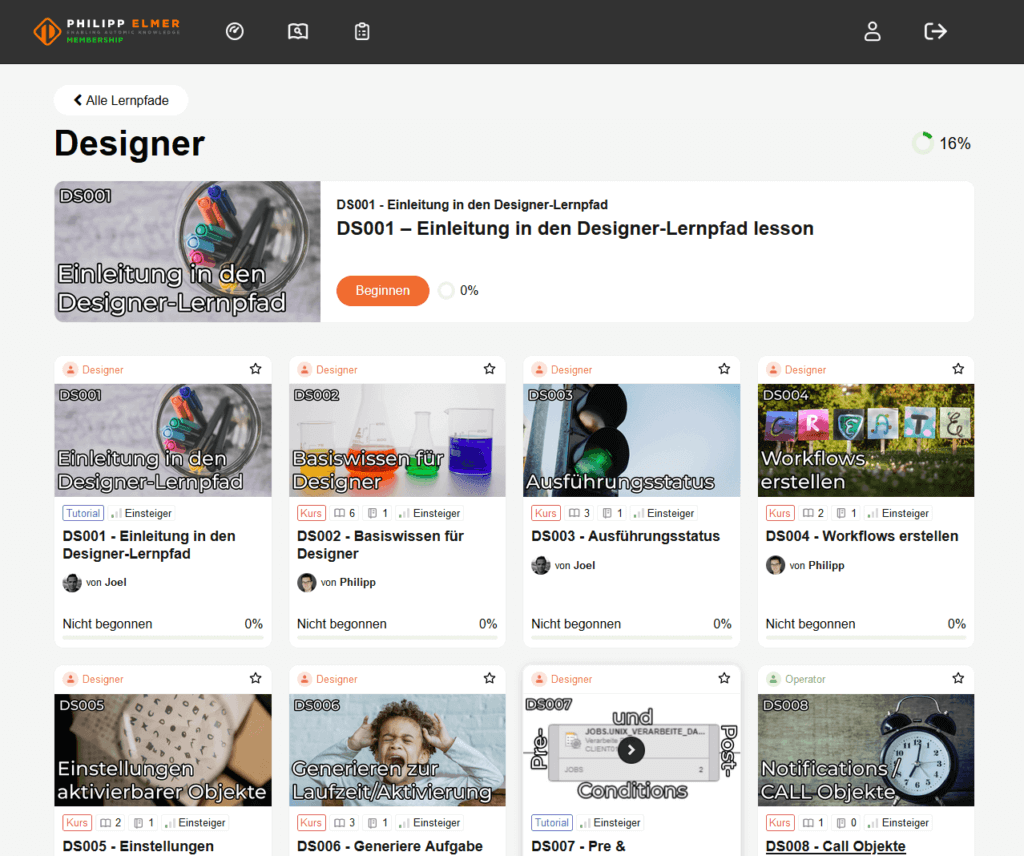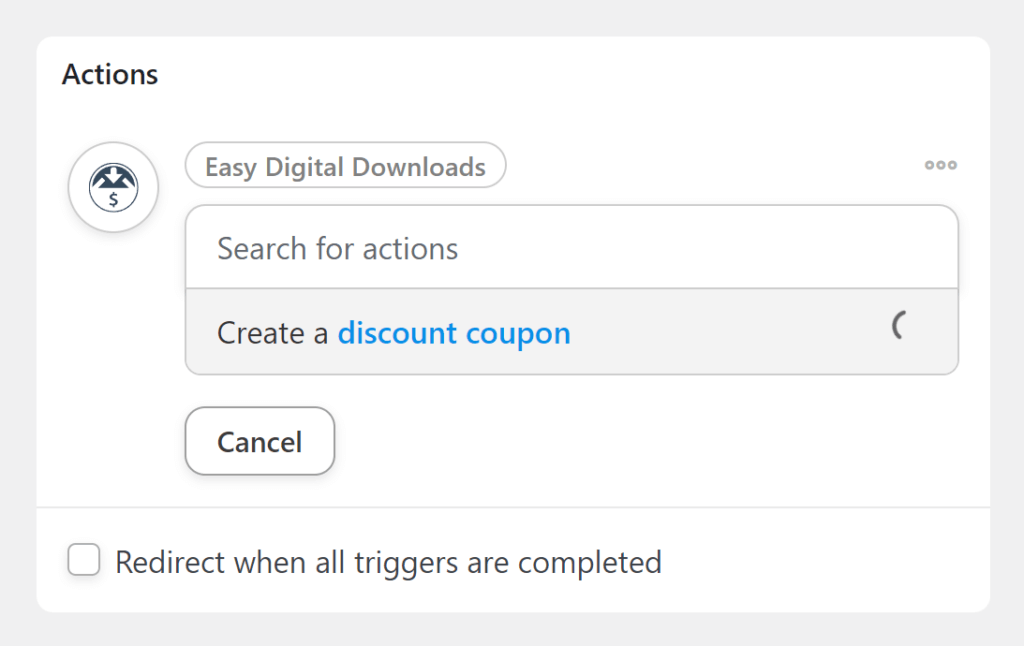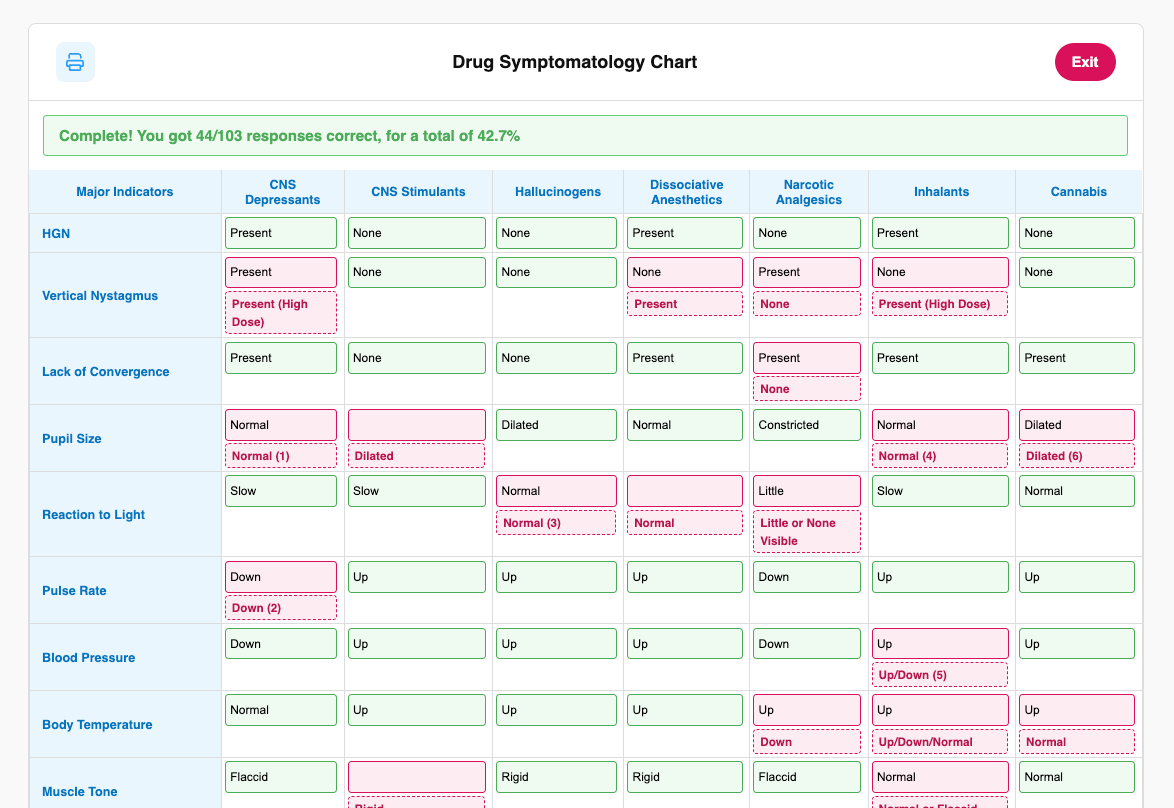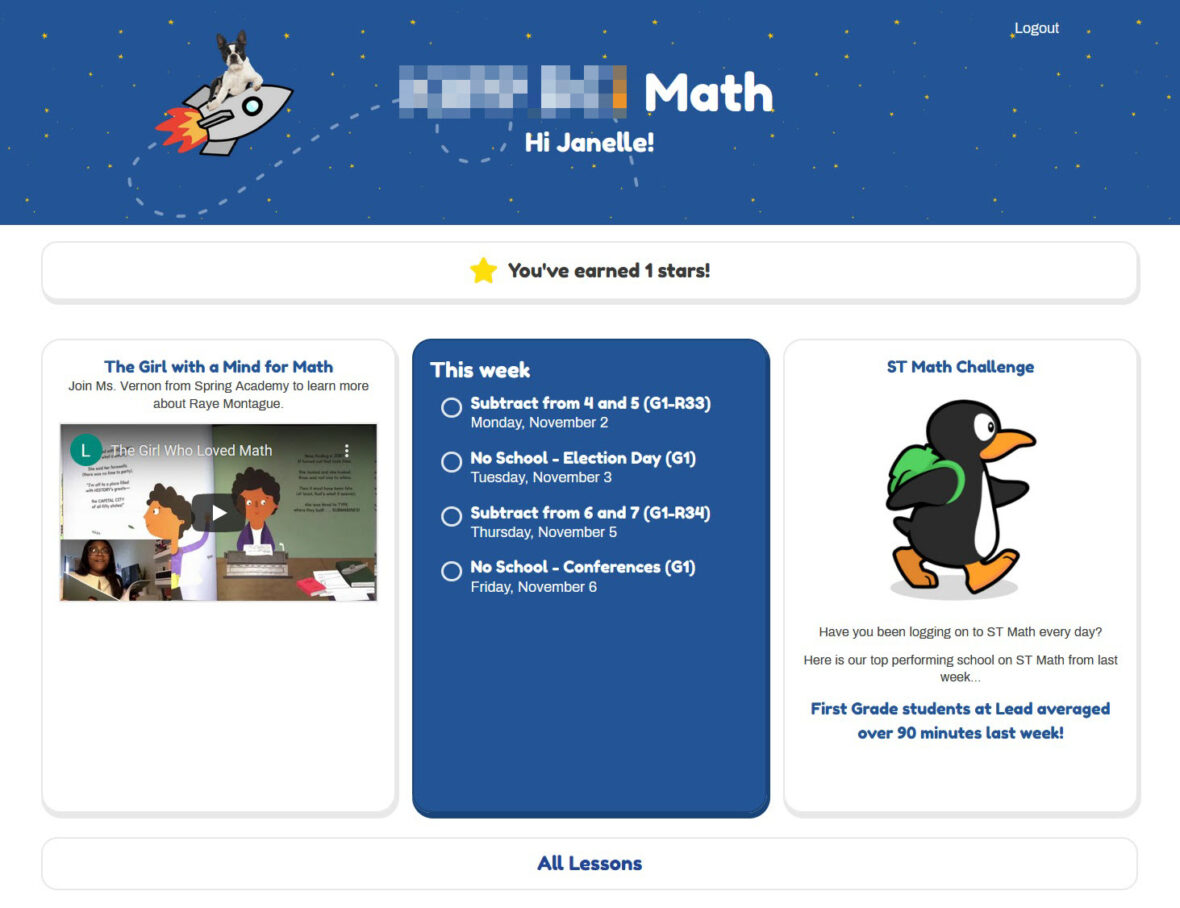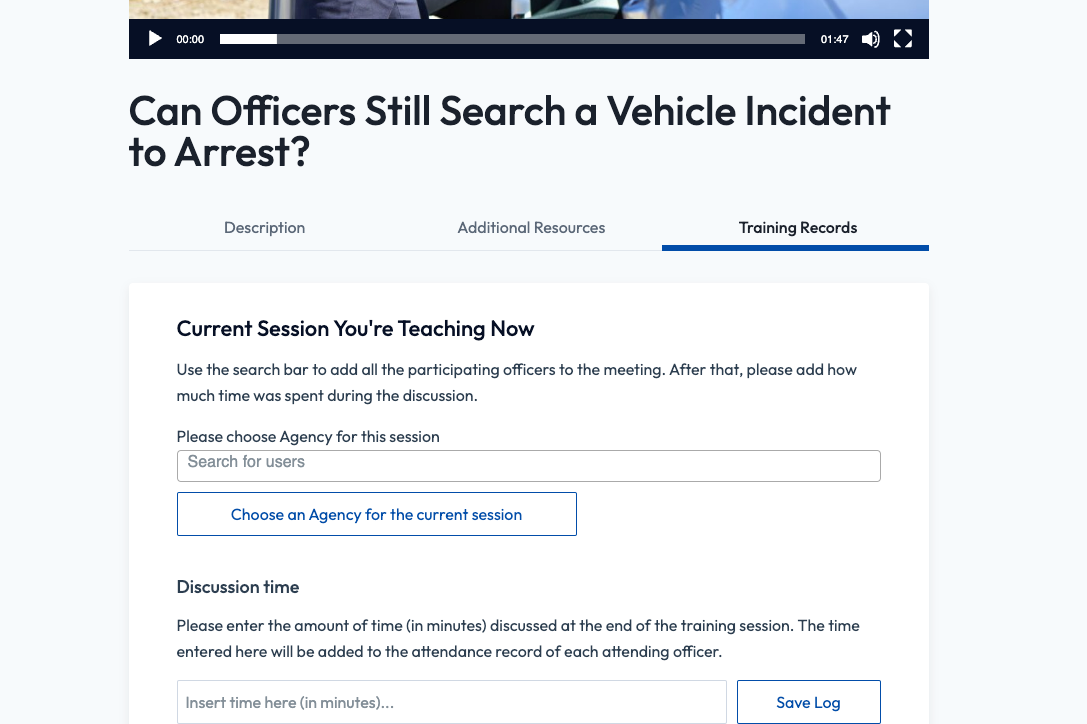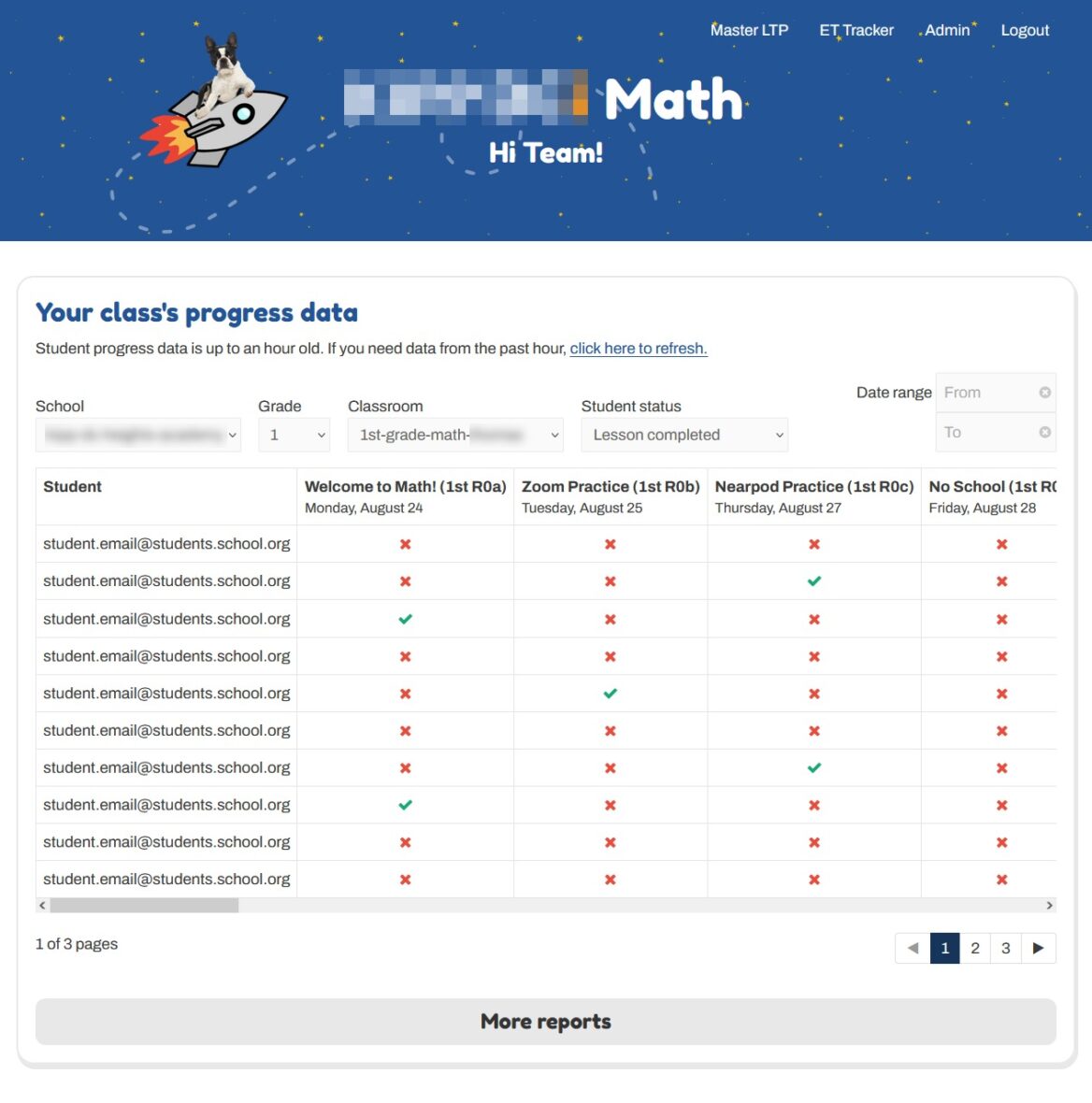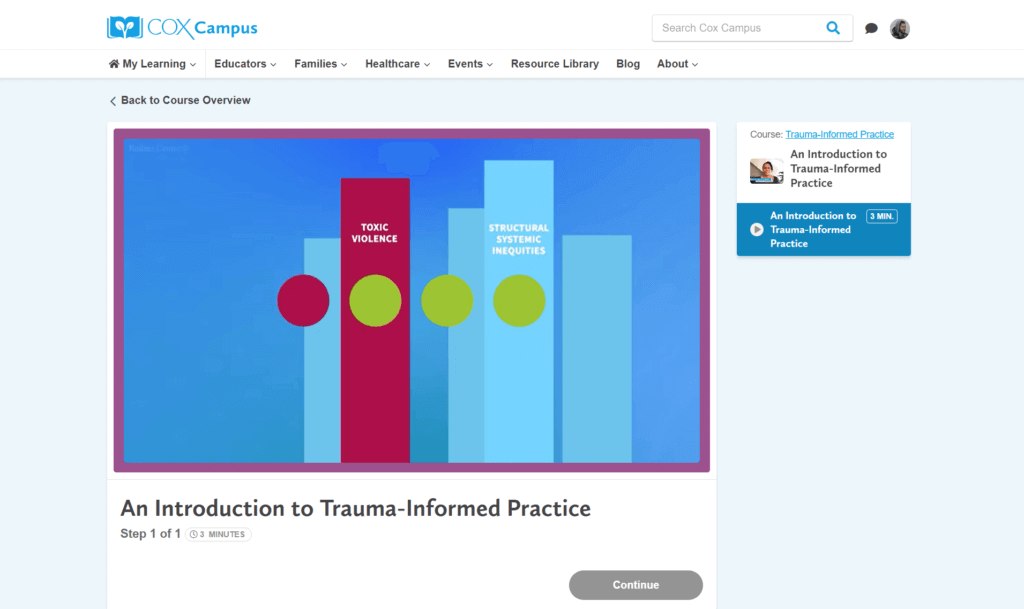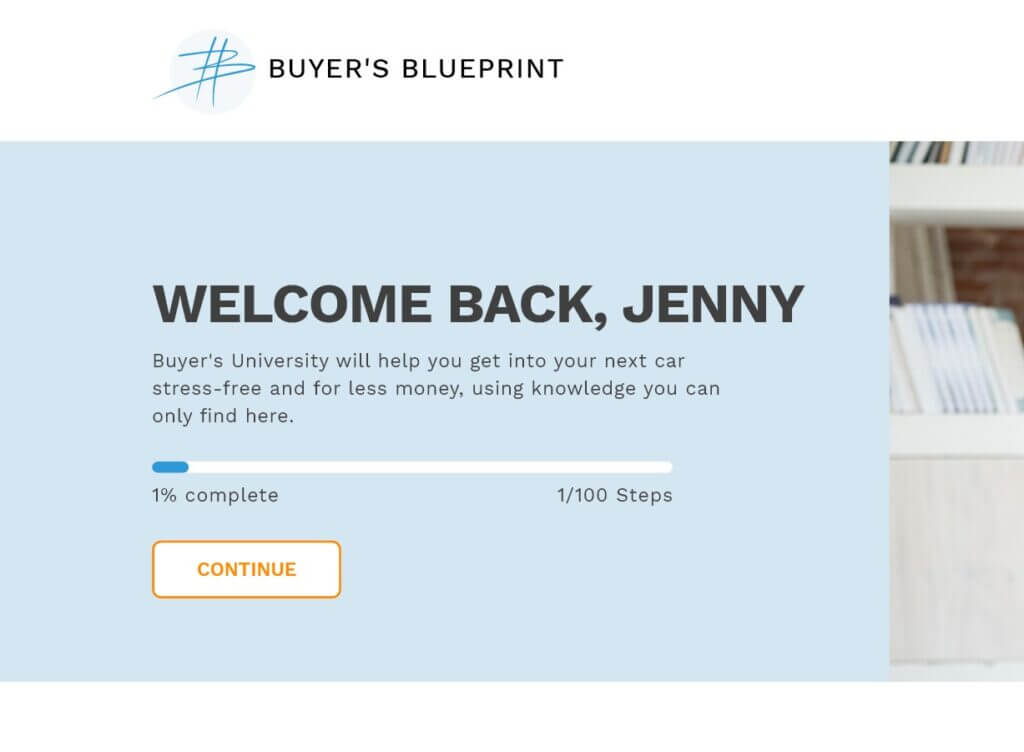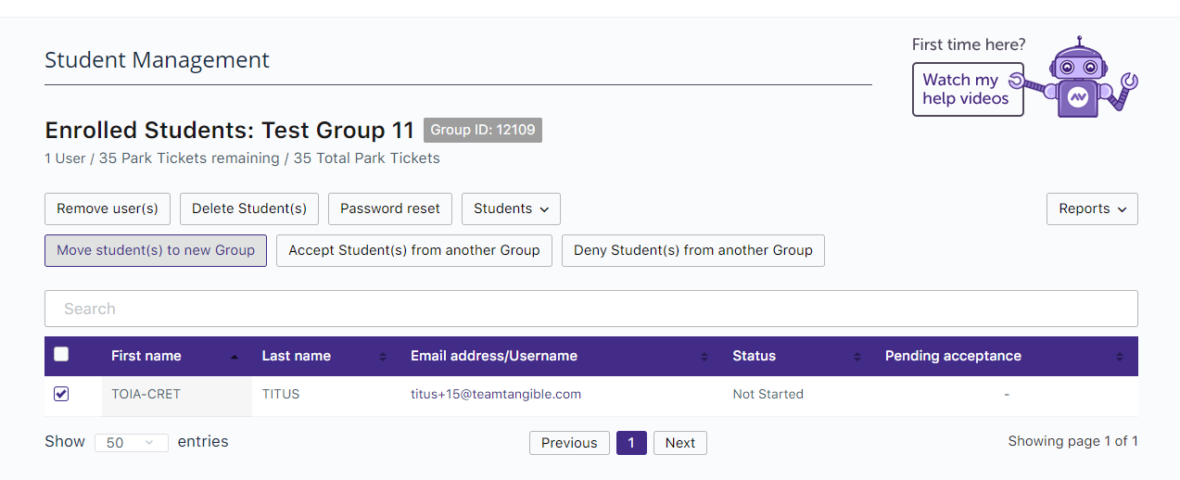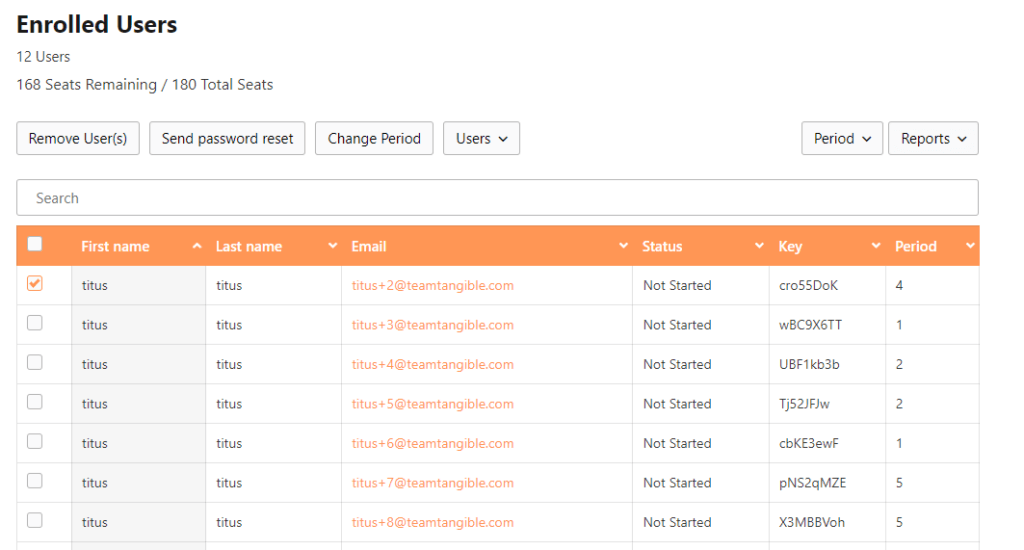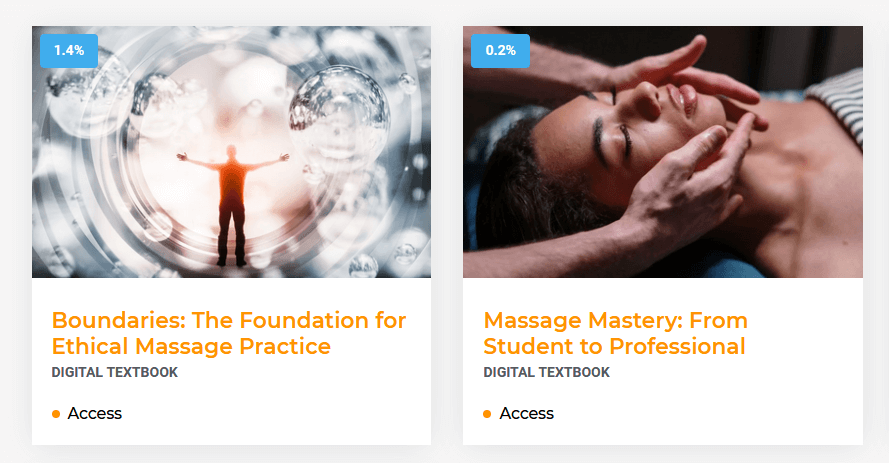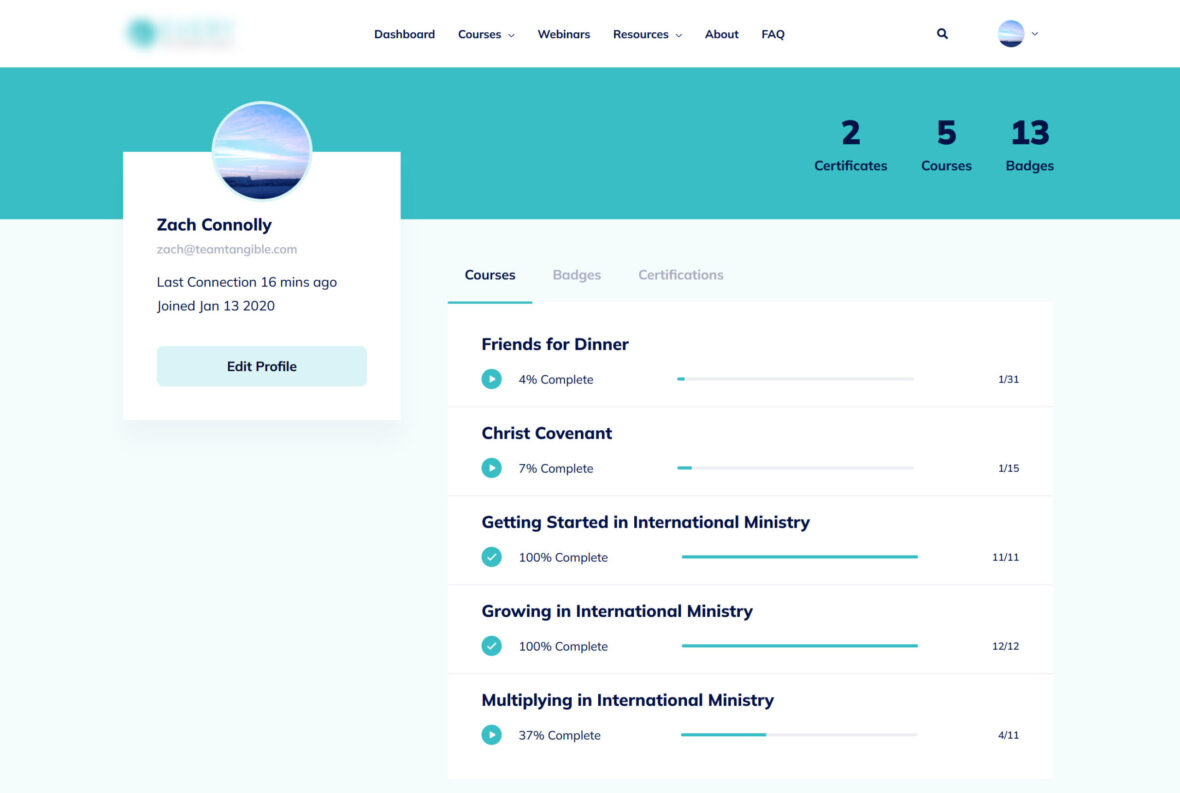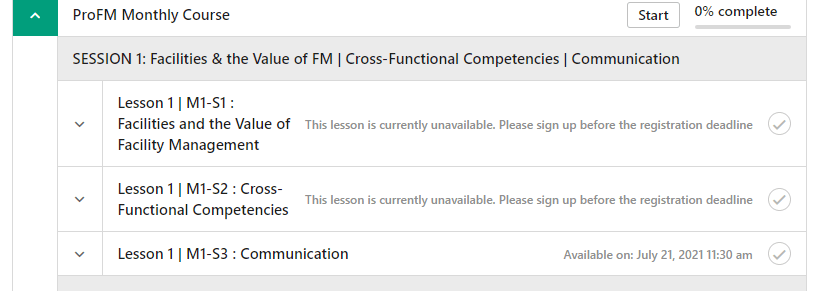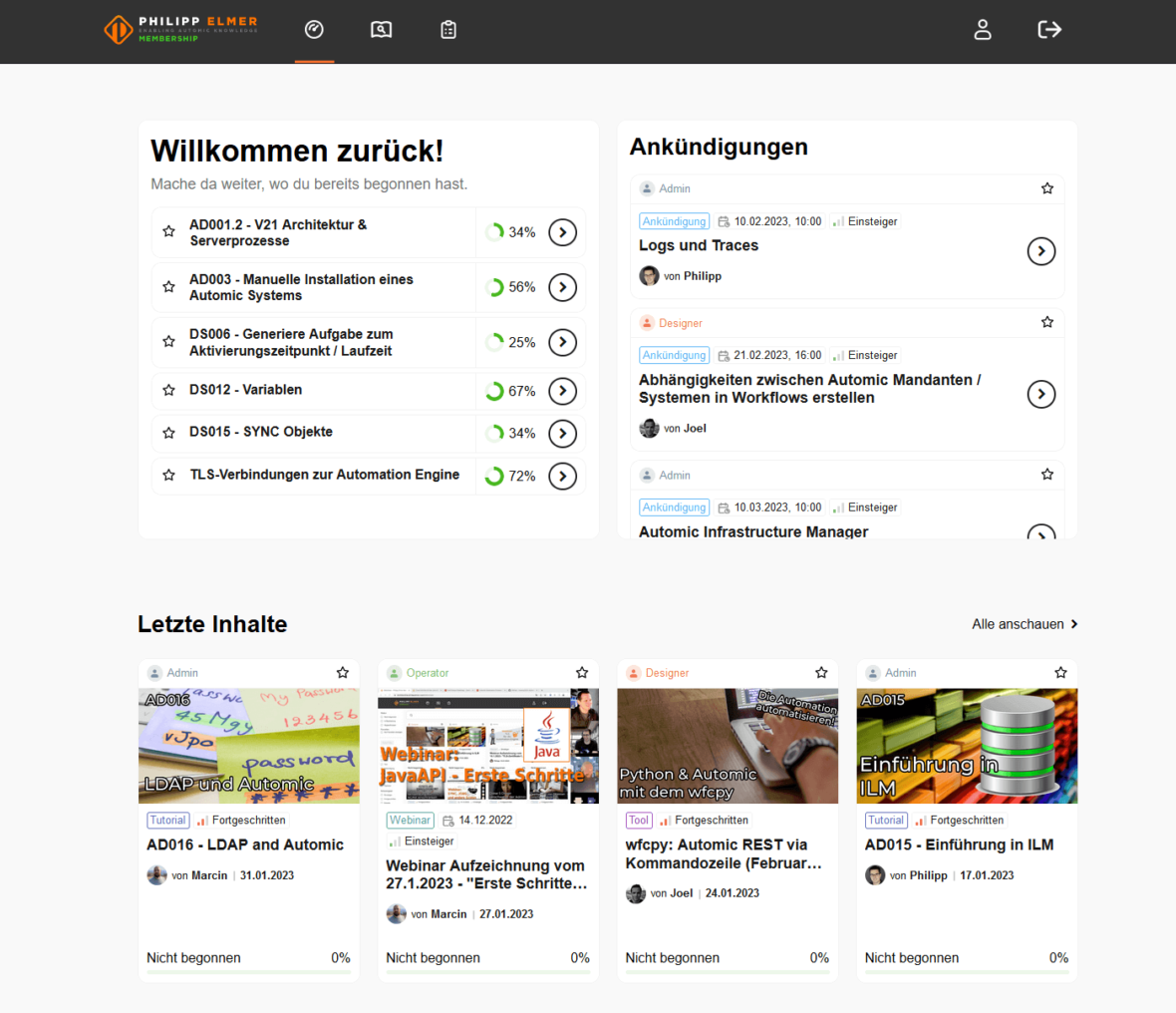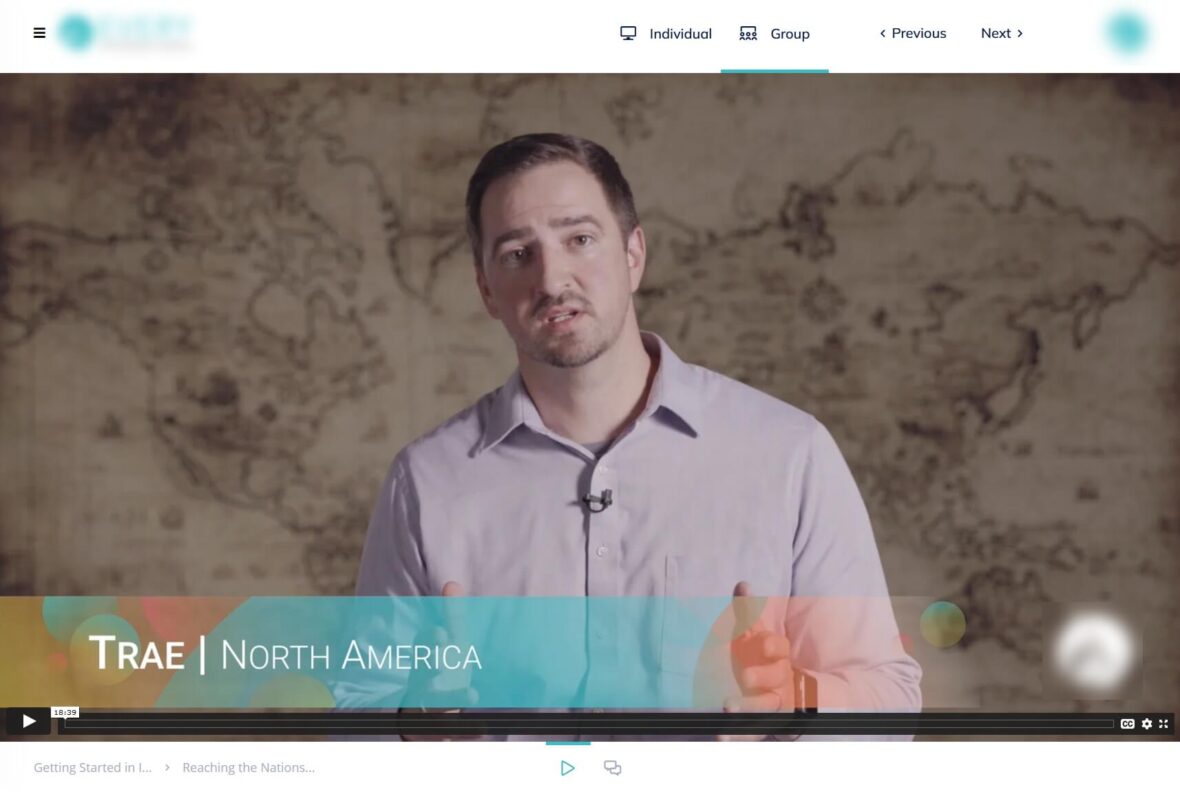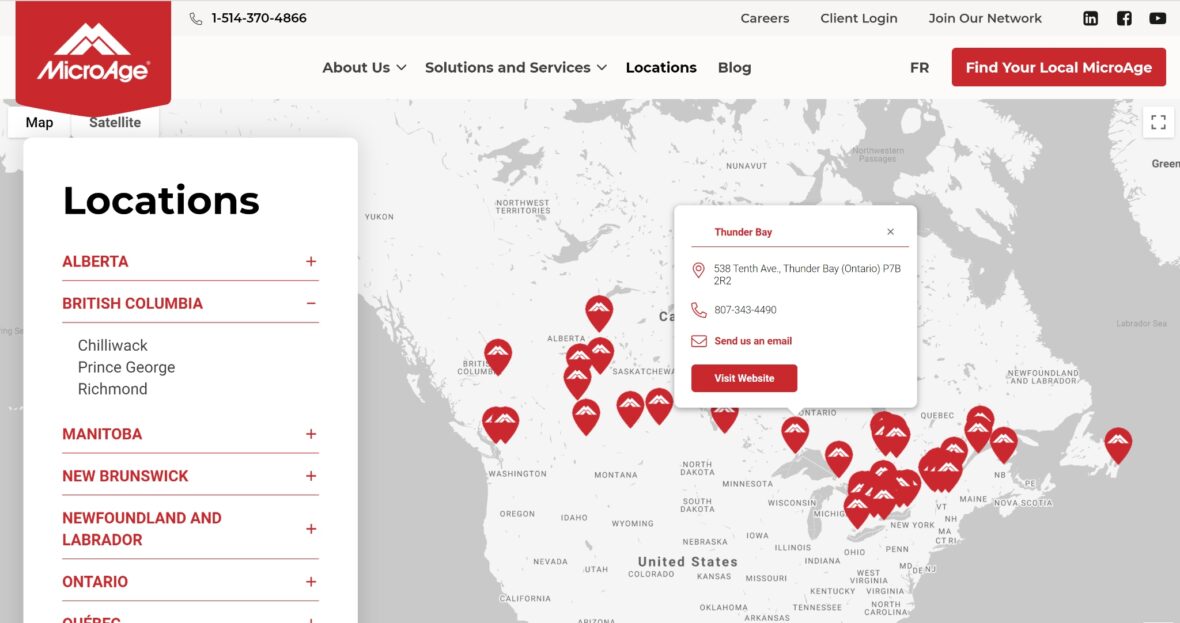What was The Problem
With over 50 administrators across the multisite, maintaining a consistent brand experience across the entire network was an important challenge to overcome. Each site has its own contact information, calls to action, regional map, and location pins displayed prominently in several locations on each regional site.
What isThe Solution
Data-entry dashboard
To simplify the work of managing each site while building a consistent brand aesthetic across the network, we created a simple dashboard on each site that remains connected to the multisite database. Good looks? Check. Limited ability for non-designers to put their “creative” twists on our beautiful designs? Also check.

The power of a single page
While each site in the network is able to choose which pages display a call-to-action, a map, or many other variables, it was important to make site-wide changes a breeze. That’s why we created a single user interface to allow administrators to swap out key text and links without needing to access the technically-complex parts of the WordPress theme.

Multilingual support
Not only did regional administrators need an easy-to-manage interface for each site, but the content needed to be structured, interpreted, and displayed in multiple languages. Every step of the project allowed for maximum linguistic freedom, from simple buttons to dynamically linked multisite content.

Hiding gaps in data entry
What happens when a content manager goes rogue? We’ve already planned for that. We thought ahead to ensure that each site on the network would look great, regardless of whether there’s one phone number, several or none at all. All our designs conditionally display data based on how the data is entered. Say no to broken templates!


Smart and connected
As if this dashboard wasn’t already user-friendly enough, we went one step further. Since the location-related data used to populate each site’s map already exists on the national site, we turned this into a simple menu. Select your location and your map is in business!