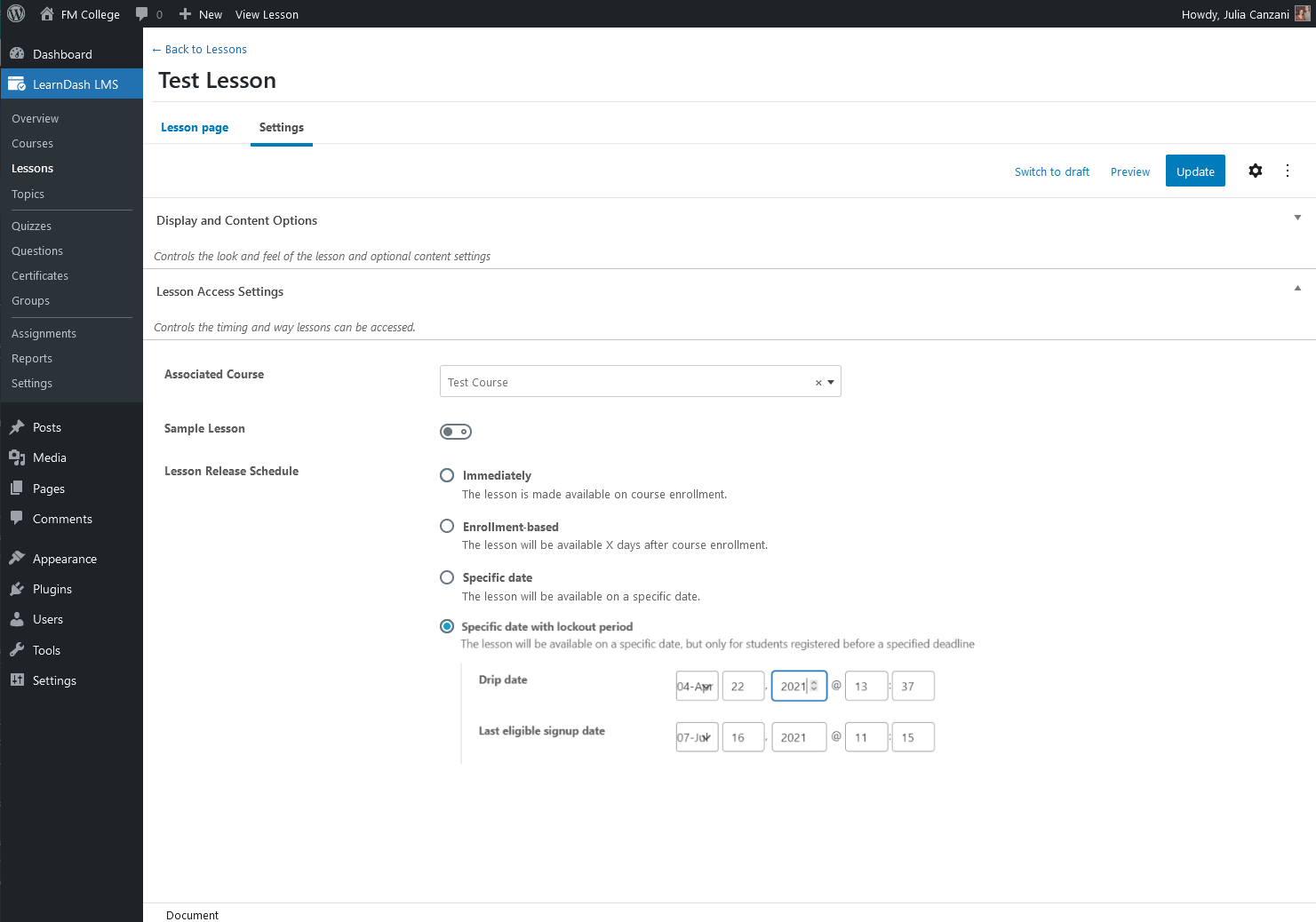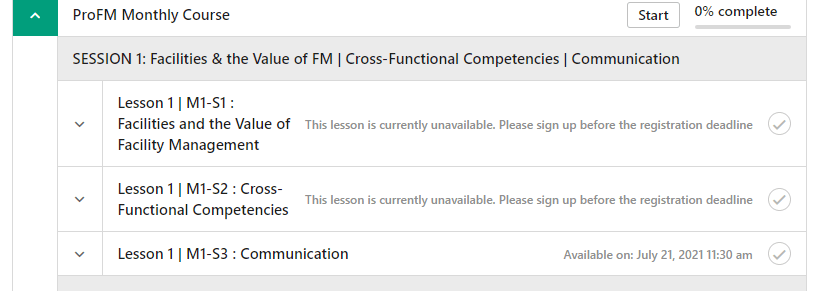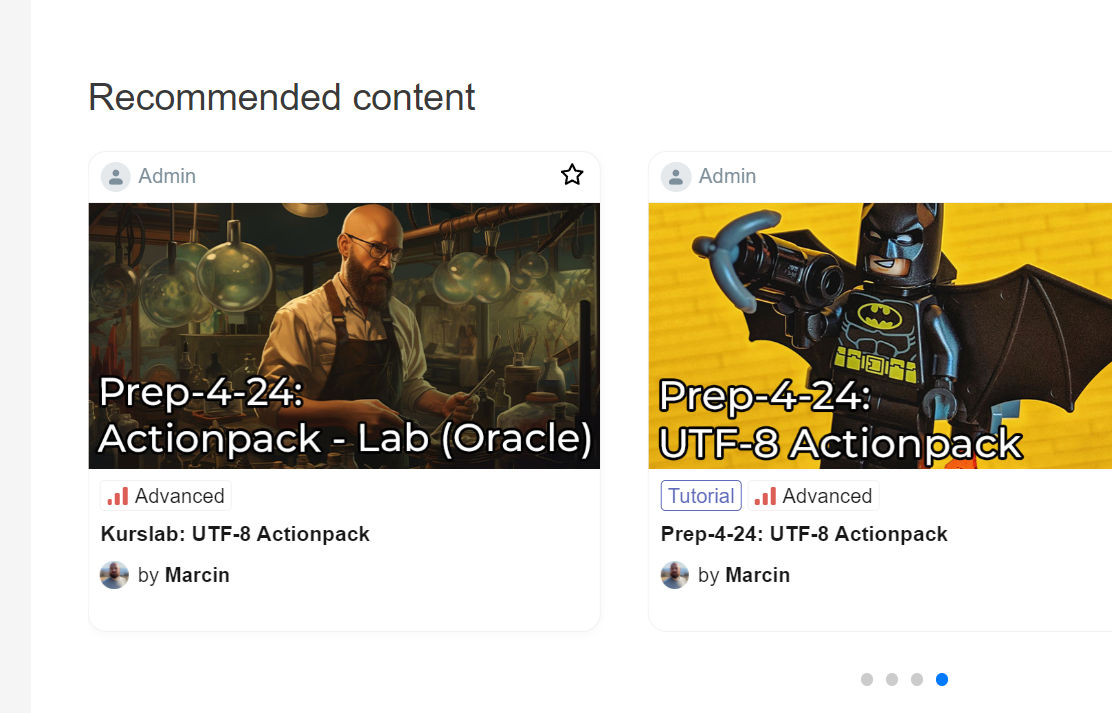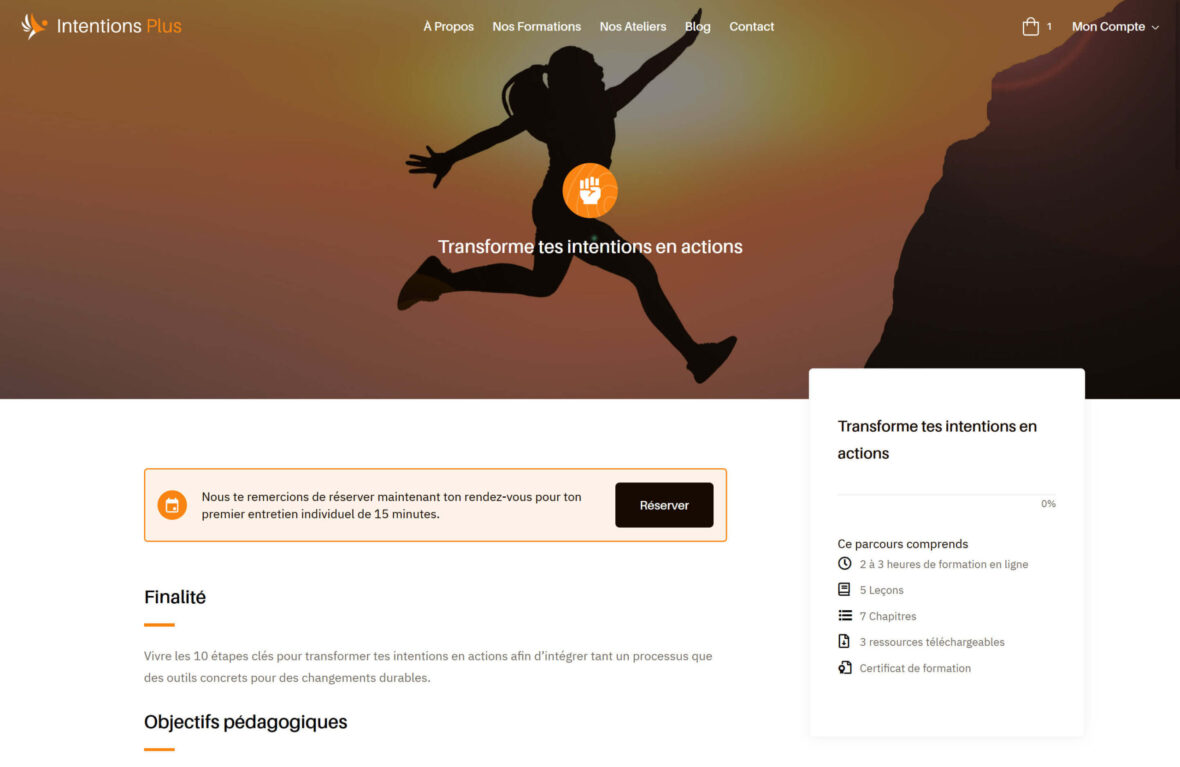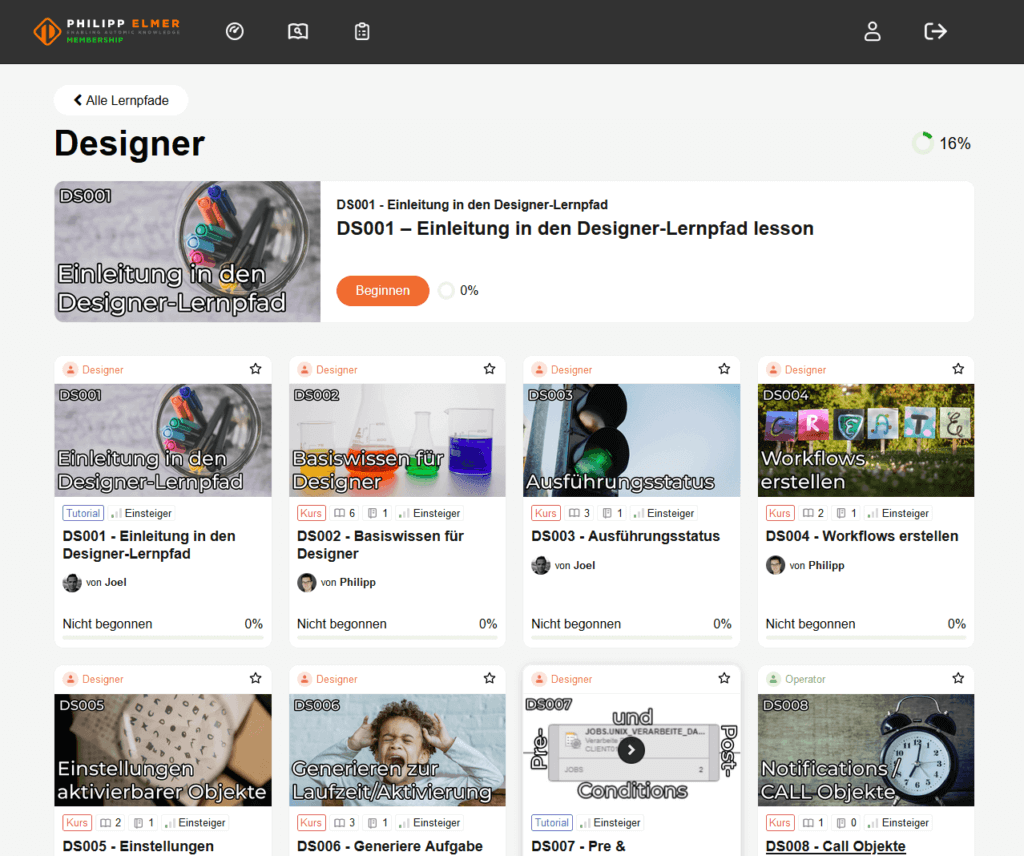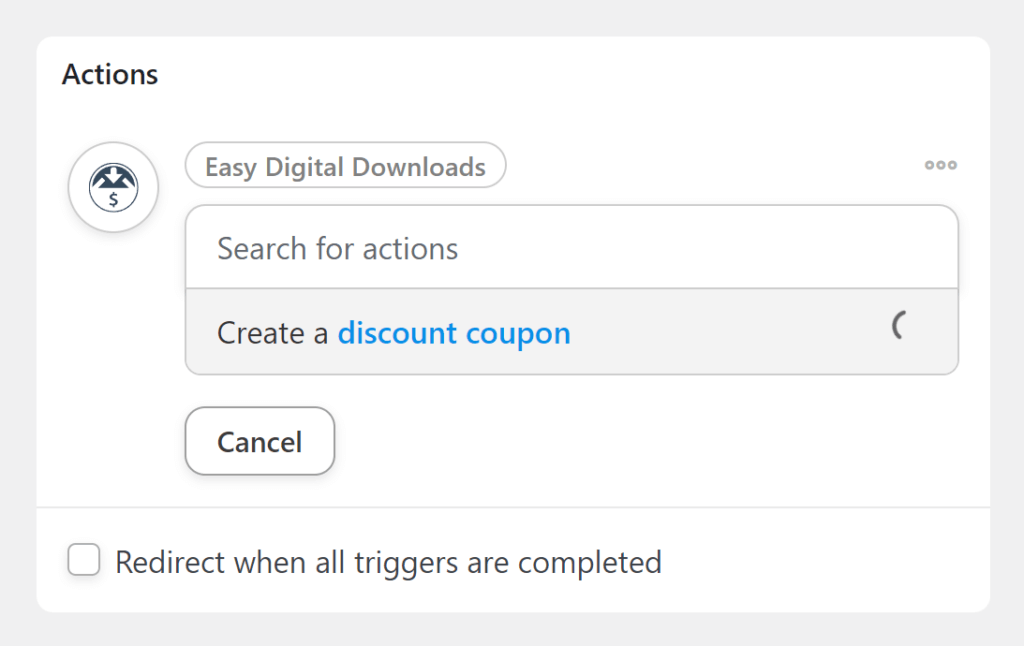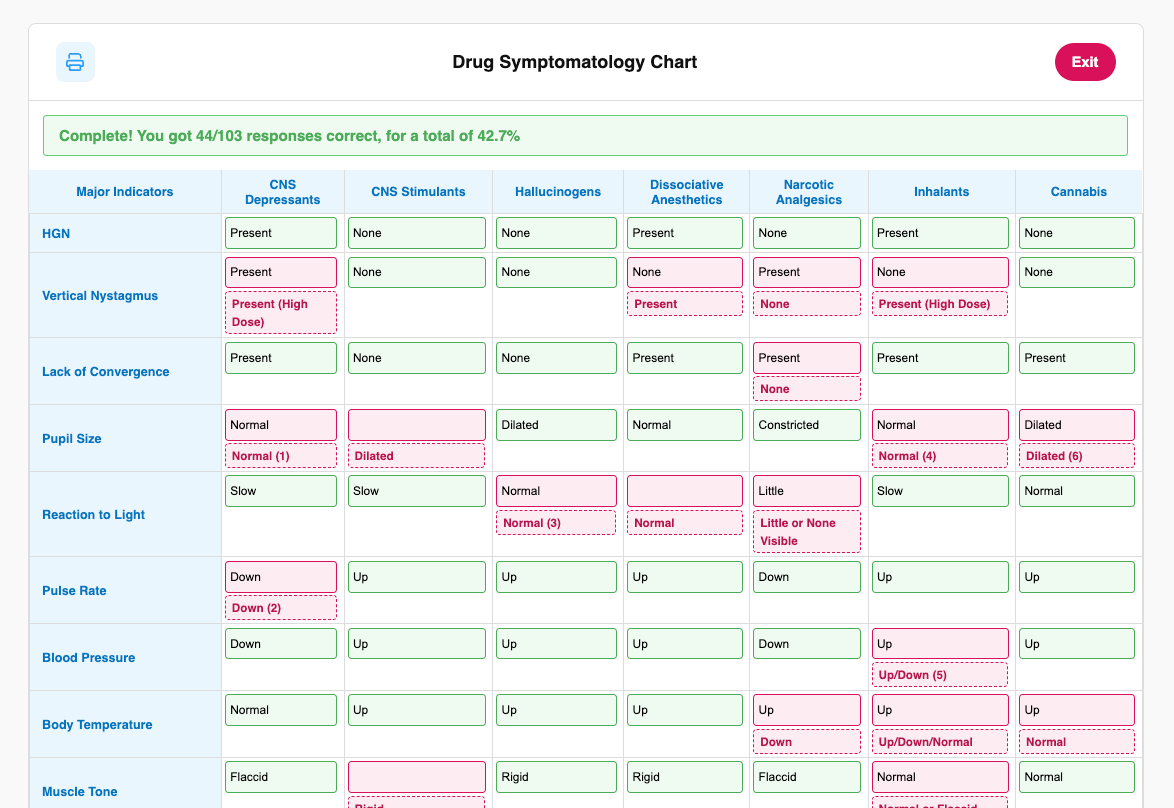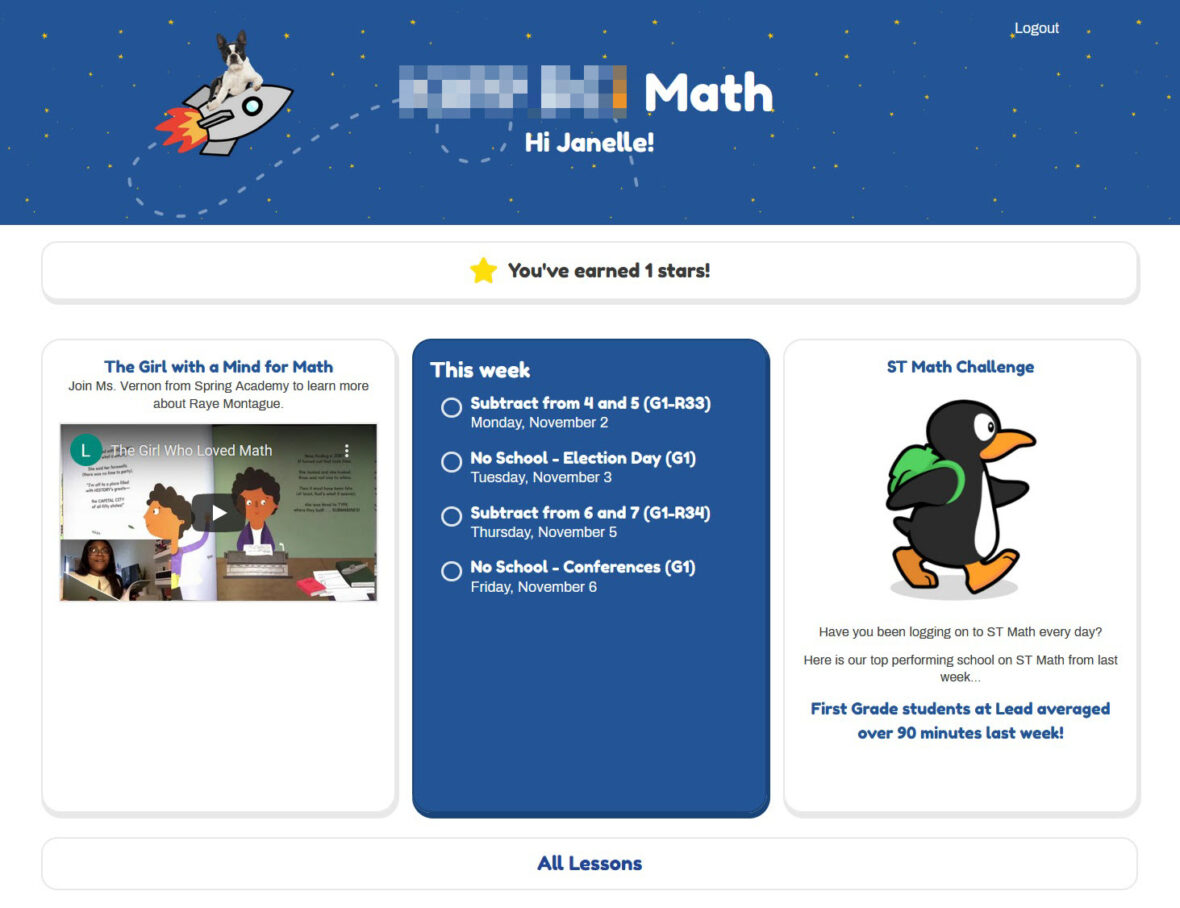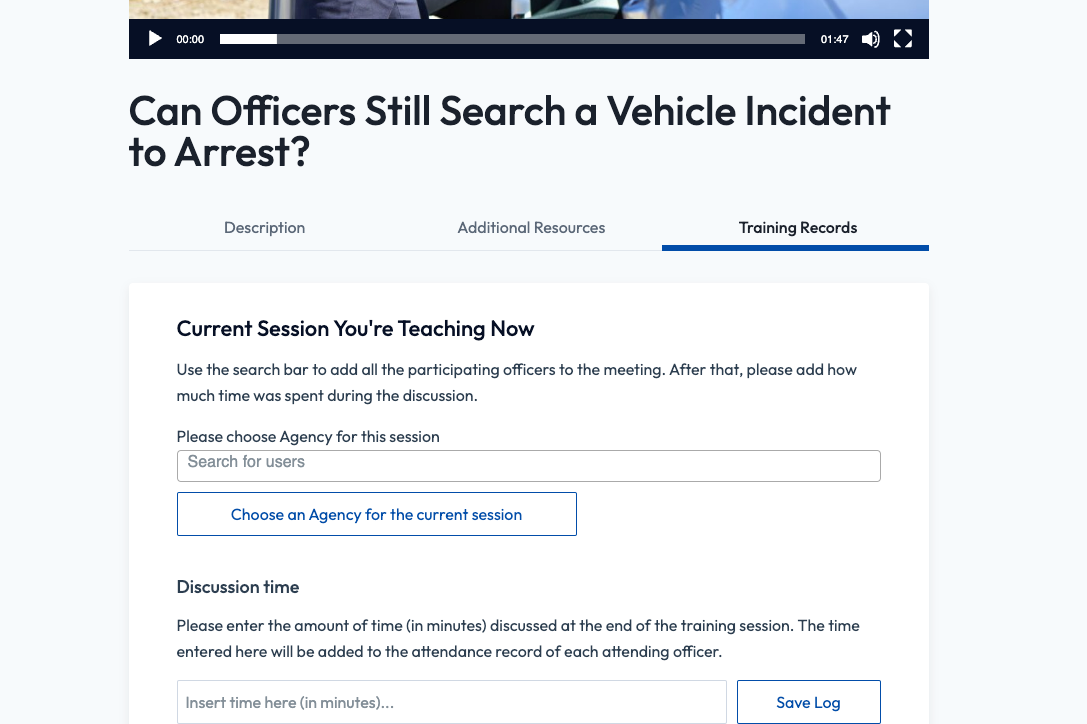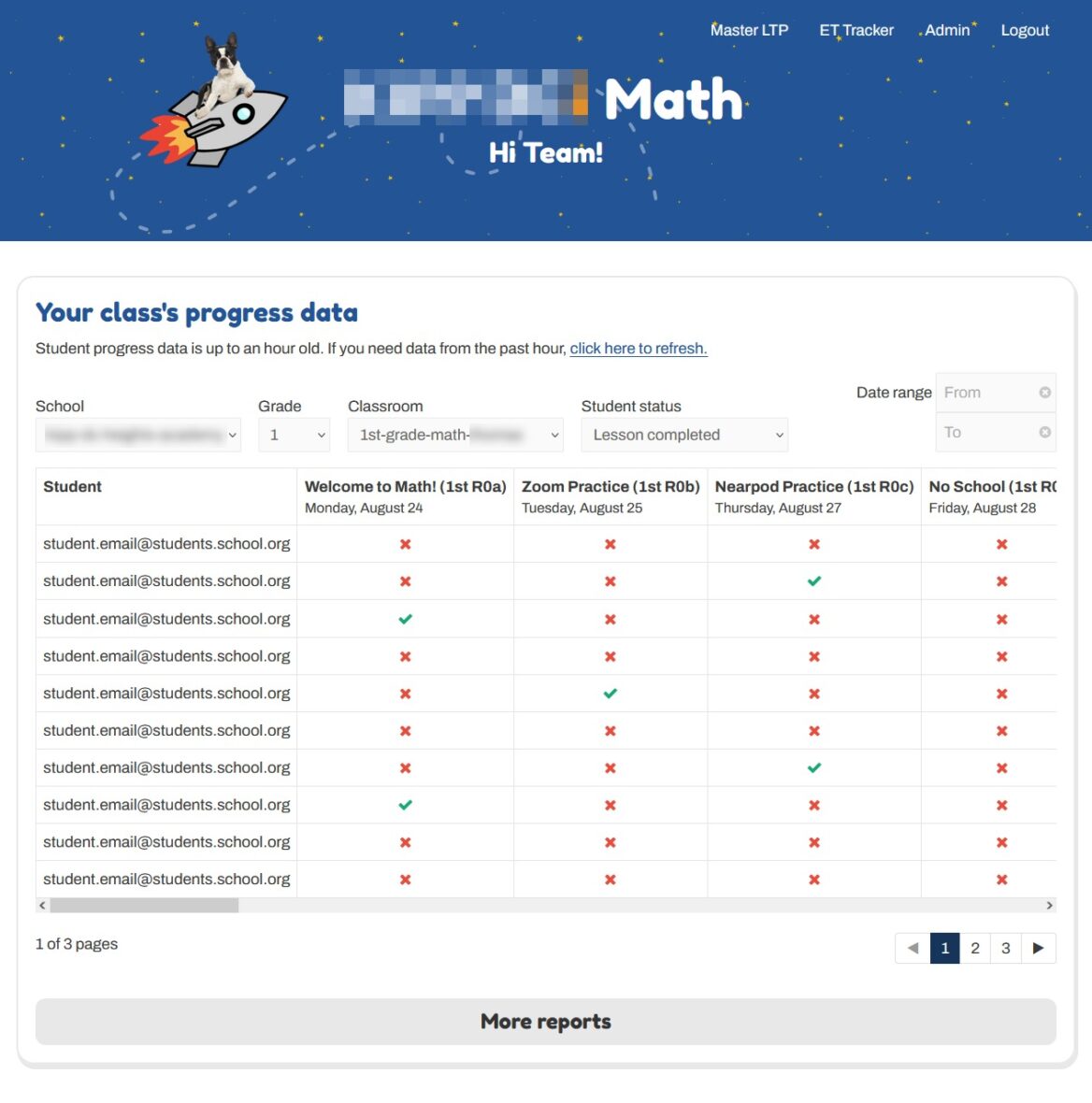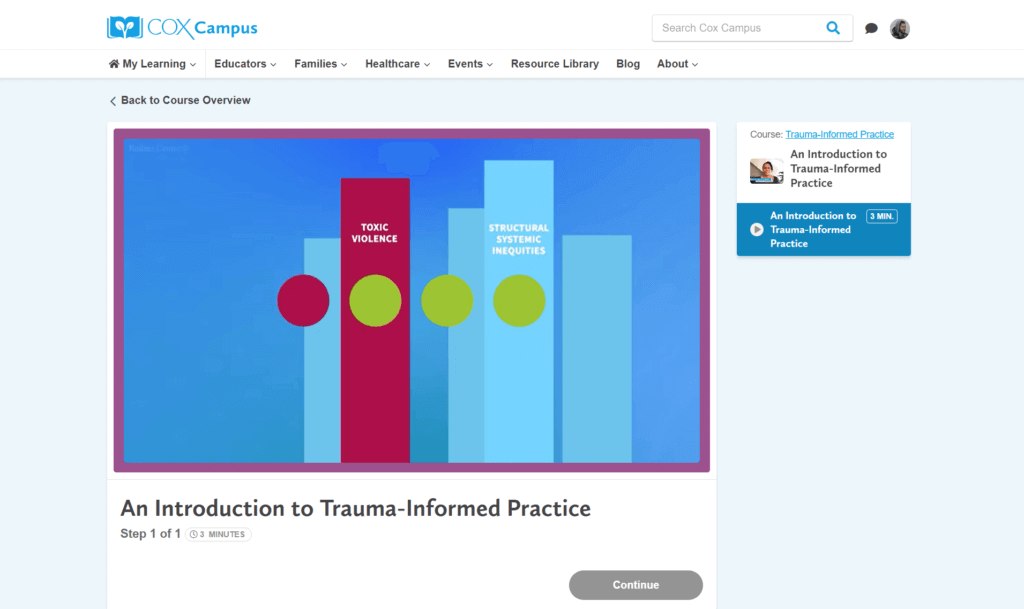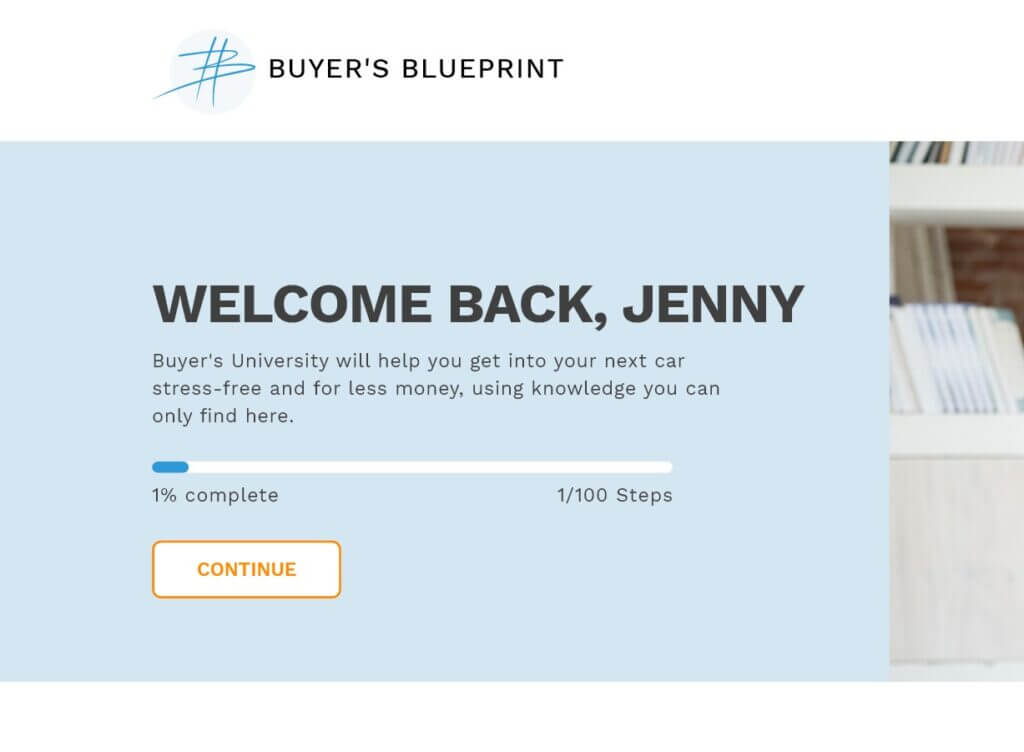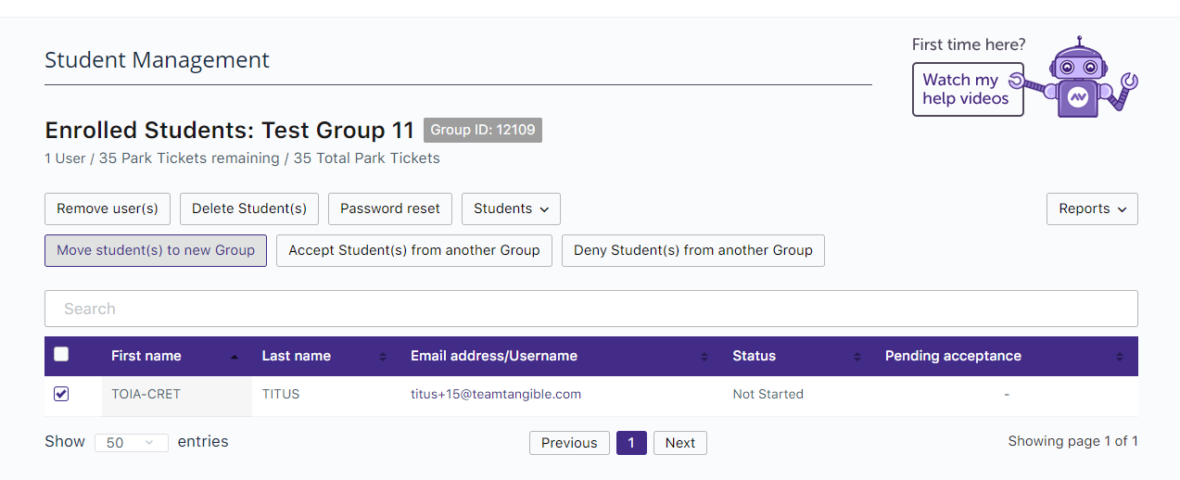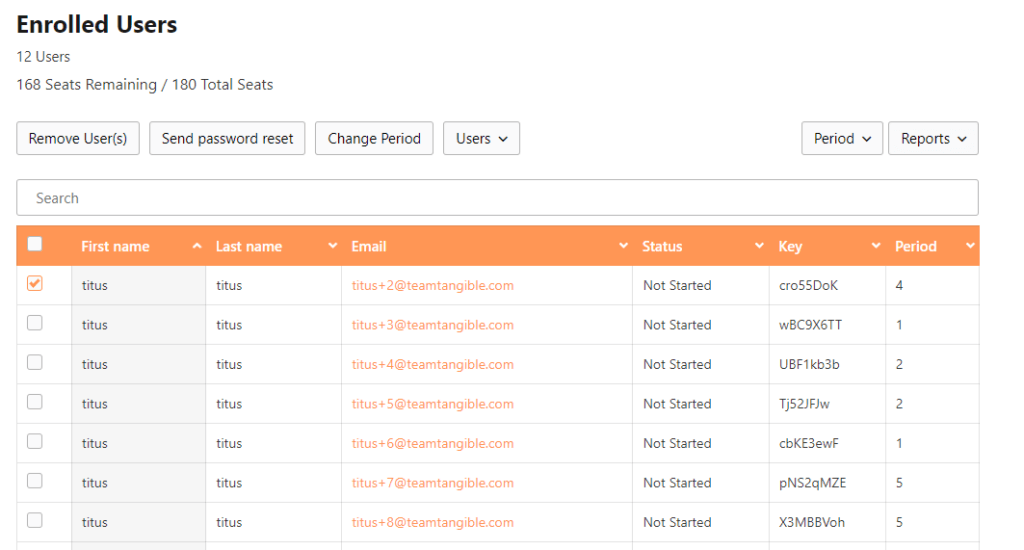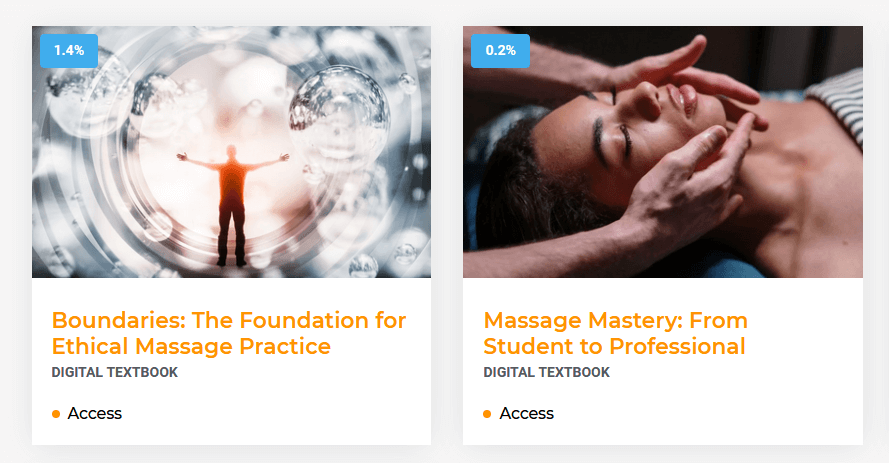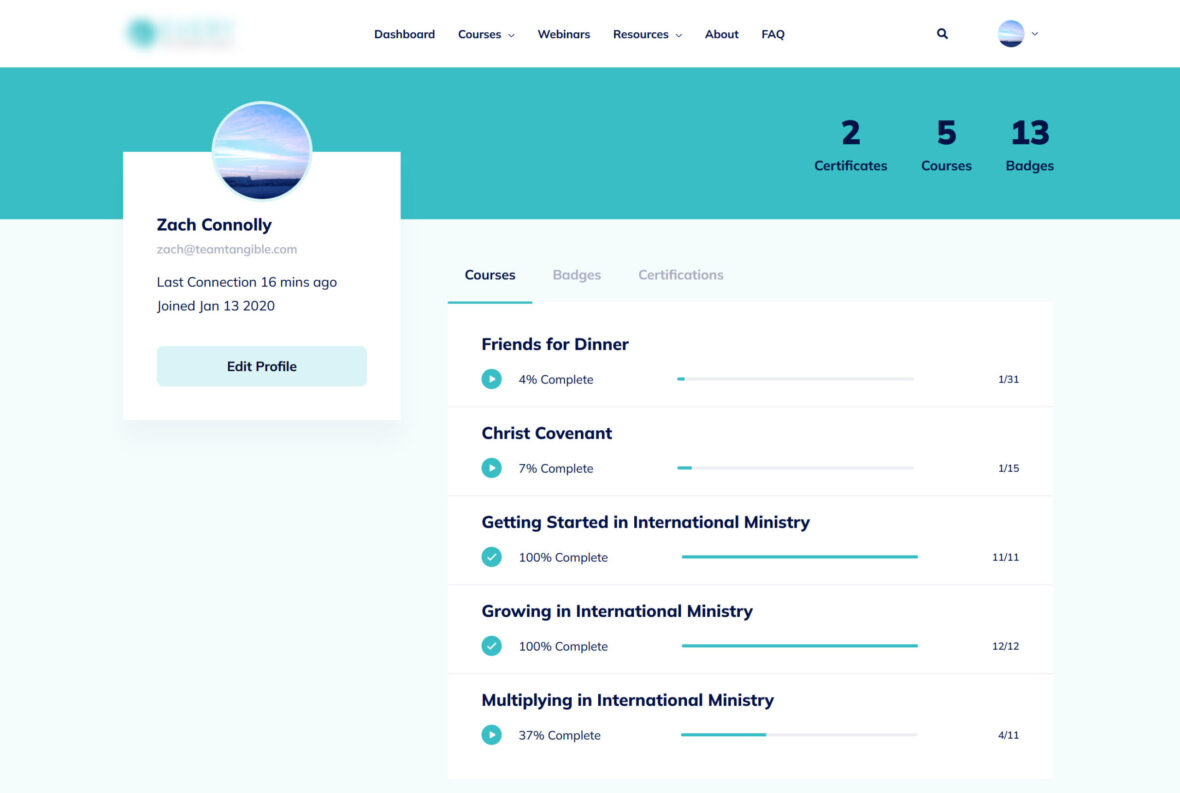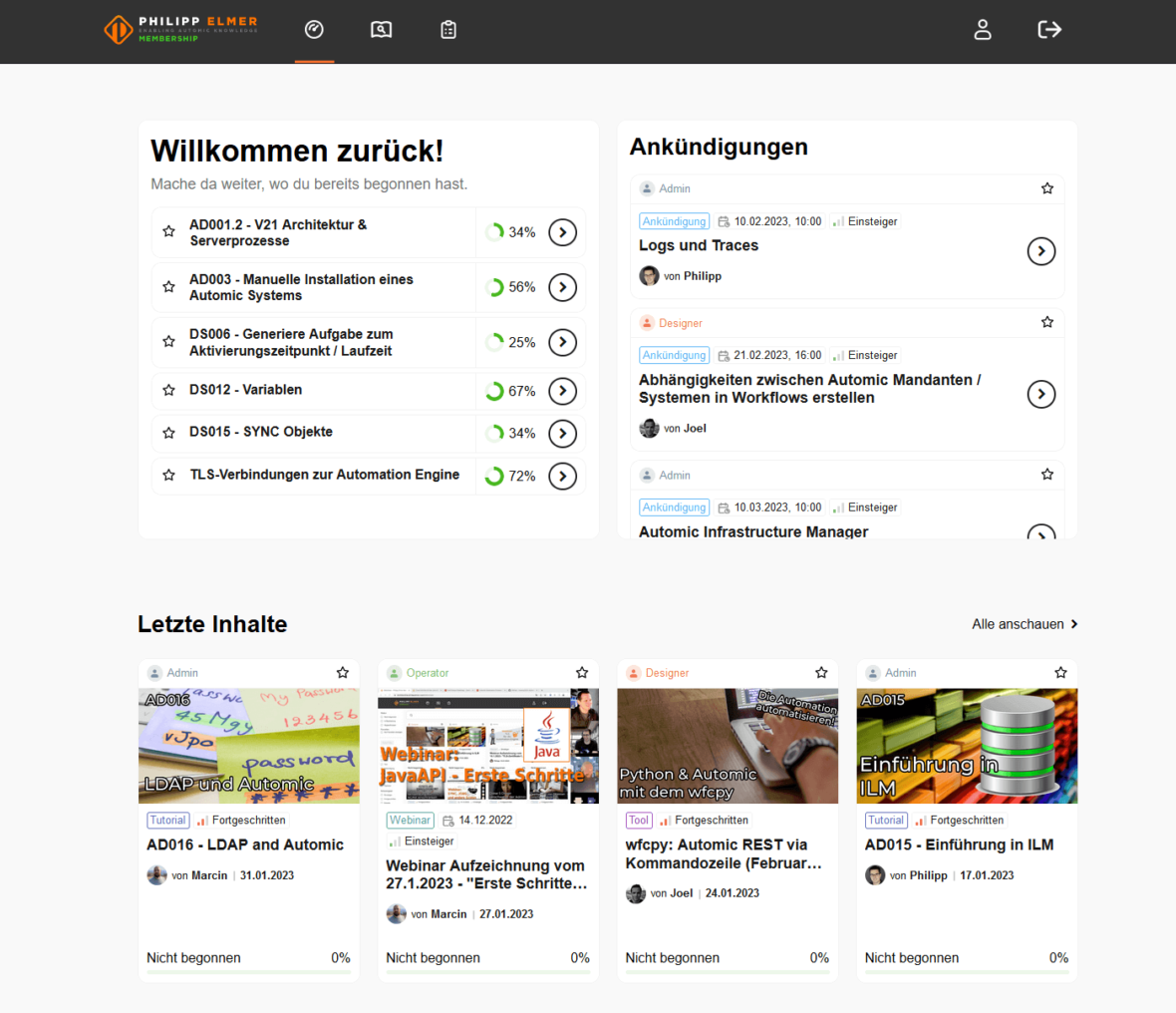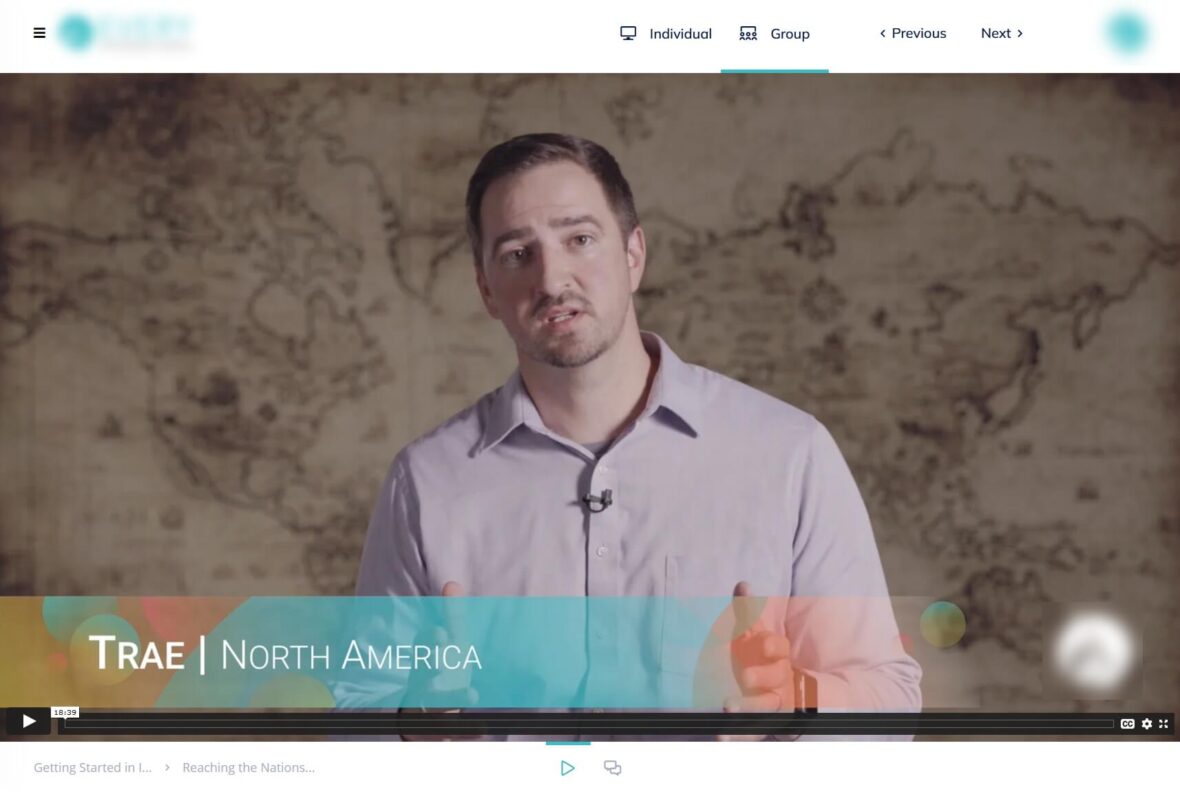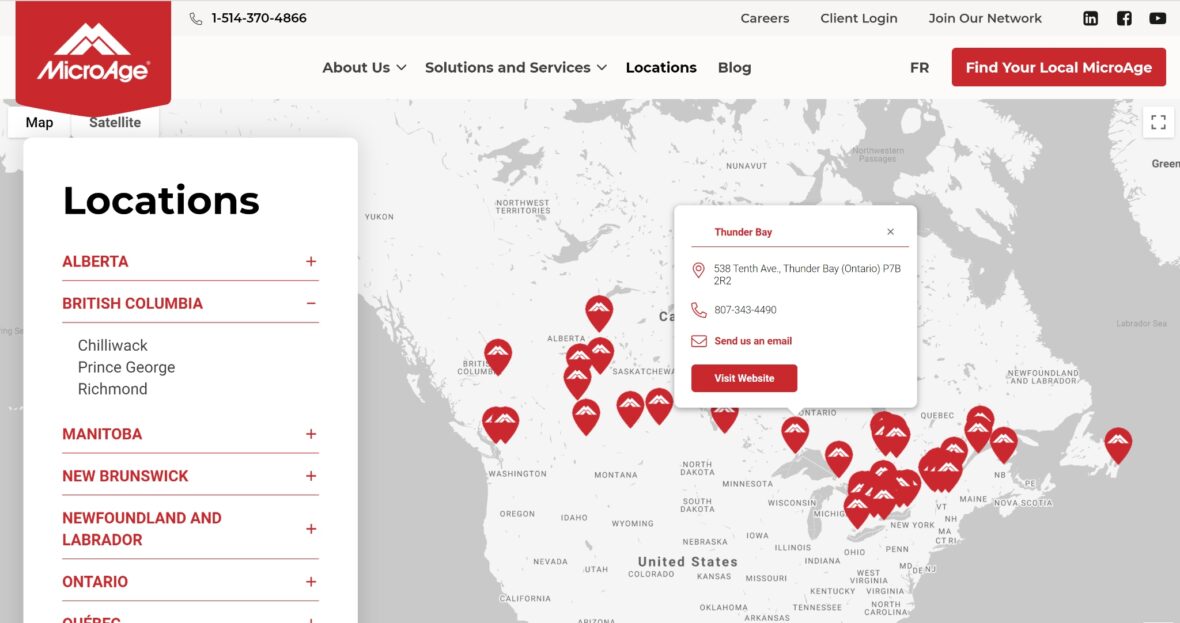What was The Problem
This facilities management educator offers a number of year-long courses, whose content is designed to be consumed over the entire duration of the year with lessons staggered on a monthly timeframe. After each course has run its yearly (or longer) cycle, it must restart from the first lesson, allowing both for fresh sign-ups and for older students to catch up.
While LearnDash natively includes a lesson drip feature to grant access after a specific date, a dripped lesson is accessible to both present and future enrolled students. This did not align with the client’s business model, as a student who enrols partway through the course cycle shouldn’t have access to lessons from earlier months.
What isThe Solution
Group Mode
Lesson access was modified to take into account two new parameters: the user’s course enrolment date, and a per-lesson lockout interval, which prevents last-hour signups and system abuse. For instance, students who enrol in July do not get access to lessons dripped before their join date and must wait until the course resets to make up for what they’ve missed.
Once the course cycle ends, lessons’ drip dates are manually shifted, barring again entry until the new drip date passes. The system was designed so that older students preserve access to the content they’ve already seen, even if the drip date is shifted, and also takes LearnDash Group enrolment into account.