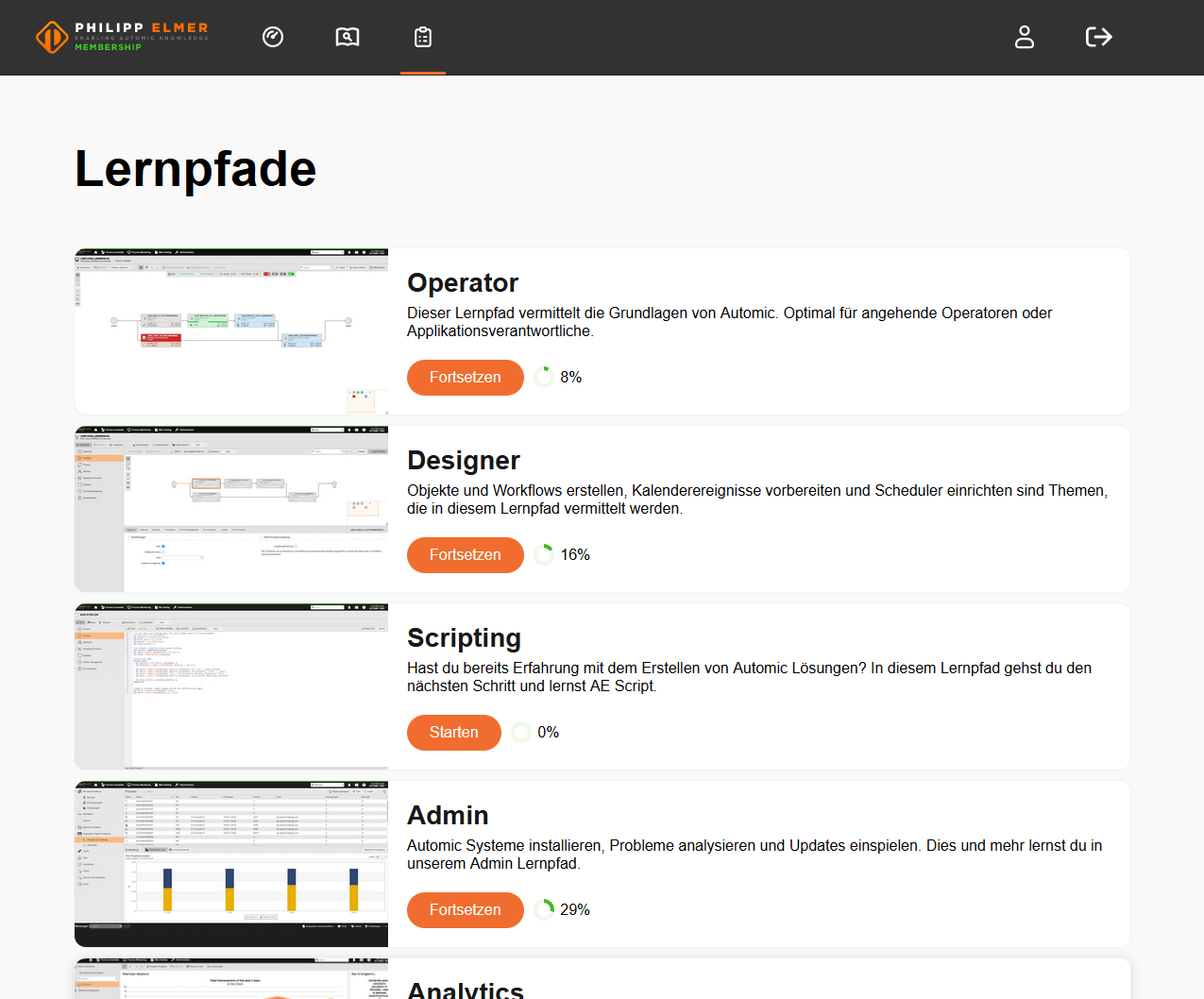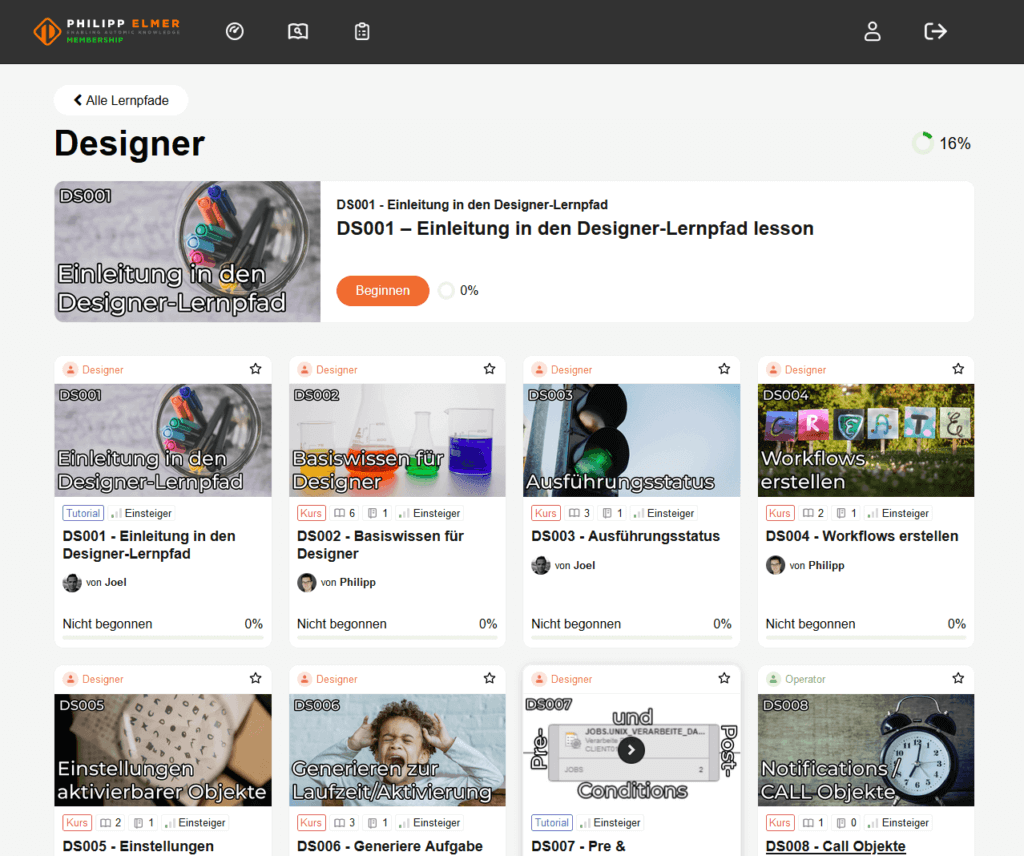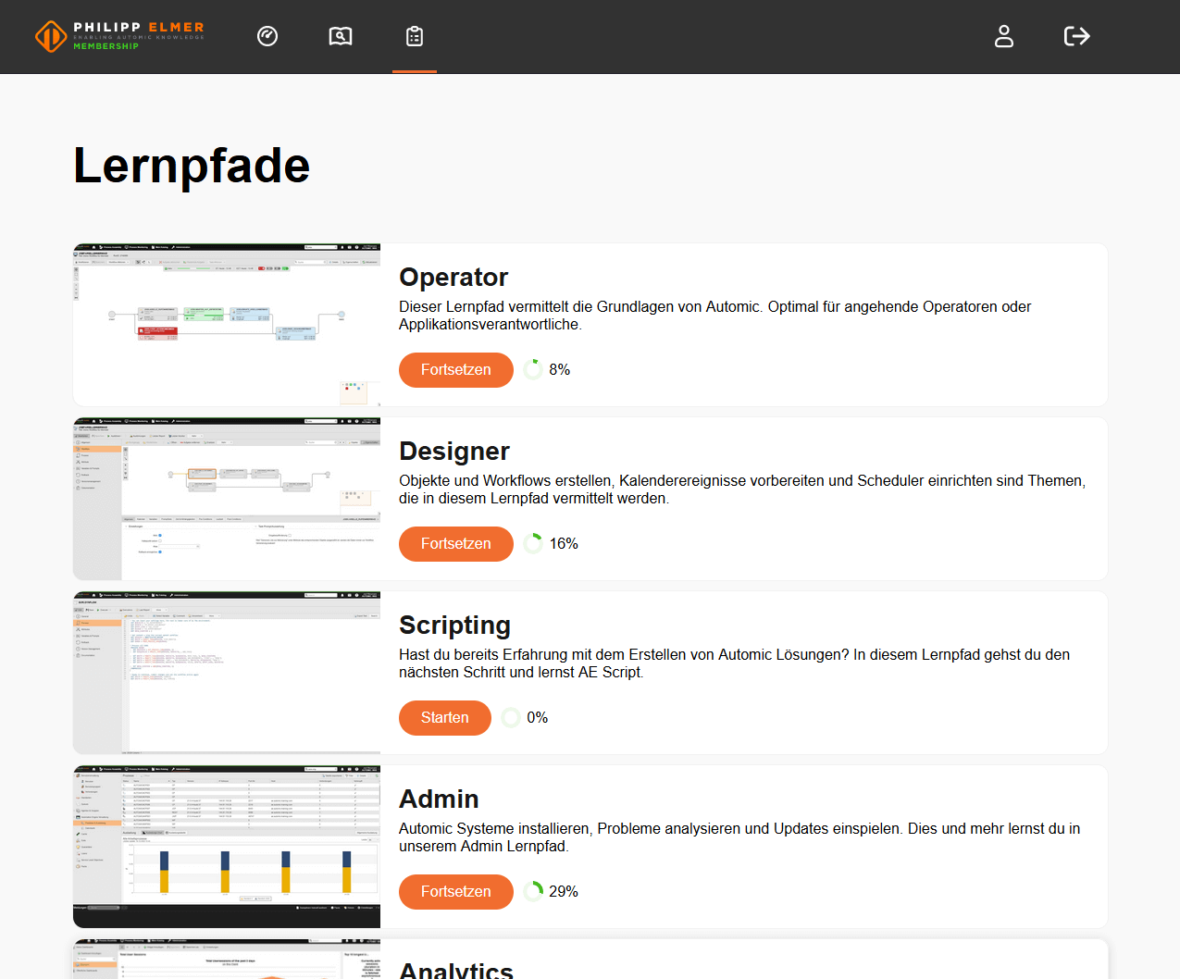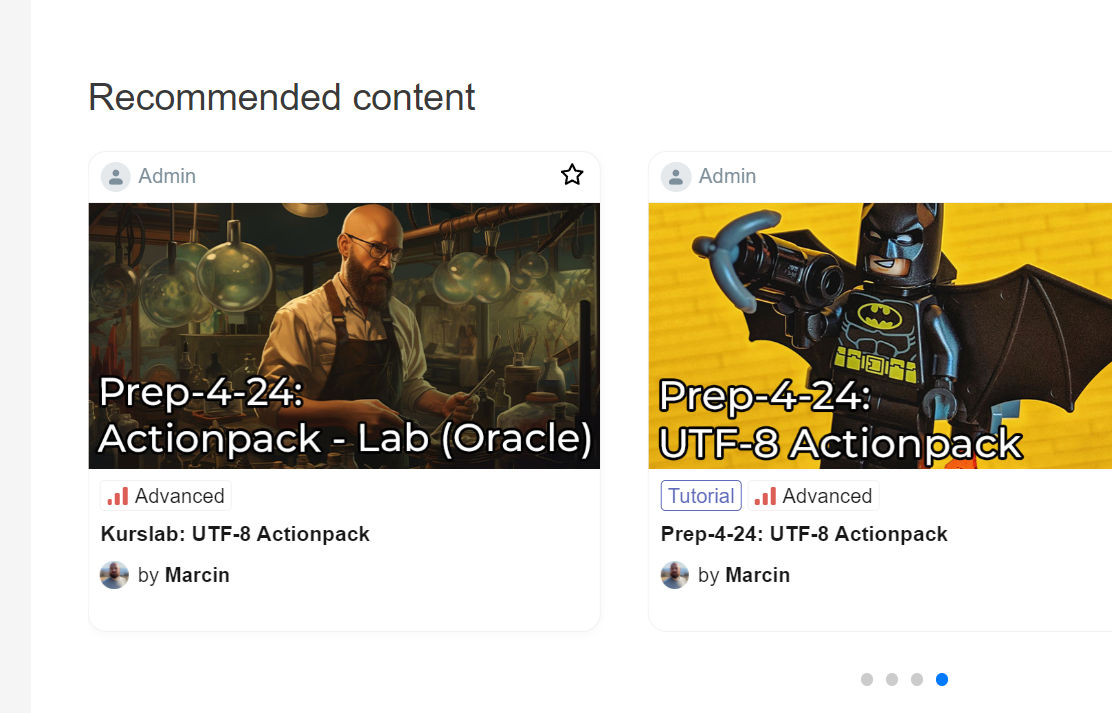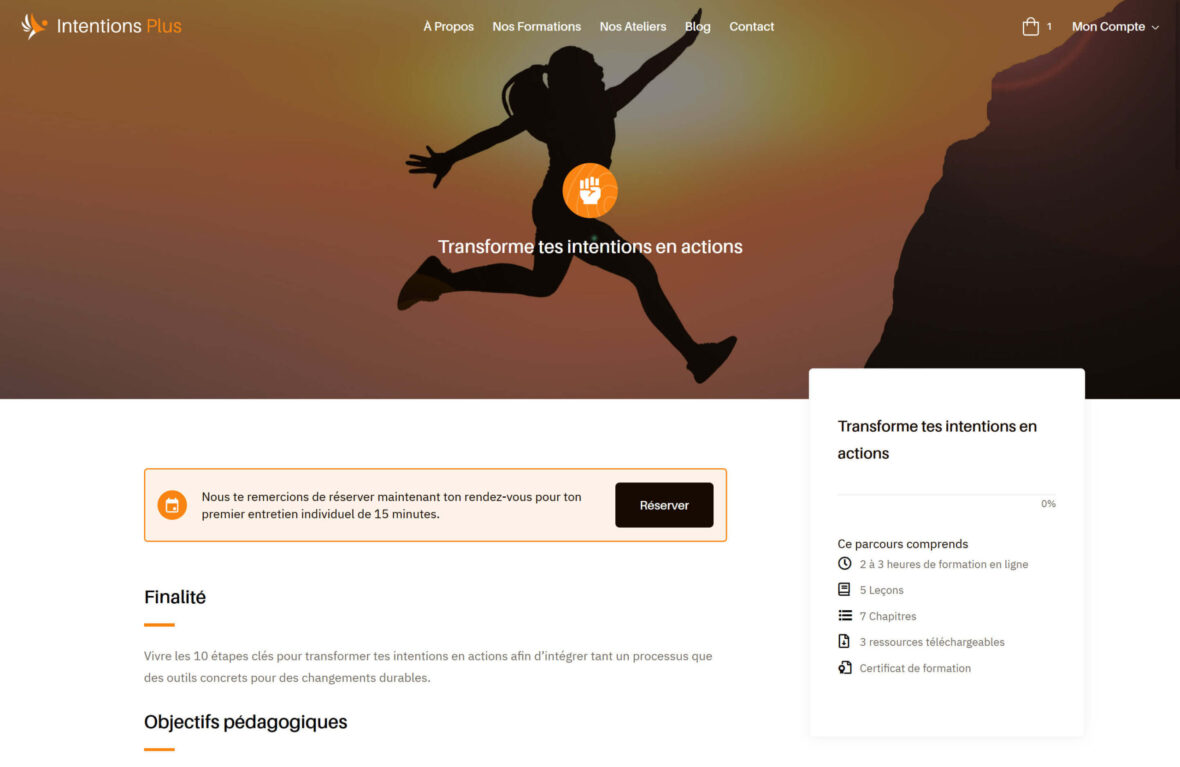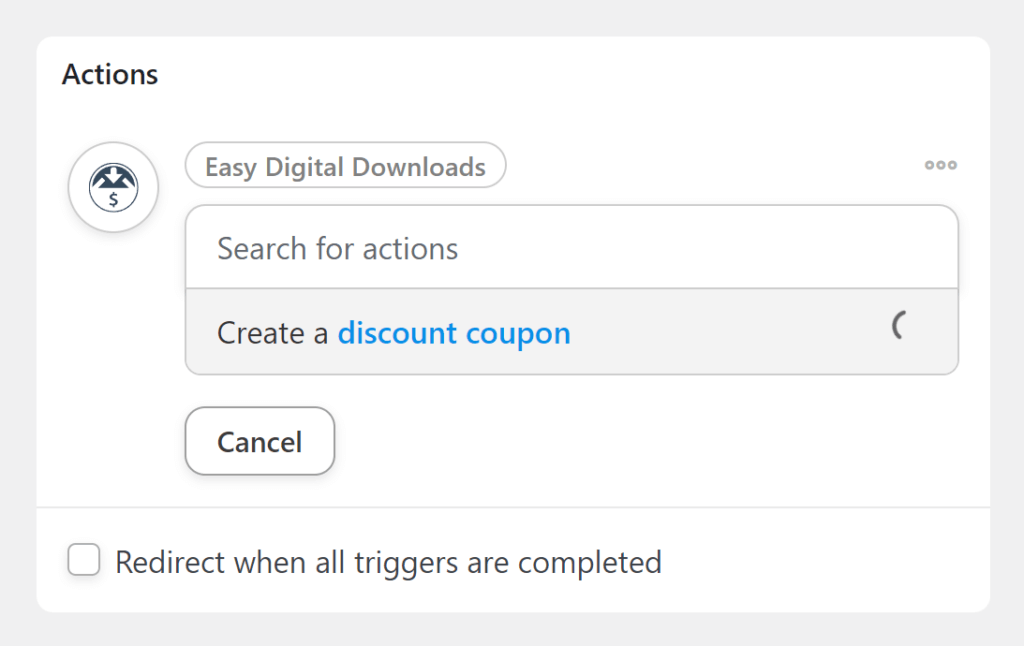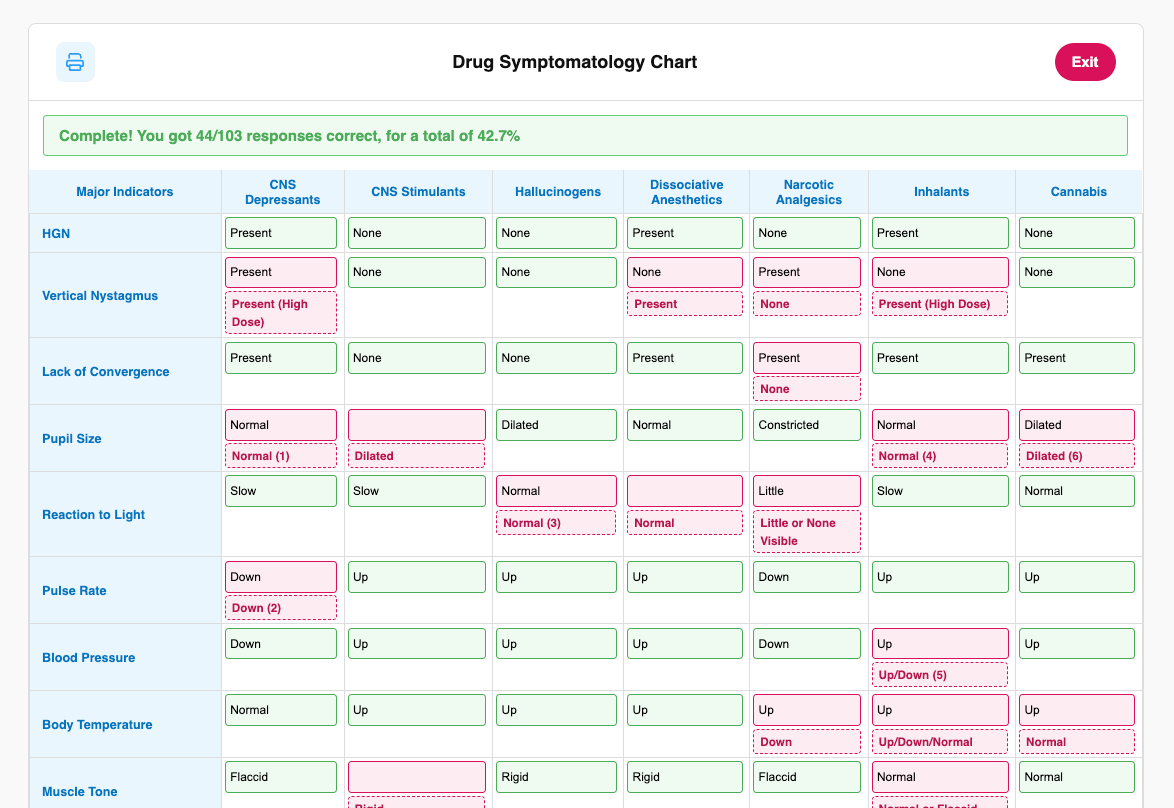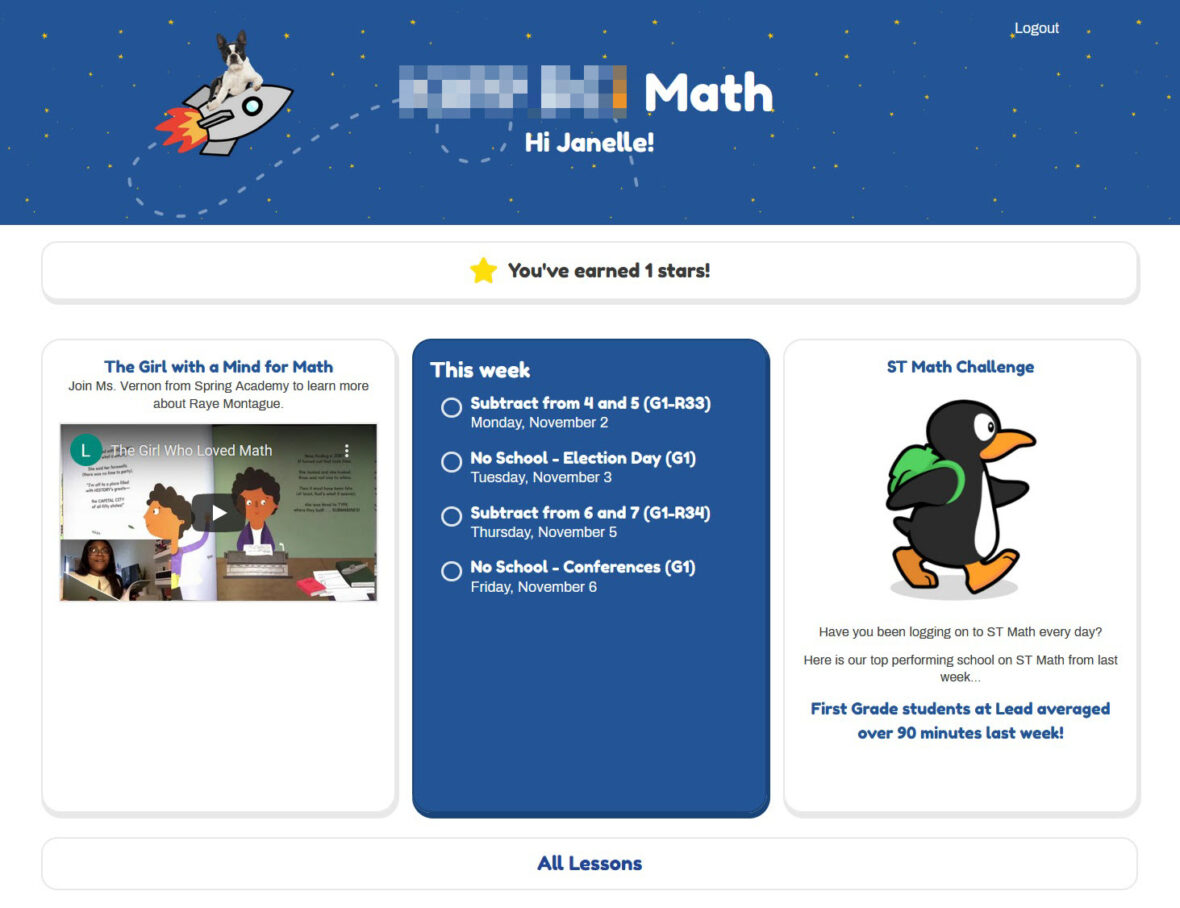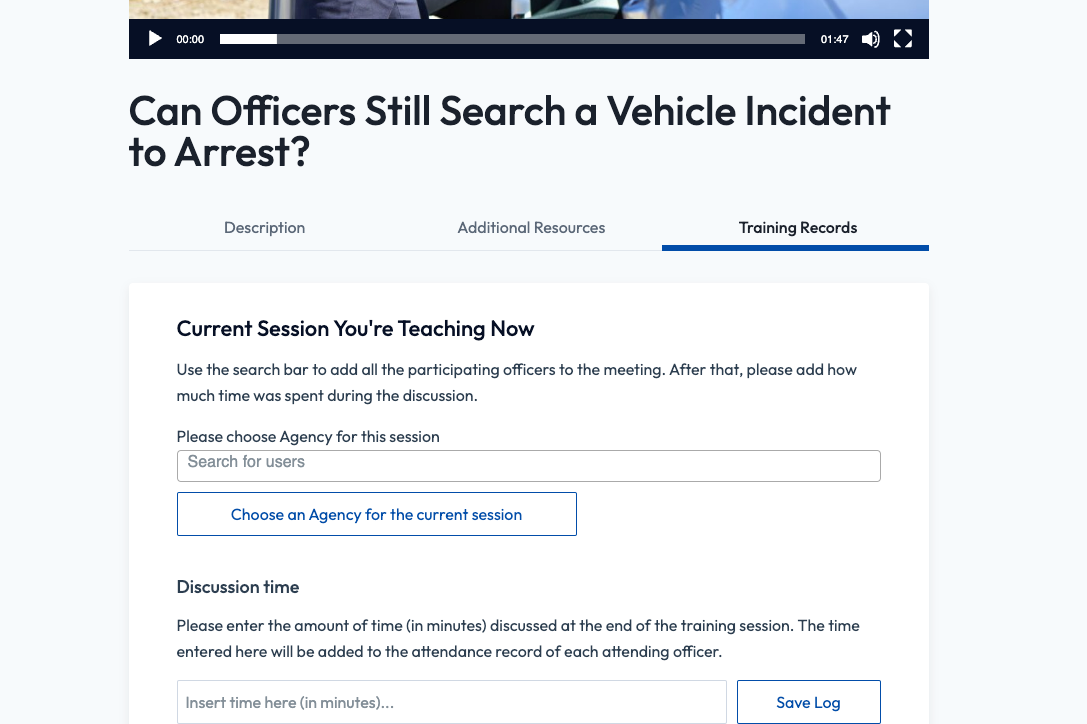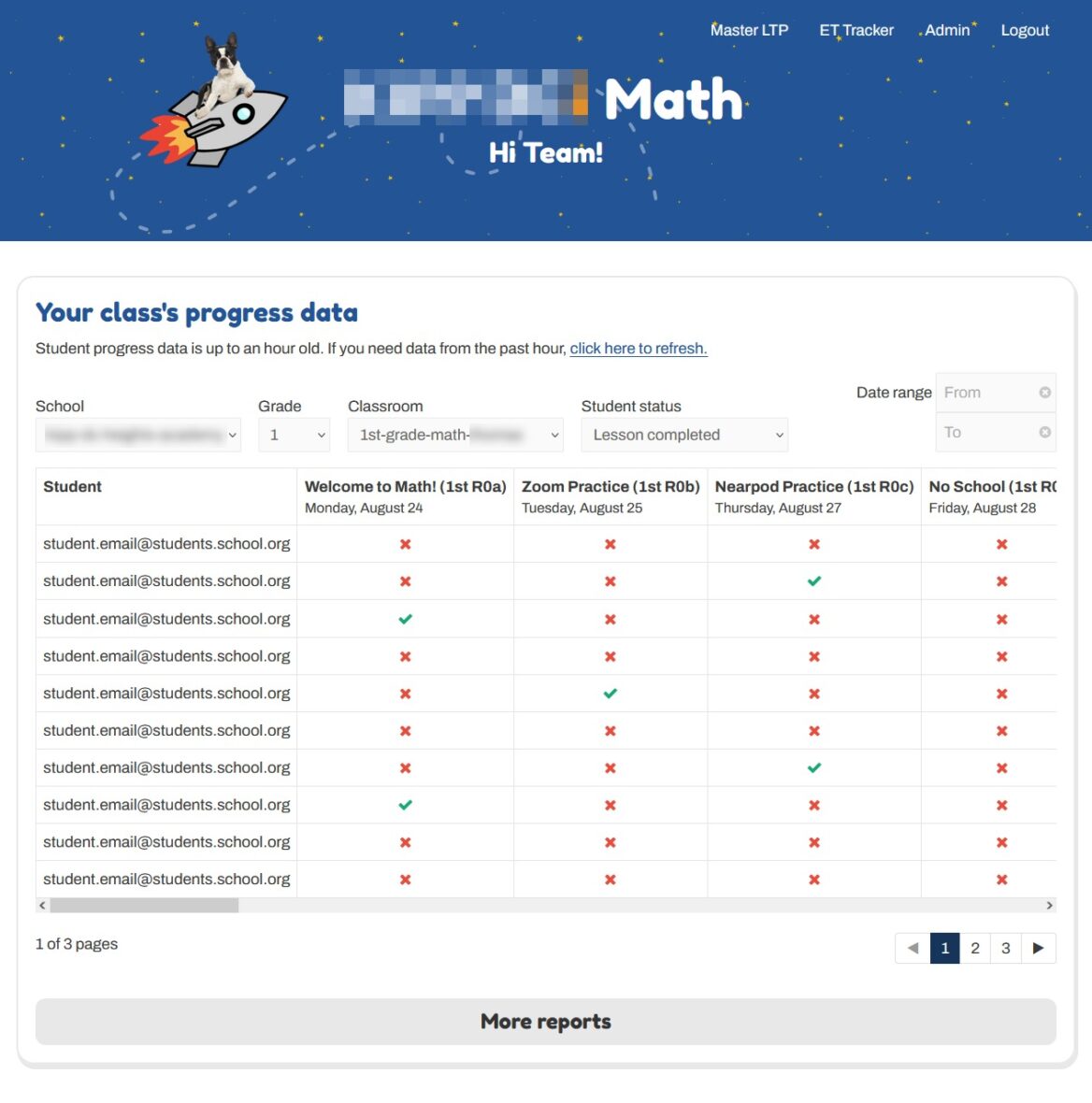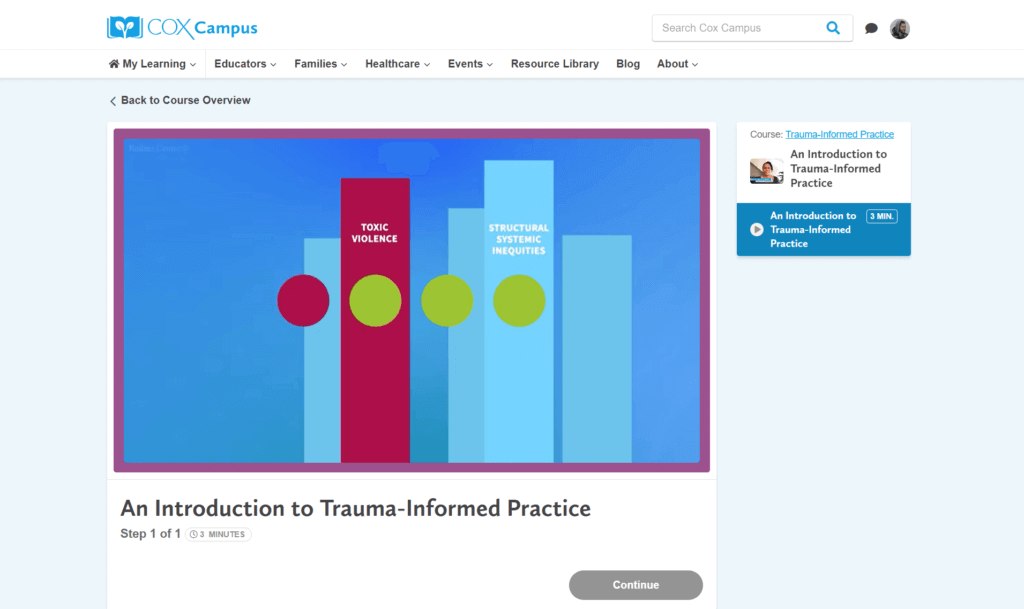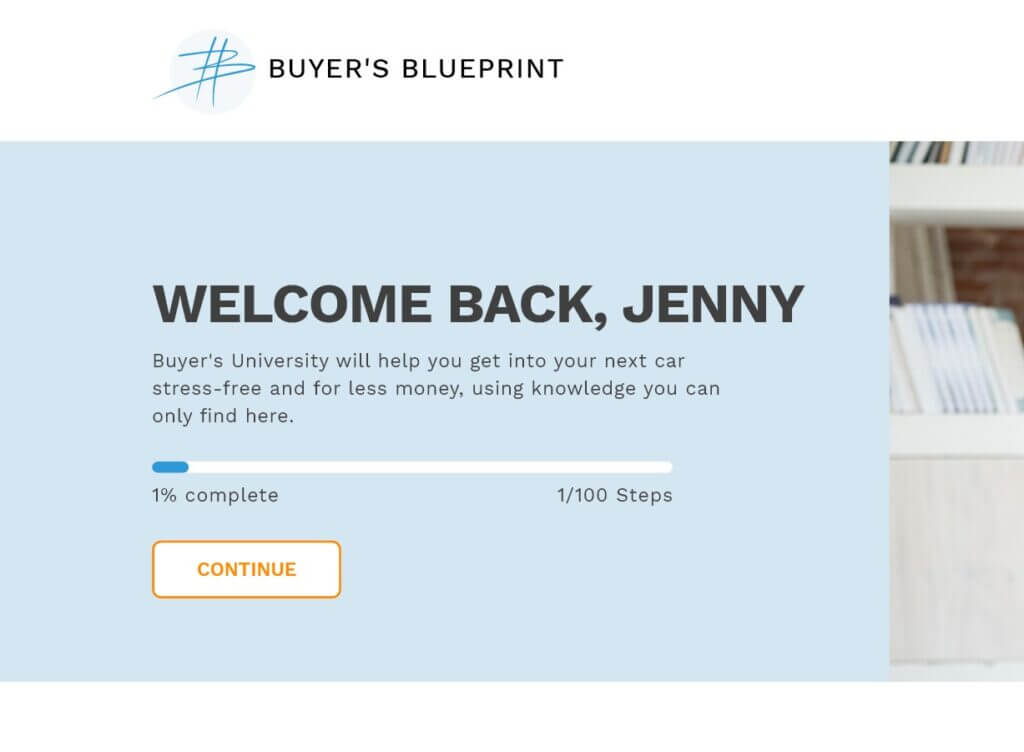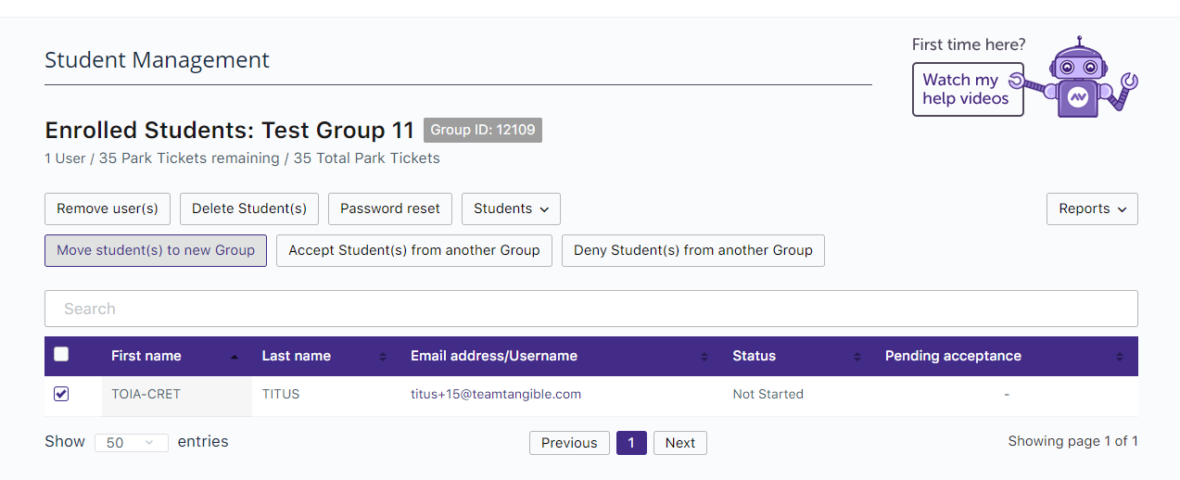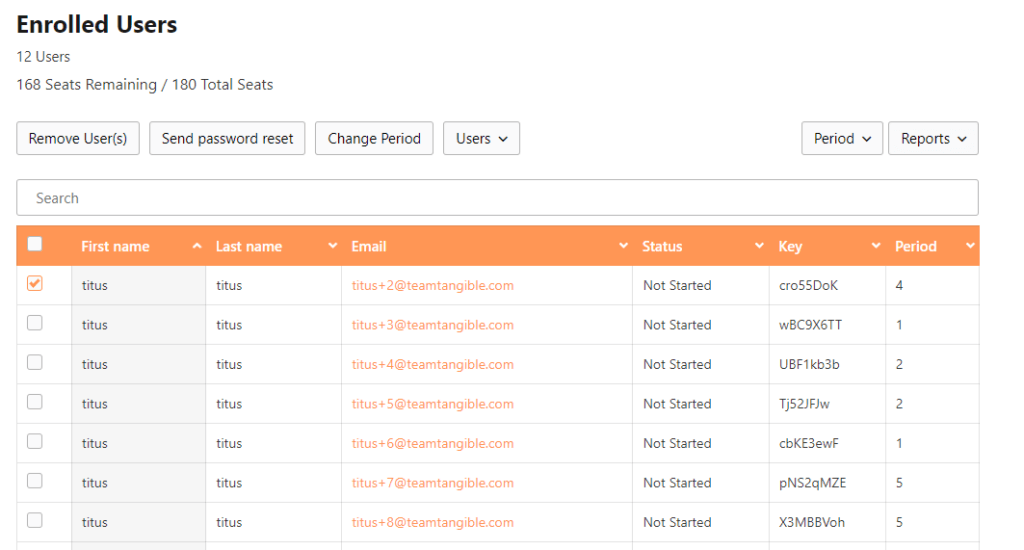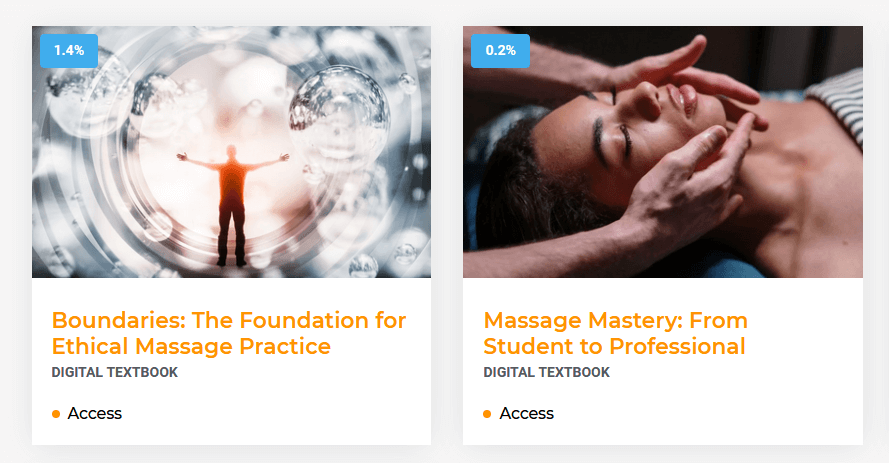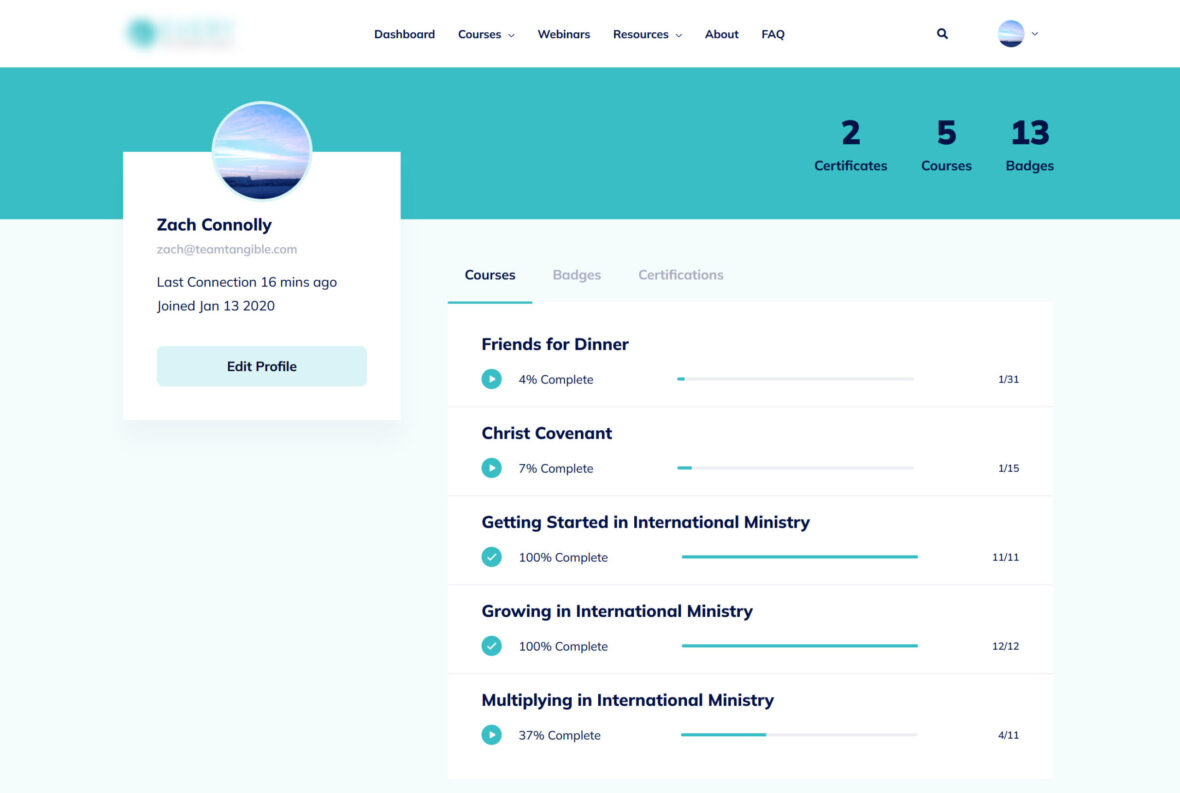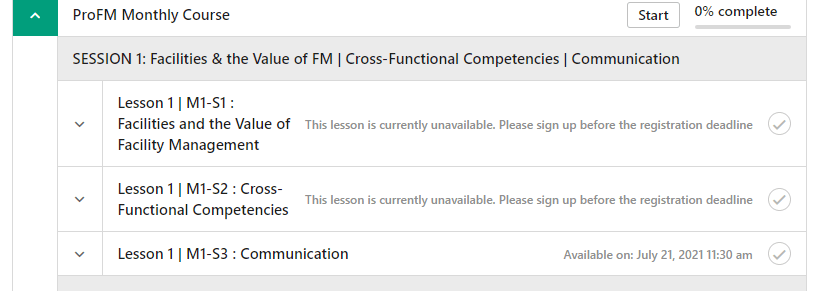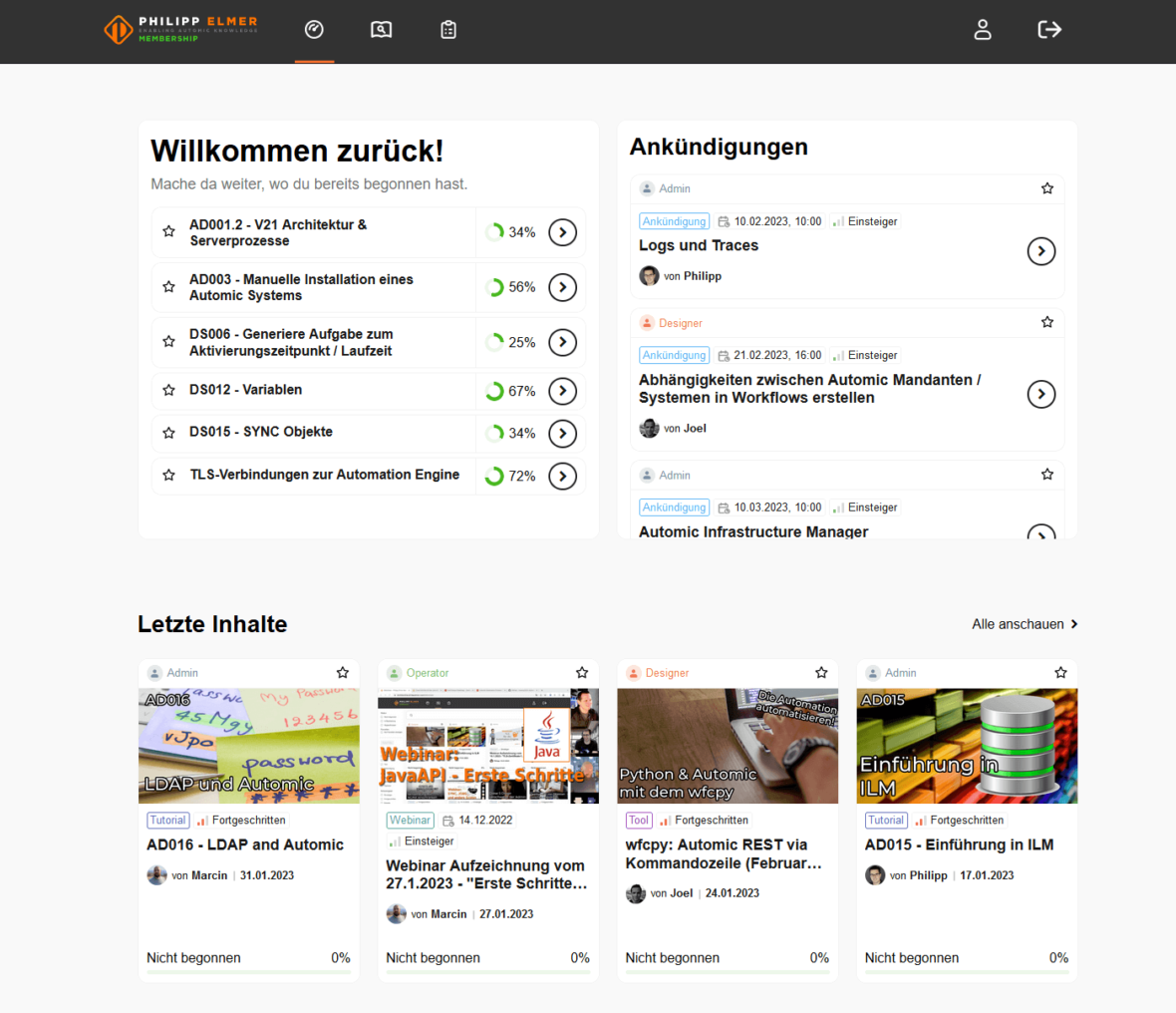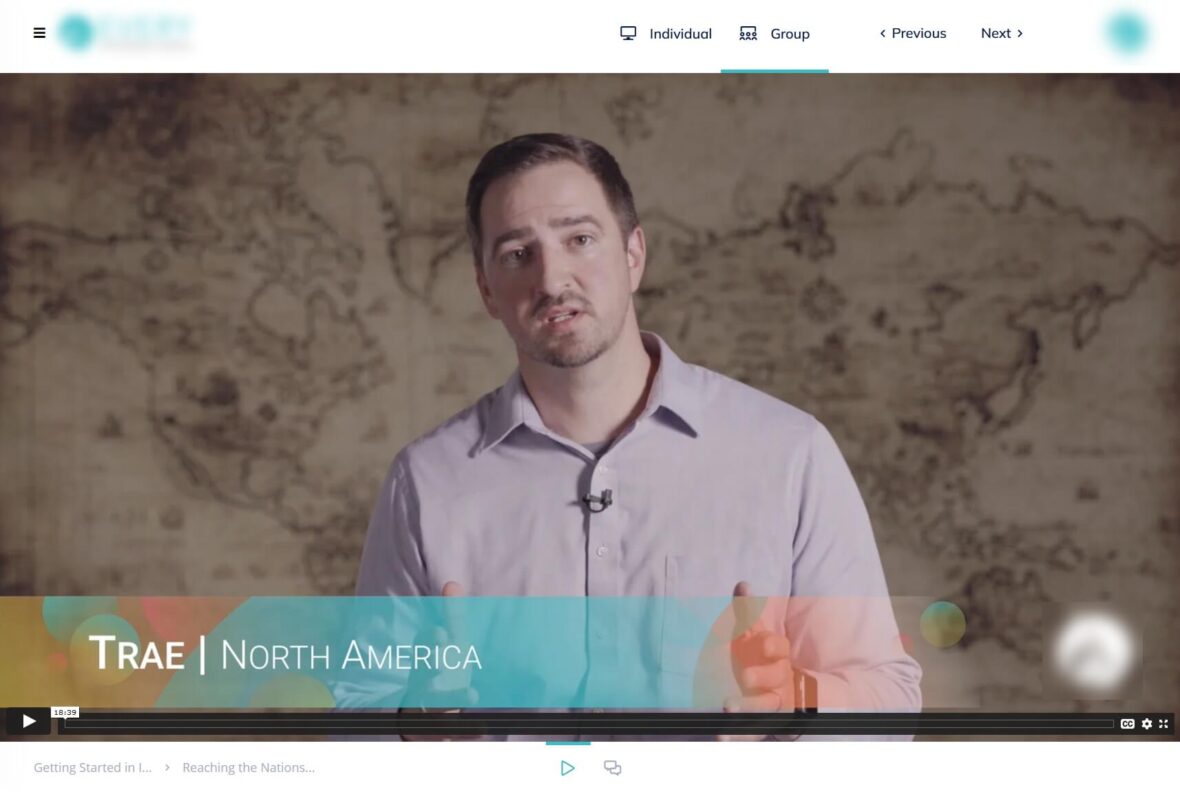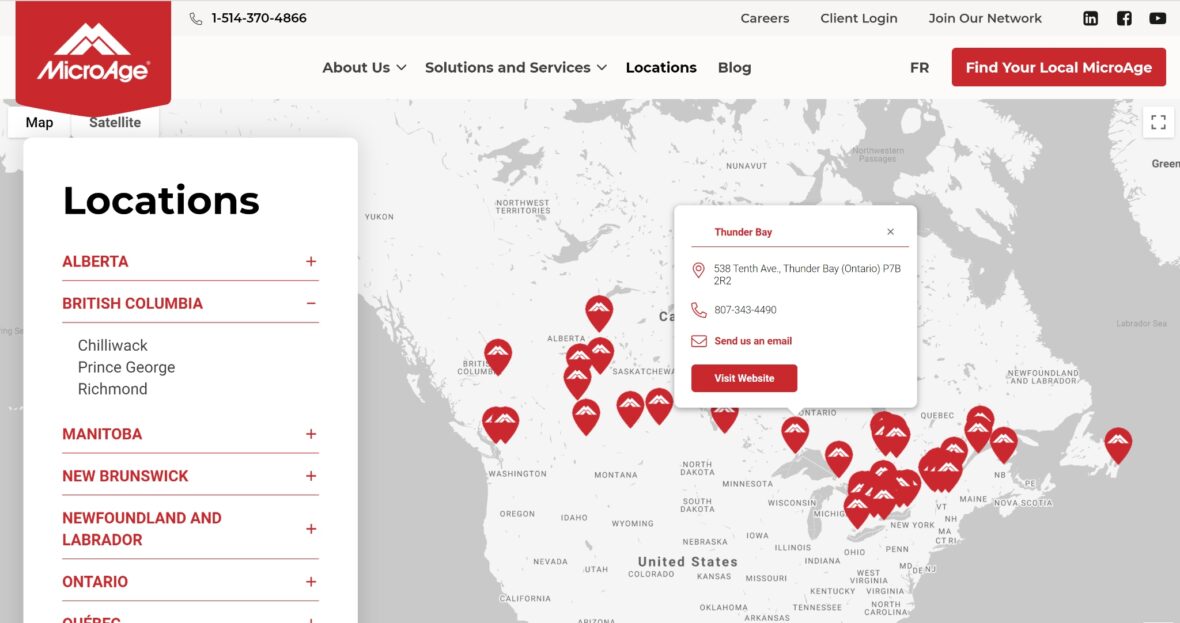A navigational nightmareThe Problem
In the process of refreshing our client’s user dashboard to show users more important data first, we realized that the dashboard was not the ideal place to show users every Learning Path available to them, so we needed to create a new, focused interface for that purpose.
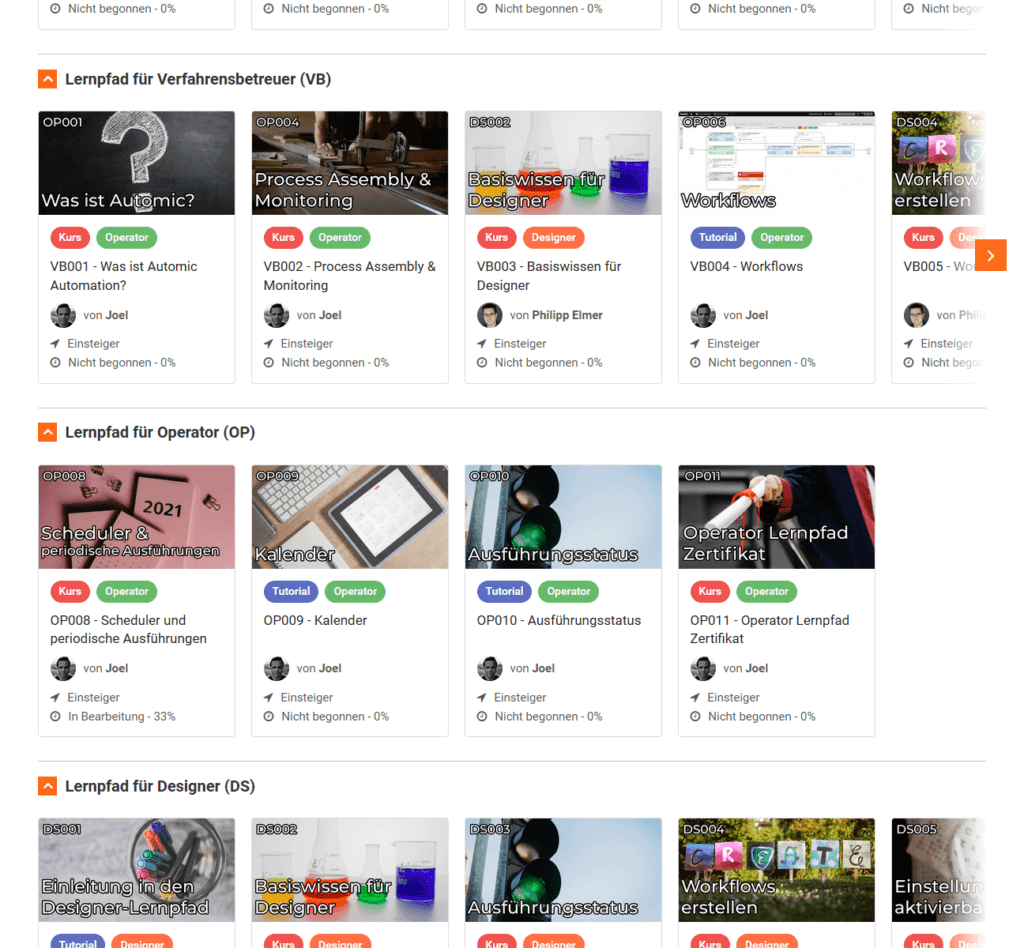
A focused Learning Path interface The Solution
To better organize Learning Paths, we created an overview page to list each path with a more descriptive title, a description and a thumbnail, as well as a progress bar reflecting the user’s progress through each item in the path. User access is restricted by testing whether the user is enrolled in every course in the path.
For more detail, the user can click through to the Learning Path archive, which is simply a layout applied to the LearnDash course category taxonomy, making data entry as easy as assigning courses to a category.
The single path view also includes a progress area that prompts the user to work on the next-up course to encourage them to progress through the content linearly.