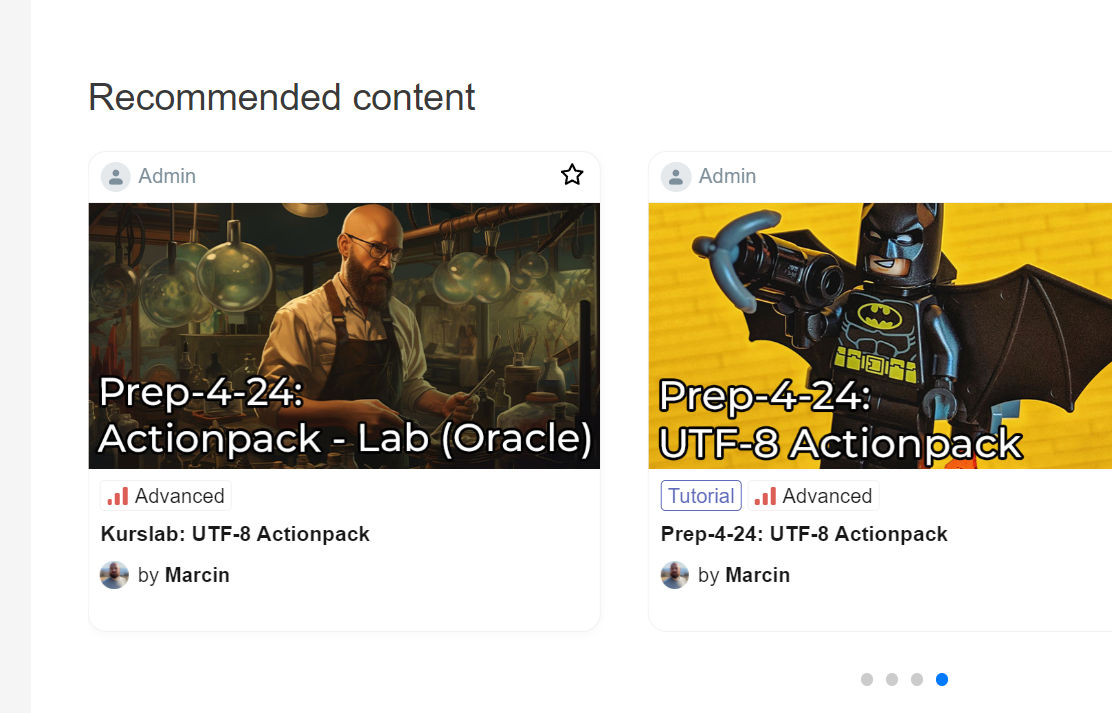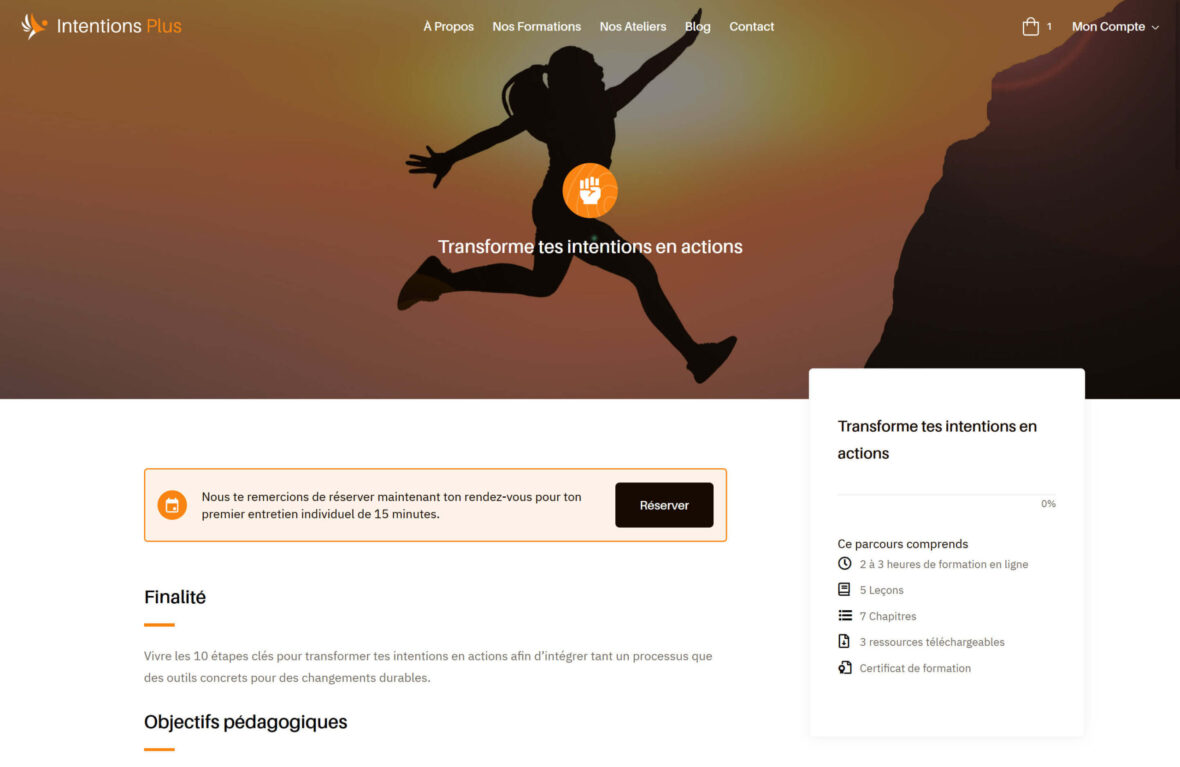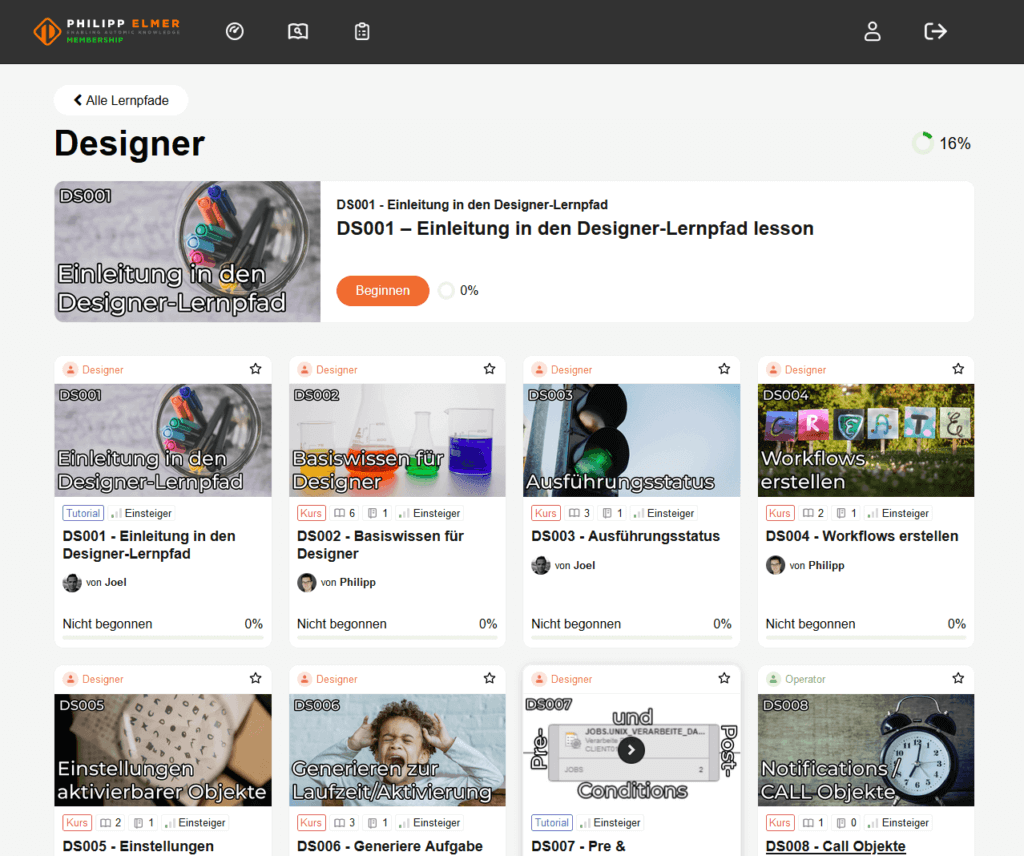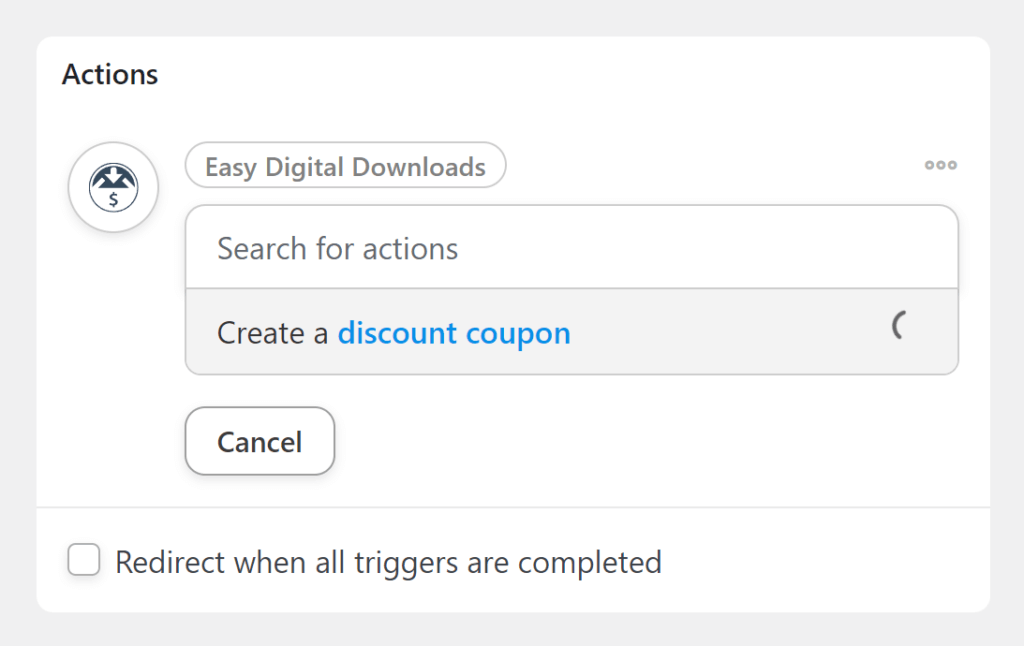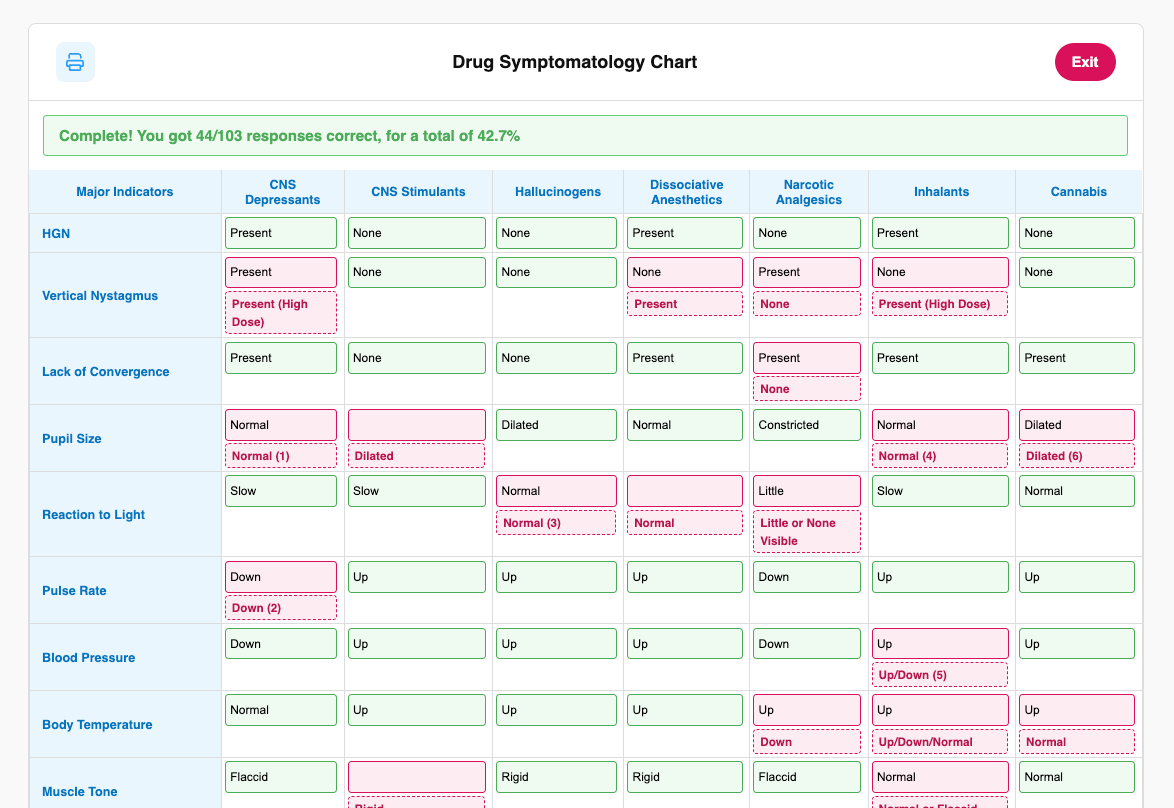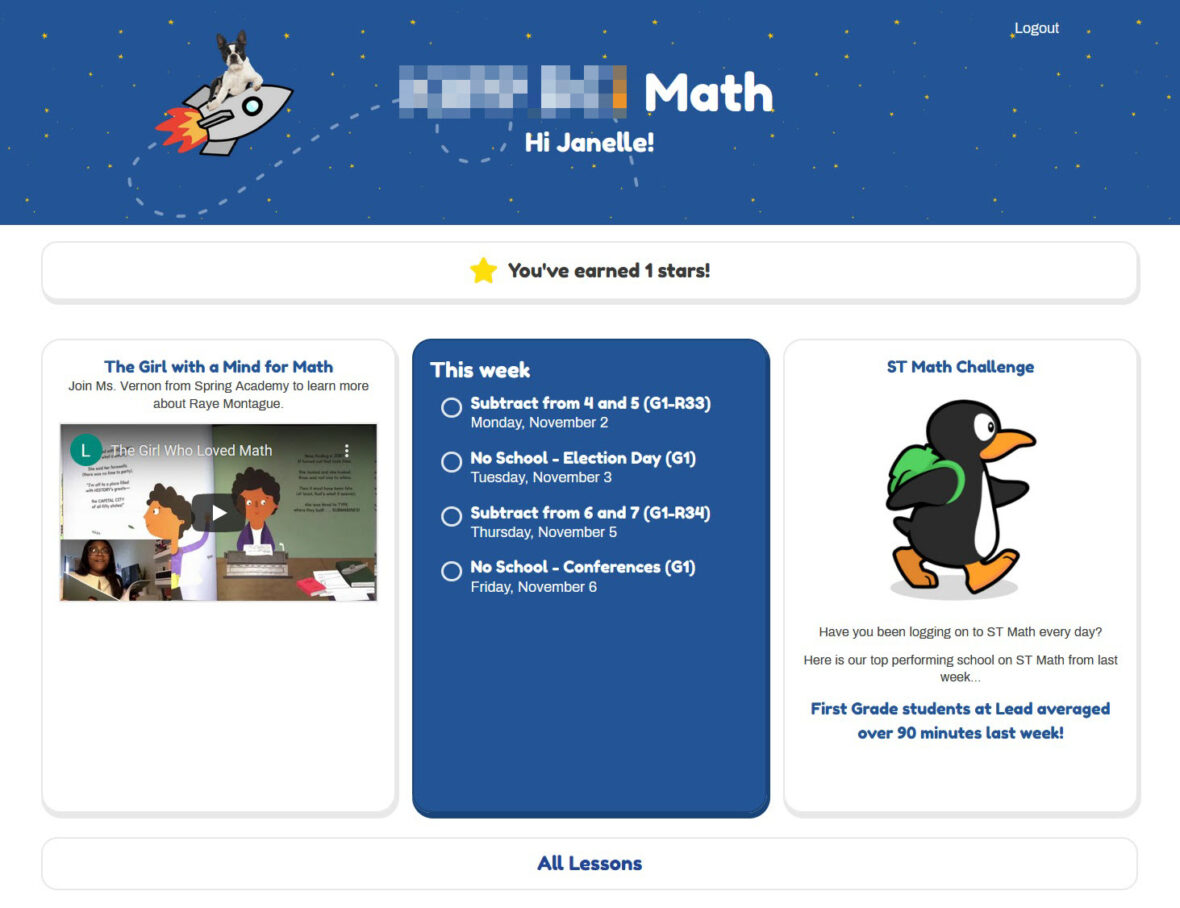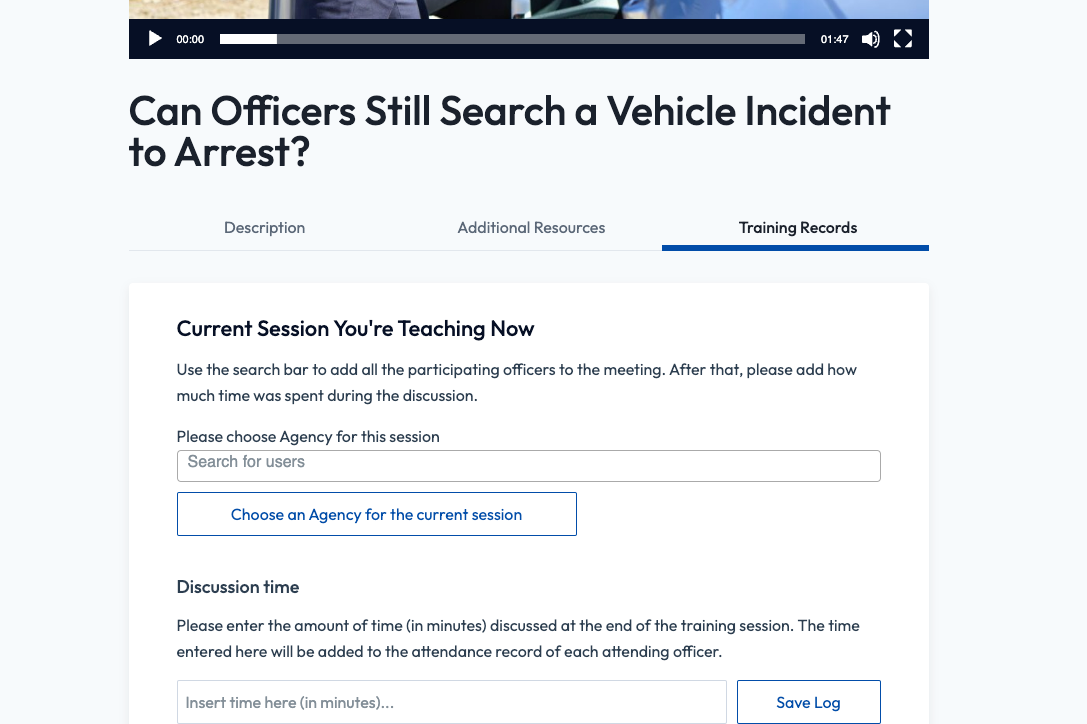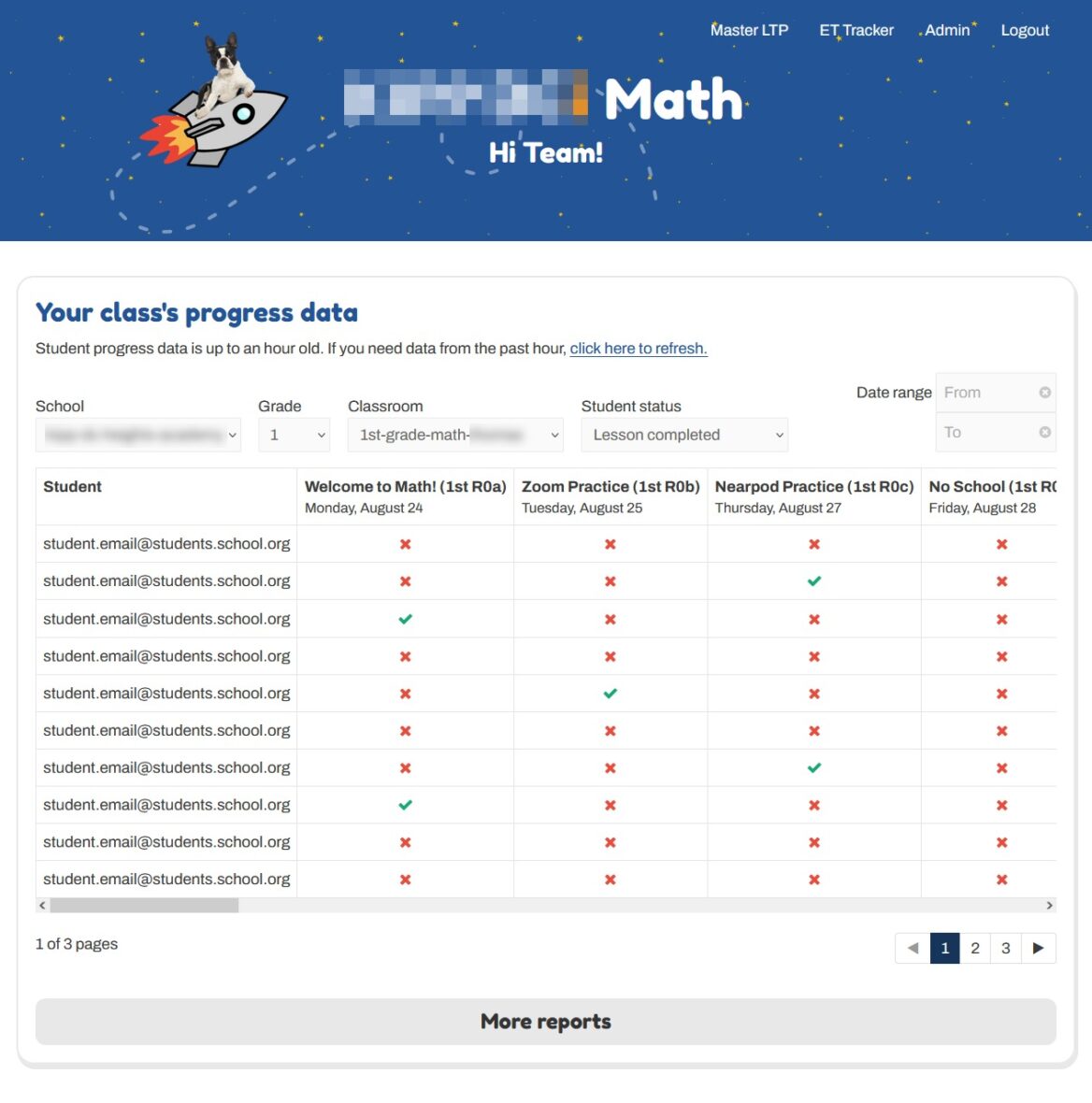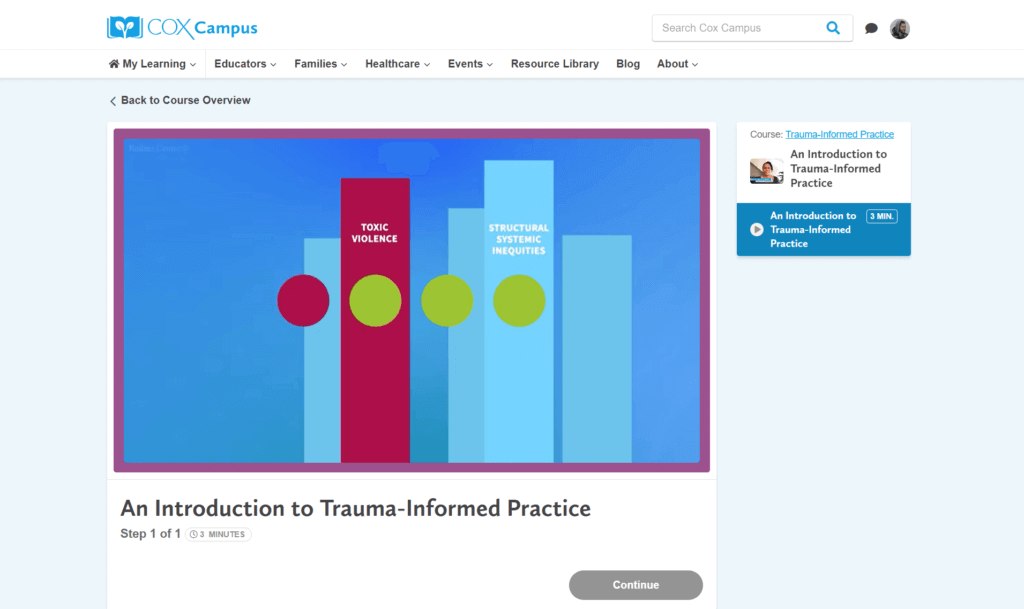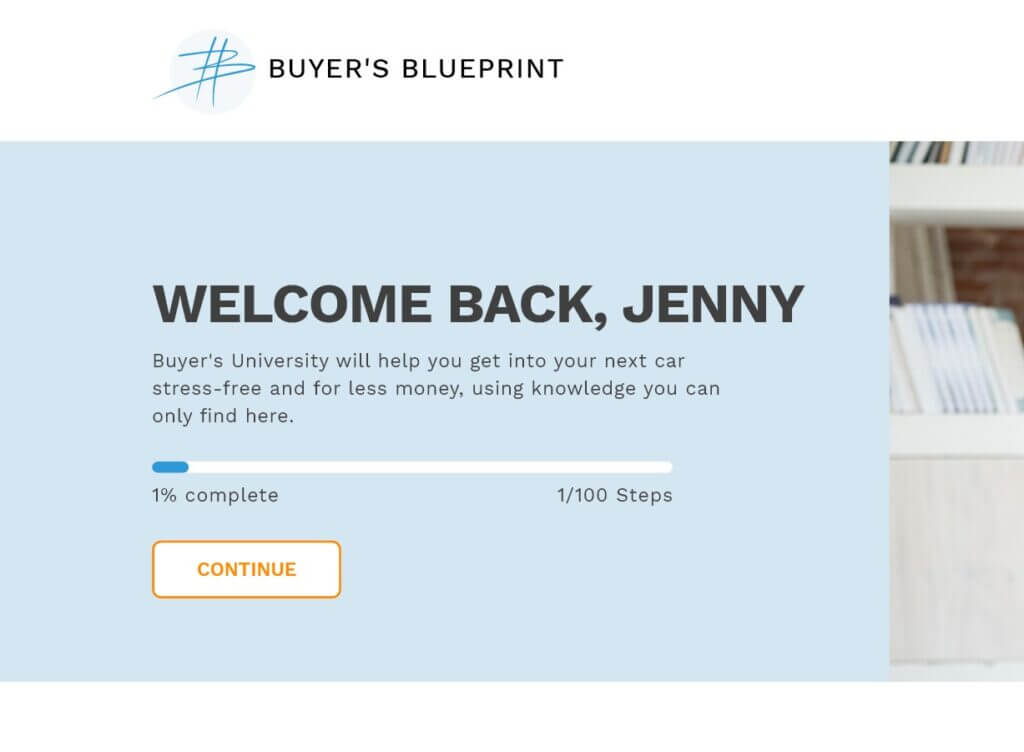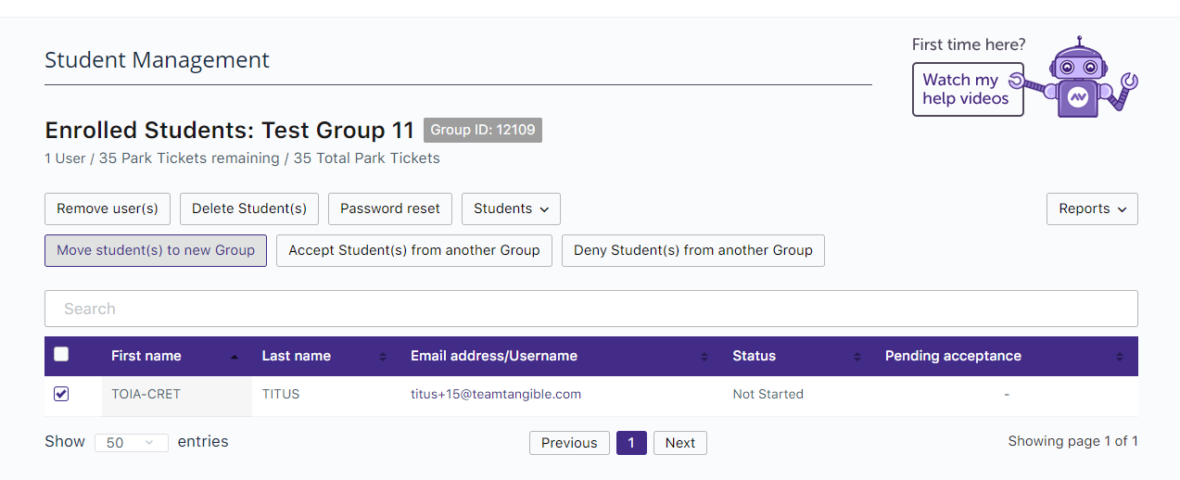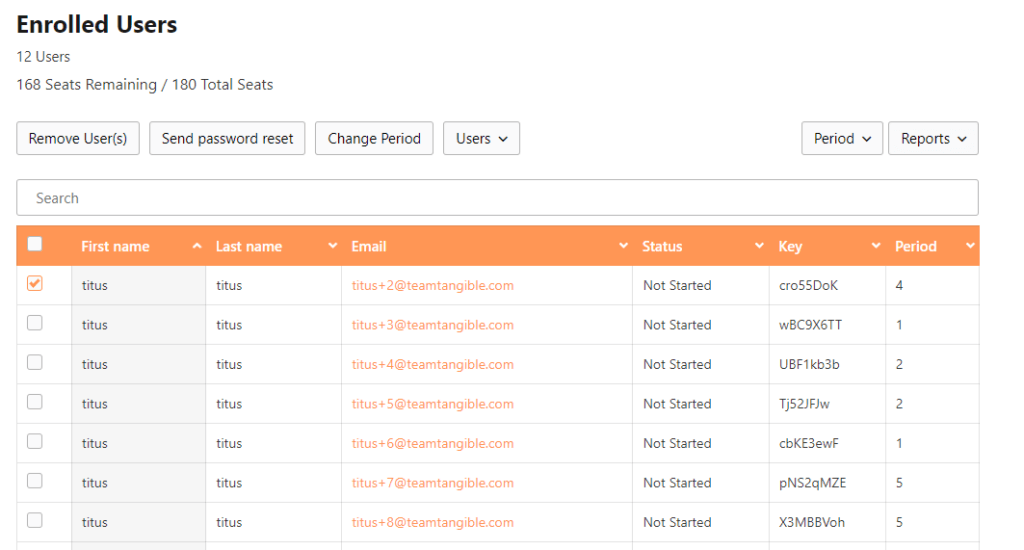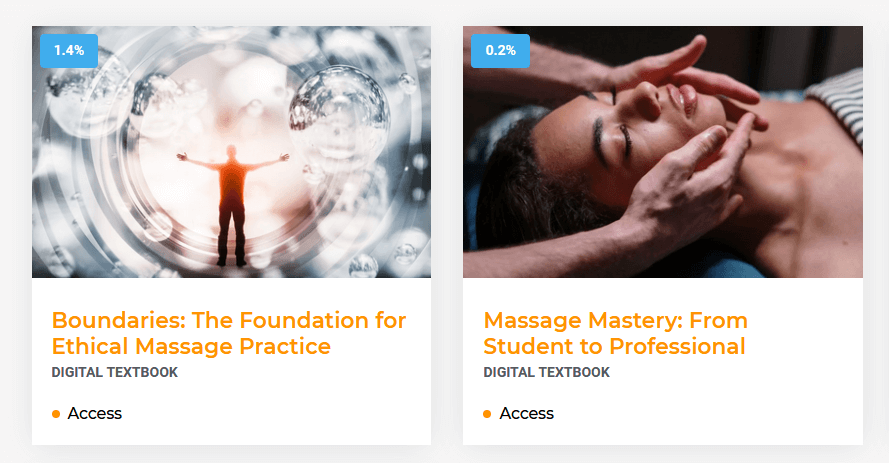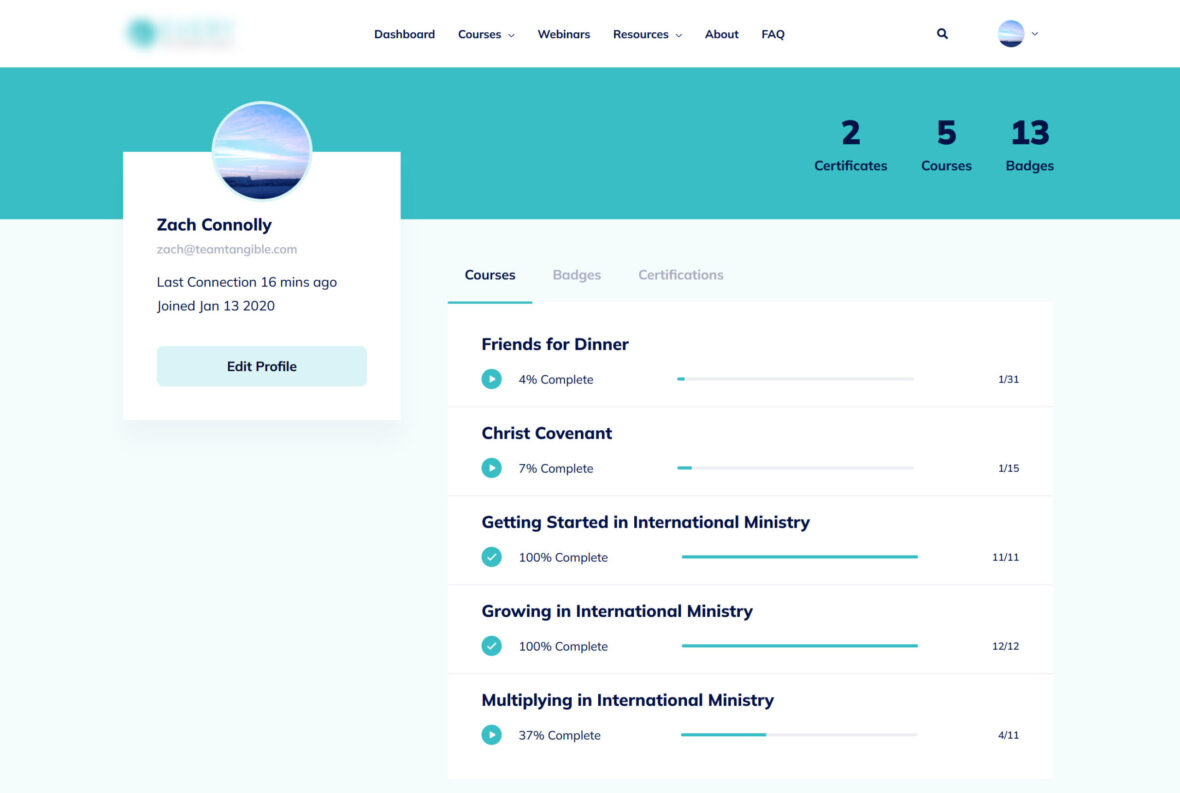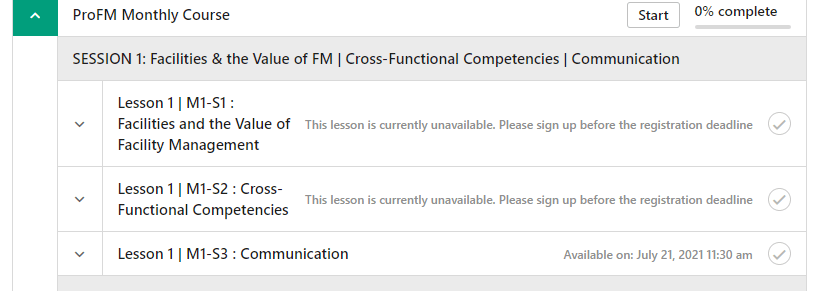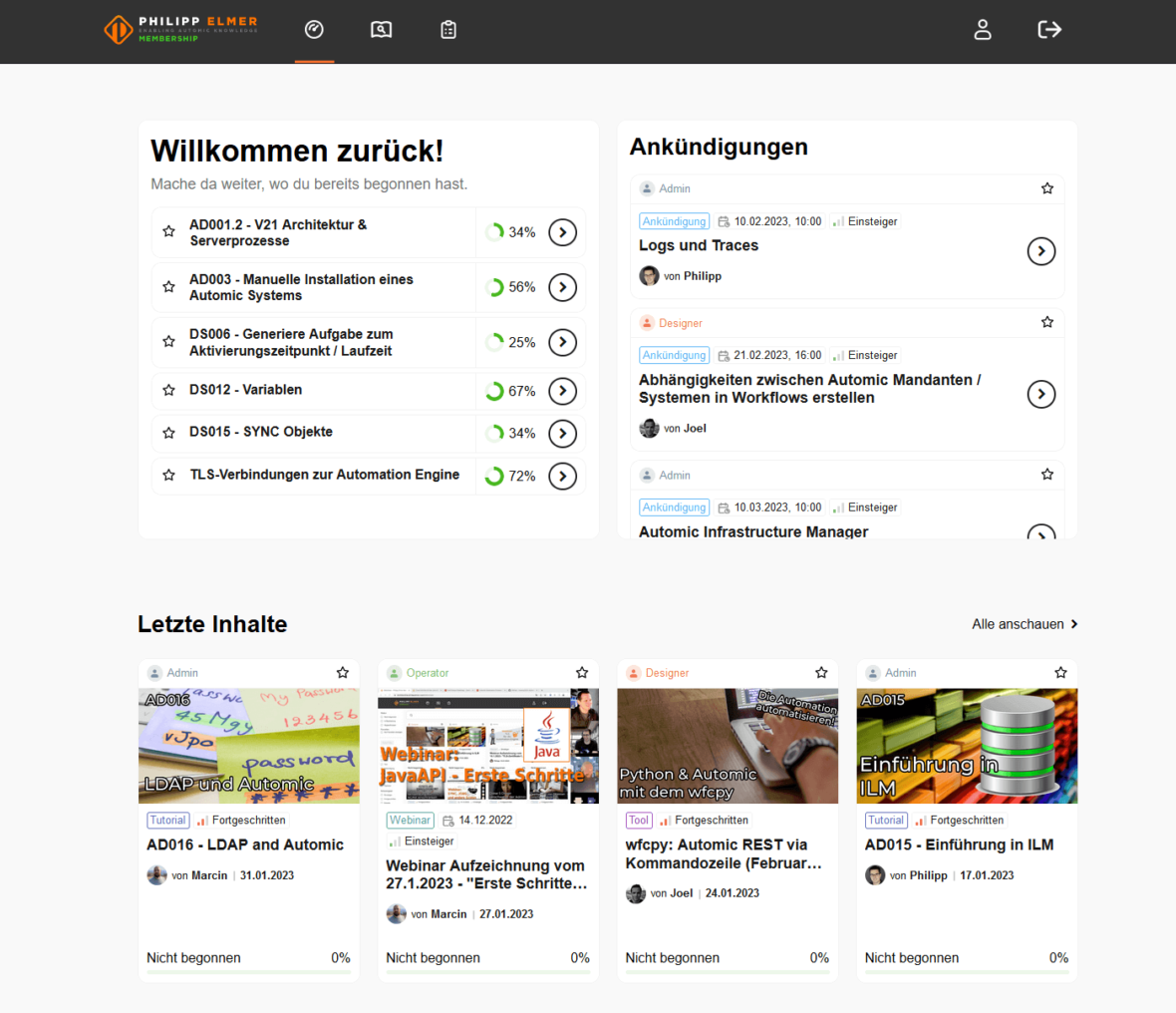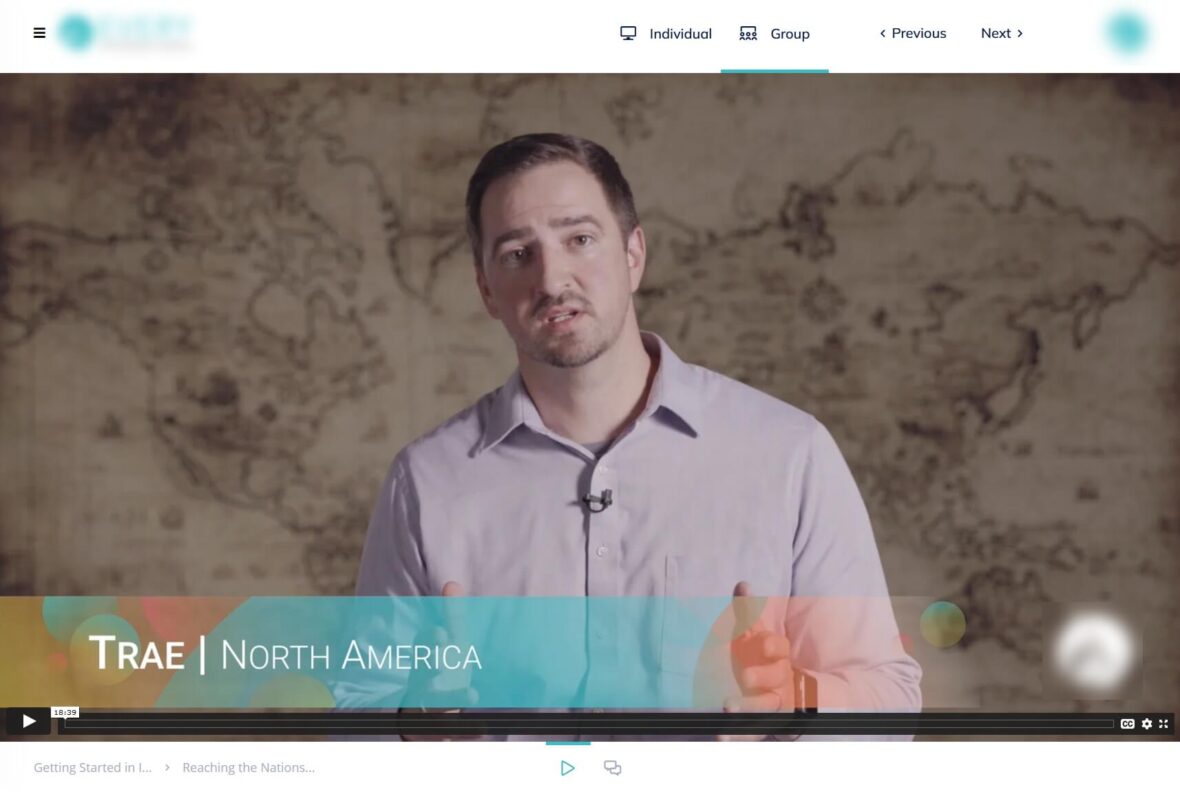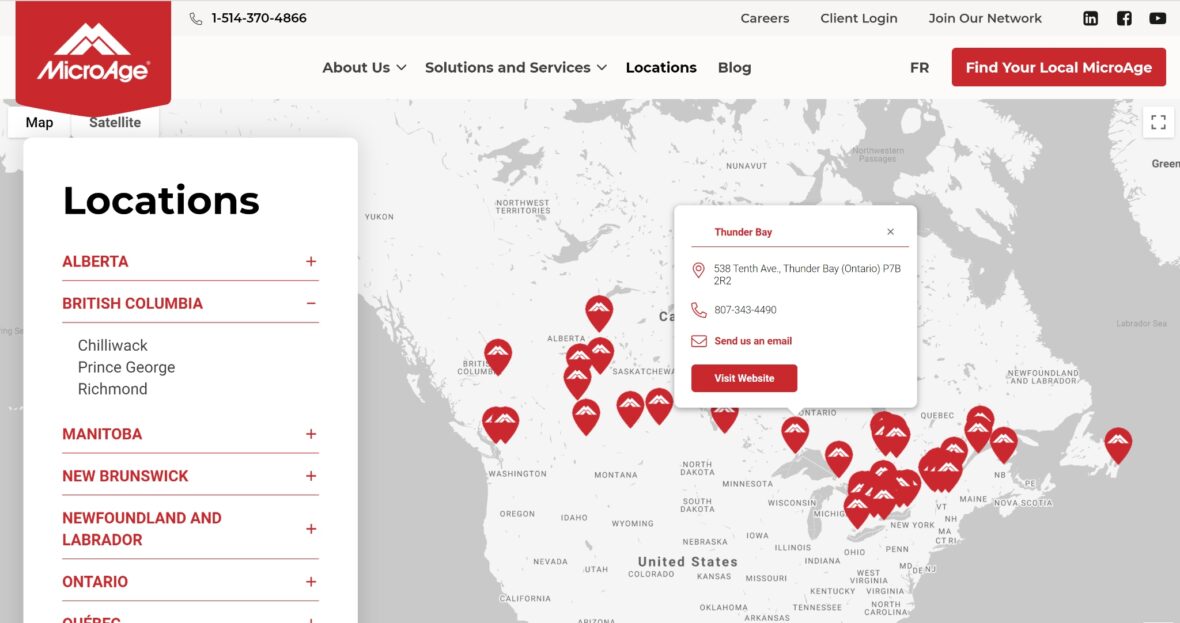Engagement drop The Problem
One of the main challenges of running an LMS business is incentivizing users to keep coming back for more. Engaged users not only get more value out of an LMS but also tend to express higher satisfaction with their experience. Our goal with Philipp Elmer was to prevent users from disengaging after completing a course by offering them additional content that aligns with their interests and learning trajectory.
AI recommendations The Solution
Our solution was to implement an AI-driven recommendation system right on the course page. This system uses machine learning algorithms to analyze course content and user interactions, providing personalized recommendations for further learning. To accomplish a custom AI implementation on a budget, we leveraged ClassifAI along with Azure Cloud for data processing.
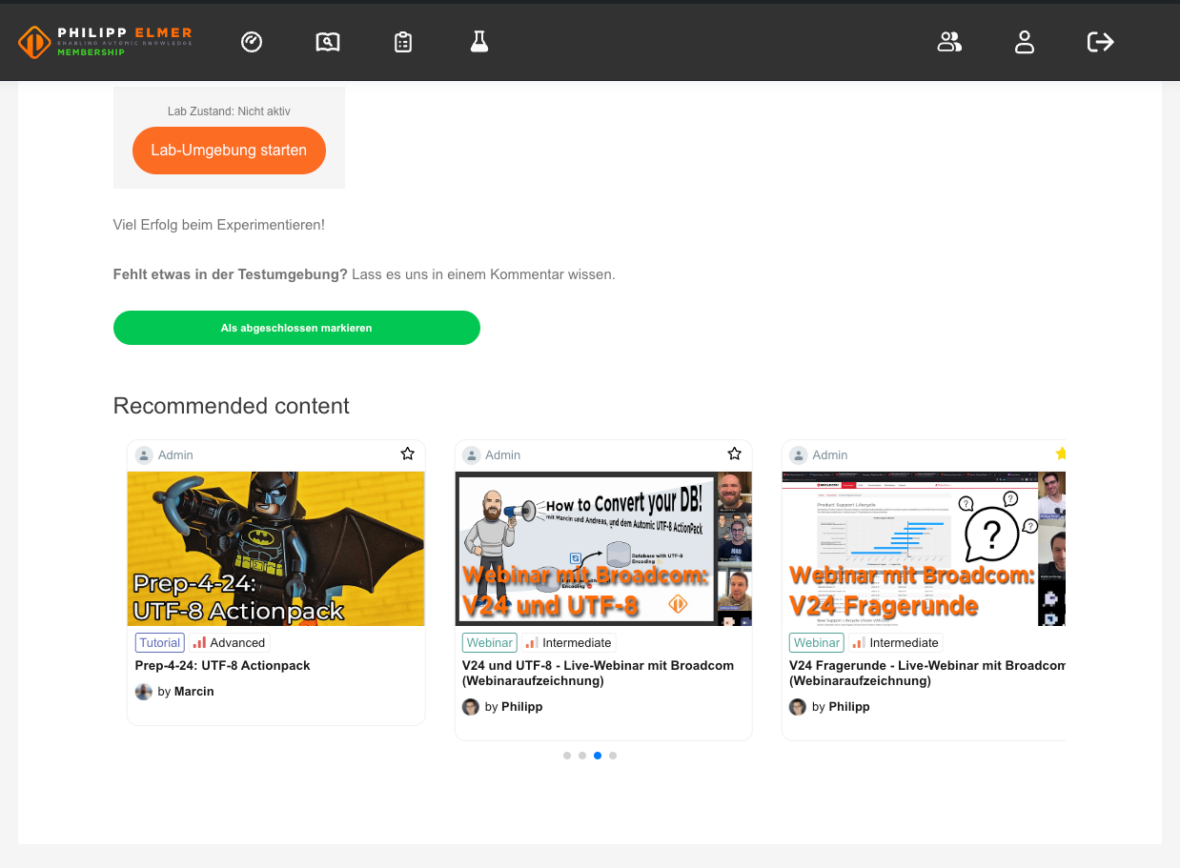
Identifying the right technology
Artificial intelligence is the buzzword of the season and seemingly every platform wants to AI-ify their offering. Often, clients seeking AI content recommendations can be served just as well—on a much smaller budget—by simply categorizing their content and writing simple rules to suggest those categories to certain users.
But Philipp Elmer called for something different. With a library of 600 courses and counting, manually managing the ever-changing landscape of their course offering would prove challenging. Plus, the thousands of users already finding their own paths through the content could be used to reinforce the automated indexing of all those courses. Getting to use the AI buzzword and cut down on management workload? That’s a win-win.
Our team chose ClassifAI, an established tool that has been adding AI capabilities to WordPress since 2019. That’s ancient history in the AI world. We made this tech choice based on ClassifAI’s robust features and ease of integration.
System integration
While ClassifAI already has a Gutenberg block for content recommendation, we wanted to go a step further and add extra features to make the experience of managing the recommendation logic seamless for the client. To accomplish this on a budget, we built our own shortcode on top of the one ClassifAI provides natively. This allowed us to modify ClassifAI’s logic to:
- exclude content based on admin-defined categories
- allow manual course associations to take precedence over cloud recommendations
- disable the display of the recommendation list altogether if the course has insufficient taxonomy data
In addition to integrating ClassifAI more deeply with the client’s business model using a custom shortcode, we also leveraged Azure Cloud to handle the heavy lifting of data processing. Running an AI is taxing work, so it’s crucial to handle this off-site to keep the LMS fast. Our solution involves sending course data (title, content, and taxonomies) to the Azure Cloud. ClassifAI acted as an intermediary in this process, ensuring that relevant data was accurately processed and recommendations were generated based on shared taxonomies. Azure Cloud is the brawn, ClassifAI is the brain.
Recommendation algorithm
While it may feel that way, AI isn’t magic. In this project, we built a solution that analyzes the course title, content, and associated taxonomies to identify related content. Courses with shared taxonomies are prioritized, ensuring that recommendations are contextually appropriate and interesting to the user. All that comes together in a slider at the bottom of the course page that prompts the earner with suggestions for their next course.
Even though AI can handle most of the legwork, there are times when an LMS owner may want to manually recommend a specific course in a specific context. Our solution allowed for this too, adding a simple ACF field for course recommendations. By default, manual recommendations would be highlighted first, with AI recommendations filling out the rest of the slider. AI smarts with a manual override—the best of both worlds!
Outcome and benefits
For learners, the overall user experience has improved, with AI-driven recommendations making the course discovery process more intuitive and user-friendly. On the admin side of the equation, implementing AI-driven recommendations has been a game-changer. Not only have we successfully kept users engaged and eager for more content, but we’ve also streamlined the management of their extensive course library. By leveraging ClassifAI and Azure Cloud, we provided a solution that was both cost-effective and highly efficient. It’s a prime example of how smart tech choices and innovative solutions can drive user satisfaction and business success.