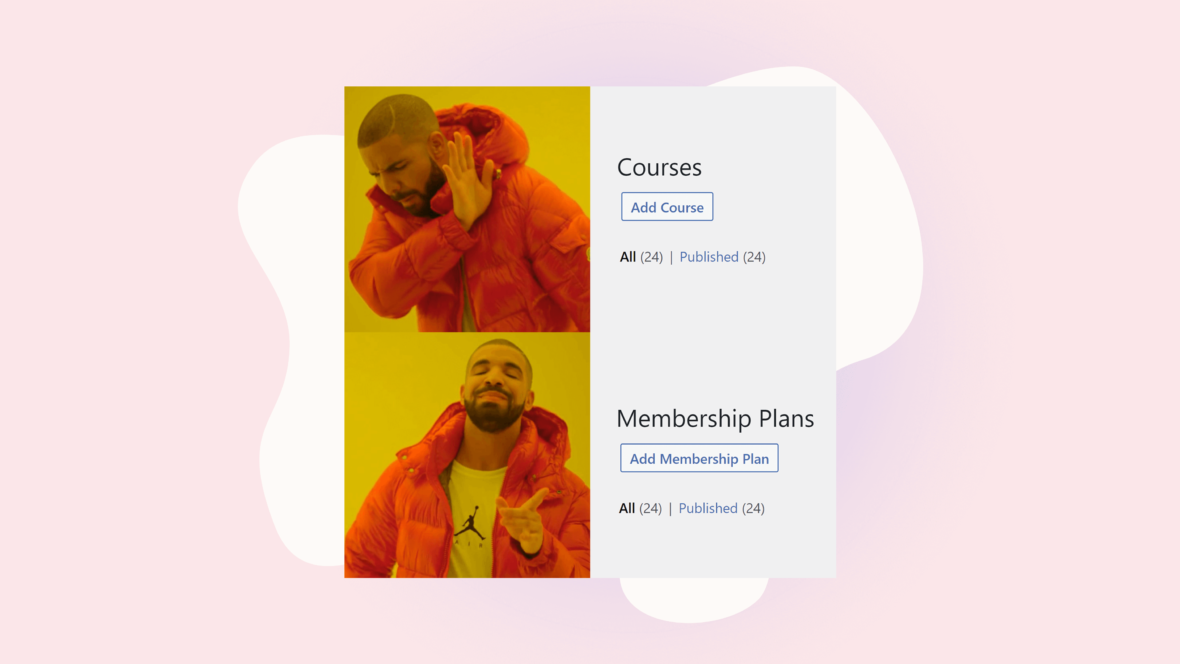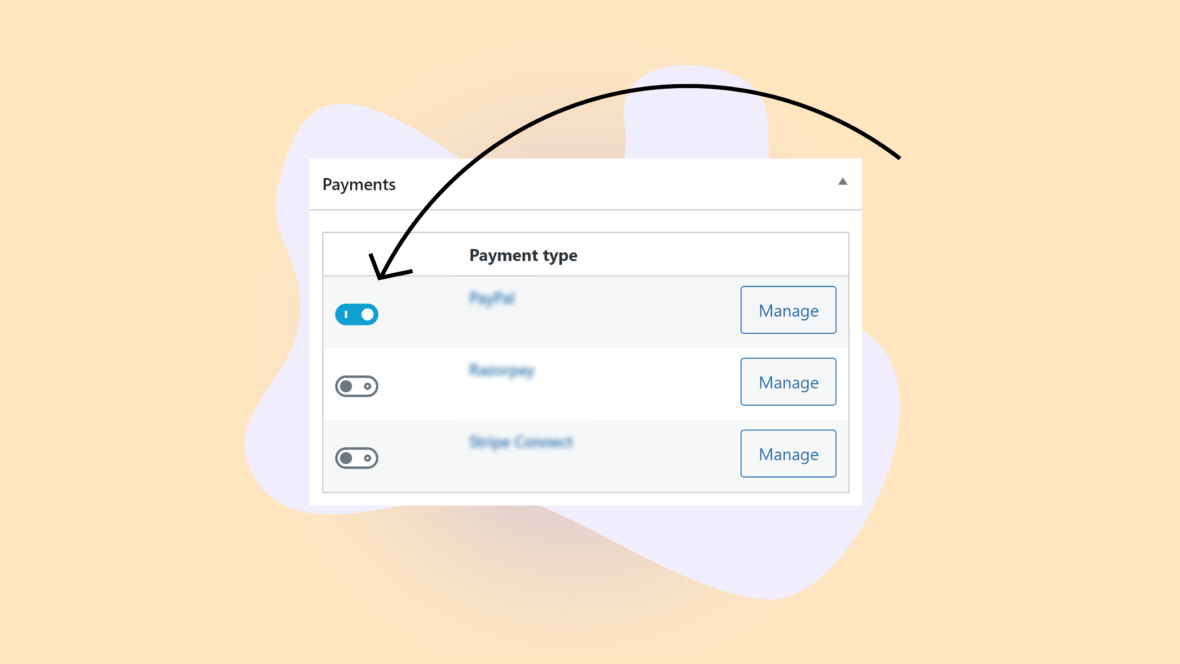When it comes to building out your dream e-learning platform, WordPress offers some of the best value per dollar. The platform combines the simplicity of plug-and-play LMS plugins and add-ons with the flexibility of being able to develop any additional custom features or integrations you might need. But with all this flexibility, it can be hard to figure out which LMS features are available with a quick plugin installation and which require hours of advanced custom development work.
There are hundreds of LMS and membership plugins for WordPress, so comparing the features of each one in a single article would be a massive undertaking. While LearnDash may not have every possible feature, it’s one of the most popular LMS plugins for WordPress and as a result, has the most options when it comes to add-ons and integrations. In fact, over 90% of our clients use LearnDash to power their LMS!
In this article, we’ll break down every feature we could think of that might be found in a learning management system. For each feature, we’ll look at what the native options are within LearnDash, what can be added to the LearnDash LMS by installing add-on plugins, and what can be done through custom development by a WordPress LMS agency like Tangible. We’ve broken these features into categories so that you can easily navigate
Let’s dive in!
Learner feedback features
Adaptive & personalized learning
LearnDash currently has one built-in tool for personalizing a learner’s journey and adapting the material to their needs: challenge exams. This special kind of quiz can be given to enrollees in a course to evaluate their current skill level. If the user answers all questions correctly, the course is marked as complete. This can be useful to allow users to quickly knock out prerequisite courses if they already have the skills. However, there are a few limitations, such as the challenge exams being built on a completely different quiz engine than standard LearnDash quizzes, meaning that only single or multiple choice questions are available. There is also no concept of a passing grade, so a 100% score is required to pass the challenge exam.
Beyond the native plugin, there are some options available with third-party plugins like Uncanny Automator and Adaptive Learning With LearnDash which give the ability to automatically enroll users in courses based on their quiz results, among other features.
Through custom development, it’s possible to build unique adaptive learning automation based on your business model. For example, dynamically modifying quiz difficulty based on a student’s progress or making personalized modifications to a course’s structure would be possible through custom development.
Assessment tools
LearnDash’s quiz feature can provide users with basic assessments within their course. These assessments are generally limited to percentage scores or pass/fail feedback. While there are tools that augment LearnDash’s assessments through gamification, there aren’t any add-ons that modify its core pass/fail quiz assessment functionality.
Custom development can open up the possibilities for advanced or customized user assessment tools, such as a quiz that sorts users into a certain learning path.
Gamification
As of a recent LearnDash update, basic gamification is now built-in. For example, if users complete a course, they can now receive a badge that would show up in their profile. These badges have no functionality associated with them. LearnDash also has a points system that can be used to purchase courses, but this requires relying on LearnDash’s rudimentary sales system instead of being able to use WooCommerce to sell course access.
Beyond LearnDash, add-ons such as BadgeOS provide a lot more control over how badges are delivered, such as requiring the user to complete a step a certain number of times or to complete a certain lesson or quiz with a minimum score. GamiPress also has an integration with LearnDash that can deliver points to the user based on certain actions or results.
Complex gamification is also possible with custom development. For example, instead of just earning points by completing courses on your LMS, users could redeem those points in exchange for other perks on the platform, such as one-on-one coaching, physical products, or anything else you can imagine!
Competency management
In addition to providing users with percentage scores on quizzes, LearnDash allows organizing questions by category to provide additional feedback upon quiz completion. However, LearnDash isn’t able to provide any insight to users or admins about overall areas of strength or weakness based on various criteria. While LearnDash acknowledged that this is a much-wanted feature, this isn’t currently possible with native or third-party plugins.
This is probably due to the highly customized nature of competency management in enterprise grade learning management systems. An LMS requiring detailed breakdowns of competency scores or aggregation of competency data would involve particularly complex custom development.
Coursework grading
Grading in LearnDash is done automatically based on quiz scores and handles progression on a simple pass/fail basis. The third-party add-on LearnDash Gradebook extends this functionality by adding manual fields for tracking and reporting student grades.
Automated grading based on custom criteria would involve custom development if your needs go beyond LearnDash’s simple built-in quiz results.
Goal setting and tracking
LearnDash natively includes a concept they call achievements, which is their rudimentary gamification system that allows delivering badges when a user achieves a particular goal. However, these goals don’t offer much in the way of personalization which means that user-specific goal setting would need to be done manually by a site admin.
From third-party plugins, there’s a LearnDash Goals add-on that allows per-user time-based study goals, but these again need to be set and managed manually by a site admin.
The possibilities for custom-built goal management are nearly endless. Our agency has built LearnDash platforms that have full front-end systems to allow teachers and group leaders to set and track individual goals for their students.
Individual development plans
Designing a system that allows customized per-user learning plans is no simple feat. This means there are unfortunately no native LearnDash features or third-party add-ons that allow this. It’s certainly possible to develop tools that suggest content based on specific user needs or that create a personalized path through the content, but this would involve a great deal of custom development.
Learning style features
Blended and hybrid learning
As of an update in 2024, LearnDash offers basic support for blending self-paced courses with live course steps. However, this is mostly a way to limit progression and does not allow natively integrating an event registration or webinar management system within the LMS.
Luckily, the WordPress plugin ecosystem is vast so there are plenty of plugins that can enable live learning events on your site. The Events Calendar is one of the most popular event systems for WordPress, although it may also be possible to use other systems like GoTo Webinar if you’re willing to do some manual management of your live event links.
Automating a blended or hybrid learning system with your LearnDash LMS will almost always involve some custom development to make the experience feel seamless. For example, we’ve built functionality for LearnDash sites that allows users to schedule a call with a coach or register for a live course-related webinar. We’ve also developed systems that automatically create live training events based on certain actions on the site, such as publishing a new product or course. Every custom solution will require a unique strategy using different technologies.
Mobile access
If the LMS uses a responsive theme, any LearnDash website can be navigated via mobile browsers.
To turn your LearnDash site into a standalone app on the Play Store or App Store, there are two main options. The first is AppPresser, which offers a simple low-cost way to make your learning content and other WordPress pages available through a mobile app. BuddyBoss also offers the ability to launch an app based on your LearnDash course content. Unfortunately, neither of these options offers a fully offline mobile learning experience. AppPresser doesn’t enable access to your course’s video content without an internet connection and BuddyBoss also limits course progression when a user is offline.
For a fully-functional LearnDash mobile app, a sizeable investment in custom development would be required. This is particularly true if your platform relies on other plugins or custom-built features to deliver the full LMS experience, such as gamification, custom learning paths, goal setting, or many of the other features in this article.
Offline learning
As a web-based platform, the only way to offer an offline learning experience with LearnDash would be through a custom mobile app. As mentioned above, building an offline-capable mobile app that provides the same experience as your web-based LMS would require some significant custom development.
Social learning
LearnDash doesn’t offer any social learning functionality out of the box and for good reason: WordPress’ database tables simply weren’t designed to handle the reams of user-specific data generated by social platforms.
That isn’t to say developers haven’t tried. BuddyBoss, for example, is a hugely popular community platform for WordPress which also neatly integrates with LearnDash. This plugin offers all the social bells and whistles a social learning platform could want: groups, notifications, profiles, events, activity feeds, and more. The caveat is that running both a social platform and an e-learning platform on the same WordPress installation requires massive server resources and BuddyBoss—with its everything-and-the-kitchen-sink feature set—tends to be more bloated than most LMS platforms need. We think BuddyBoss is well-suited for small but highly profitable LMS platforms that can afford the overhead costs of running such a power-hungry plugin but also don’t plan on scaling their platform to the point where BuddyBoss’ bloat starts being a bottleneck for their growth. As an alternative, we generally recommend LMS owners on a budget consider off-site social platforms like Circle or even Facebook groups.
In terms of custom development, the possibilities span the full spectrum of cost and complexity. An extremely simple approach with custom development could involve using a slightly augmented version of WordPress’ native comment system and some thoughtful placement of comment threads. On the other end, we’ve also had some clients opt for a completely customizable approach by self-hosting their social feeds on a platform like Discourse and developing an integration to pull social feeds into the LMS. This approach provides a similar user experience as BuddyBoss with inline social features within the course but offloads the processing of social feeds to a separate site. This allows the LMS to run smoothly even with hundreds of thousands of users.
Course authoring features
Content library
WordPress has a native content library that’s easy to use for media like photos and videos. For course-specific content, LearnDash offers a simple interface to manage all the components of an LMS (courses, topics, lessons, and quizzes) and even allows reusing content between multiple courses.
Any advanced functionality related to the display and reuse of course content would involve custom development. For example, custom development would be required to manage multiple learning paths through the LMS content or to allow course content to be saved and accessed on the front end of the site.
Custom user interface
The design options within LearnDash are limited, but that doesn’t mean your options are! With WordPress, the visual elements of a site, including the interface used by its plugins, is all customized within the site’s theme. There are several free and premium themes built specifically for LearnDash that can be further modified to build a custom interface.
Most agencies, including ours, offer the ability to customize the design of your LearnDash LMS. If a custom feature needs to be added to the LMS, such as a notice, form, or interactive element, that can involve additional configuration and development. To speed up development time and cut down on costs that are usually associated with customizing a site’s interface, our agency developed a templating plugin, Loops & Logic, which allows almost any piece of data in the WordPress database to be easily queried, manipulated, and displayed based on specific LMS needs. In short, our developers are able to provide more advanced customization in less time than the traditional back-end development processes of other agencies.
Customizable fields
The core of WordPress is built on a foundation of custom post types and fields, meaning that adding your own custom fields can take as little as a few seconds with a plugin like Advanced Custom Fields. Creating the fields and adding data to the fields is easy, but displaying those fields to the user can sometimes involve custom development. The development complexity depends on how the custom fields work and where and how they need to be displayed.
Event management
LearnDash doesn’t have an events system, but it’s possible to handle event management using third-party plugins like The Events Calendar. Generally, when working with these kinds of plugins, the experience of enrolling and interacting with events won’t be integrated into the course experience.
Custom development allows the integration of live events within the LMS experience, although the level of complexity depends on how deeply integrated the experience needs to be.
Exam engine
LearnDash has a quiz system that will suit most users thanks to its many question types and its quiz settings that allow for randomized question sets, time limits, and more. There are also a few third-party plugins that add additional quiz options to the LearnDash interface.
LearnDash is missing some of the concepts that are traditionally found in exam and testing systems, such as the concept of competencies. Some platforms might require custom development if there are advanced needs. but in our experience, most clients can work around these limitations by tailoring their content the LearnDash’s default options.
H5P & SCORM
Natively, LearnDash doesn’t offer compliance with third-party authoring and reporting standards like H5P, SCORM, and Tin Can API (a.k.a. xAPI). There are however some great add-ons for LearnDash like the Tin Canny Reporting plugin, which allows H5P content from authoring tools such as Articulate Storyline to be embedded with a LearnDash lesson. It also includes some basic reporting functionality based on that data.
Custom development is possible, but given the level of complexity required to comply with open education standards, it can require a significant investment. For LMS owners with smaller budgets, simple custom development can be done to the LearnDash course pages to make the integration of content through Tin Canny more seamless based on the desired interface.
Multi-language
LearnDash natively only supports a single language at a time, but there are WordPress plugins that specialize in translating and managing multilingual content, the most popular of which is WPML.
Depending on the complexity and performance needs of the LMS, the best approach to managing a multi-language LMS can sometimes involve working with a WordPress multisite. While this approach takes a bit more effort since separate languages need to be managed separately, it generally results in better performance and less complexity when adding new features to your LMS.
If an LMS contains unique functionality or custom fields, minor custom work might be involved to add multilingual support for certain interface elements.
Multi-organizational structures
When more than one organization wants to use and customize the same LMS, sometimes referred to as white labeling, this will almost always involve custom development. For example, this could involve allowing a site’s branding graphics to be defined based on a user’s group enrollment instead of by the overall site’s branding.
E-mail and SMS notifications
Notifications aren’t built into the core LearnDash plugin, but LearnDash does offer a free notification add-on that they’ve built themselves.
Personalized messaging or programmatic SMS notifications would involve connecting the WordPress site to a CRM, which is best done by an experienced WordPress developer.
Podcast management
Podcasts are a great way to augment the learning material on your LMS. LearnDash doesn’t offer a podcasting system, but there are plenty of WordPress podcast plugins that could be used depending on the needs of the LMS. Beyond these plugins, custom development could be helpful to integrate a podcast or audio player interface seamlessly into the LMS theme.
Resource management
When it comes to scheduling physical resources such as study spaces within an LMS, LearnDash does not offer any native functionality. But the WordPress ecosystem always comes to the rescue! There are many scheduling plugins for WordPress that could be used to reserve resources through your LMS.
As always, seamless integration of these scheduling plugins into the learning experience would involve custom development.
Timing and time limits
LearnDash offers native quiz completion time limits and also includes the option of requiring a user to stay on a lesson page for a specific amount of time to mark it as complete.
Beyond that, Uncanny Owl offers a Simple Course Timer to extend this functionality with more options. Our own Tangible Tweaks for LearnDash plugin also offers some advanced platform-wide timing options.
Beyond this, custom development may be able to provide solutions to meet specific LMS needs.
Student management features
Administrative reporting
When LearnDash is installed, basic administrative reporting is available through the WordPress admin panel as well as on individual course pages. To get more robust LMS-specific reports, the simplest reporting add-on is LearnDash’s own ProPanel which offers e-learning analytics that will allow decision-makers to keep an eye on general course completion data.
Integrations with external reporting tools such as PowerBI or Tableau would involve some custom development to ensure that the right data is being streamed to your business intelligence system. Any reporting on the front end of the site, such as a report for a group leader to see their student’s progress within the LMS interface, would involve custom development.
Certification management
LearnDash has had the ability to deliver certificates upon course completion for several years and a recent update now includes a certificate builder integrated into the platform. These certificates can include data about the current user, the date, and some other basic information about the course.
If the certification needs to comply with the requirements of a regulatory body, a more advanced CEU or CPD plugin might be required, such as the Uncanny Continuing Education Credits plugin.
If an LMS requires certificates to display advanced custom content, expire after a certain amount of time, or be available for viewing off-platform, these are some of the many instances when custom development is necessary. Custom development can also be required to allow CEU compliance with multiple regulatory bodies that each have their own certification reporting requirements.
Rostering and classroom management
Built into the LearnDash plugin are some very basic group management features, which allow managing group-based course enrollment among other bulk course actions.
Beyond that, by installing Uncanny Groups or by using WooCommerce Memberships in conjunction with our MemberDash plugin, users can be automatically added to groups. This could involve issuing group enrollment codes or having group leaders invite users. Unlike with the native LearnDash group management features, these add-ons also make it possible to sell access to groups without requiring involvement from a site admin.
Advanced group management would involve custom development. This could include automating classroom management tasks such as syncing with offsite user databases to manage group membership or allowing for advanced group interactions such as file sharing, assignments, or leaderboards.
E-commerce
While LearnDash does offer some basic e-commerce functionality, even they recommend using WooCommerce. WooCommerce offers a rich host of add-ons to handle subscriptions, coupons, memberships, team plans, payment installments, and more. We recommend using an e-commerce plugin to avoid the long-term limitations of LearnDash’s built-in payments system.
Custom development is rarely needed to add e-commerce functionality given how robust the WooCommerce add-on ecosystem is. However, some platforms may require minor modifications that could be accommodated through custom development.
Instructor scheduling
Instructor schedule is a less common LMS feature and, as a result, isn’t something that’s natively supported by LearnDash or its add-ons. Developing a system that automatically schedules and attributes live course instruction time slots to an instructor would depend on the unique needs of each LMS and would involve a great deal of custom development.
Registration management
LearnDash’s system for registration management is limited and requires manual involvement from a site administrator.
Working with third-party add-ons, registration can be managed through WooCommerce or Uncanny Groups. Depending on the specific needs of the LMS, this could involve plenty of custom development to automatically manage registration exactly as required.
Survey management
Generally, a LearnDash quiz placed at the end of a course can be used to collect survey data from LMS users. There’s even a survey question type within LearnDash that can be used for this purpose. For advanced survey management, it is possible to implement a form using one of the many great WordPress form plugins, such as Gravity Forms. Adding a form-based survey within a LearnDash course would require minimal custom development.
Waitlisting
LearnDash includes the ability to limit the ability to enroll in courses or take quizzes based on certain prerequisites. It can also drip content to only open access to parts of the course after a specific date and time. Beyond these features, it would be relatively simple to develop a waitlisting solution depending on the LMS’ needs.
Compliance features
Authentication and security
With a LearnDash site, user authentication and security are managed by WordPress itself, meaning that no additional security and authentication systems are required to achieve compliance with most security requirements. That being said, there are a plethora of third-party plugins and server-level security hardening options should the need arise. Advanced authentication functionalities, such as integration with single sign-on, would require custom development.
Compliance management
LearnDash offers no native compliance management functionality. The Uncanny CEU plugin is one of the most common solutions for managing certification compliance on LearnDash LMS platforms by enabling CEU attribution and reporting related to user compliance.
If the LMS needs to account for multiple types of CEUs or report on the status of those CEUs in a unique way, that would involve custom development.
Data import and export
LearnDash offers some limited ability to import and export course content. There are other more general tools for importing and exporting WordPress data. Still, any importing and exporting is best done by an experienced WordPress developer to ensure that no data gets unintentionally overwritten and that the process of moving the data doesn’t result in any conflicts or bugs. If the platform requires that data be moved from LearnDash to a separate LMS platform—for example, through the Common Cartridge packaging standard—that involves complex custom development.
GDPR compliance
Several years have gone by since the announcement of the European Union’s General Data Protection Regulation and as a result, many tools have been modified with the GDPR in mind. Despite this, full compliance requires a thorough audit of an individual site’s data processing processes and privacy policies. GDPR compliance is more than just a cookie pop-up and this audit process should involve a development team as well as a compliance specialist to ensure your LMS obeys the GDPR and any other privacy laws your platform is subjected to. We generally recommend Cookie Script for WordPress LMS sites that are looking to move closer to GDPR compliance without breaking the bank.
Maintenance and backups
Neither LearnDash nor WordPress natively offers backup services. Generally, this is handled through a site’s hosting provider, through a plugin-based backup system, or both. On an LMS, user data is often changing on a minute-by-minute basis and restoring the site from a backup that’s days or even hours old can result in users losing their course progress, which can be frustrating. For that reason, it’s important to look for an automatic event-driven backup system that’s continuously backing up data as learners progress through their course, ensuring minimal data loss in case the unexpected happens.
Single sign-on
LearnDash piggybacks on WordPress’ user management and sign-on system and depending on the SSO platform being used by your company or users, there may be an integration already developed. If there are no existing integrations, then custom development would be required to integrate the LMS with a third-party SSO platform.