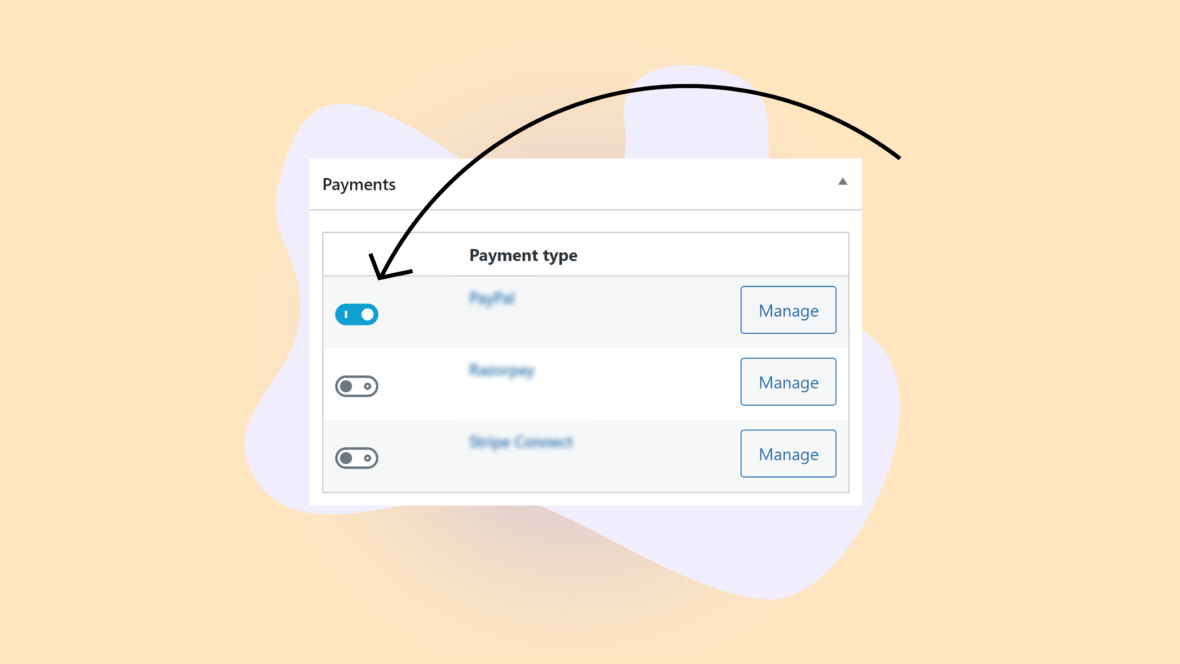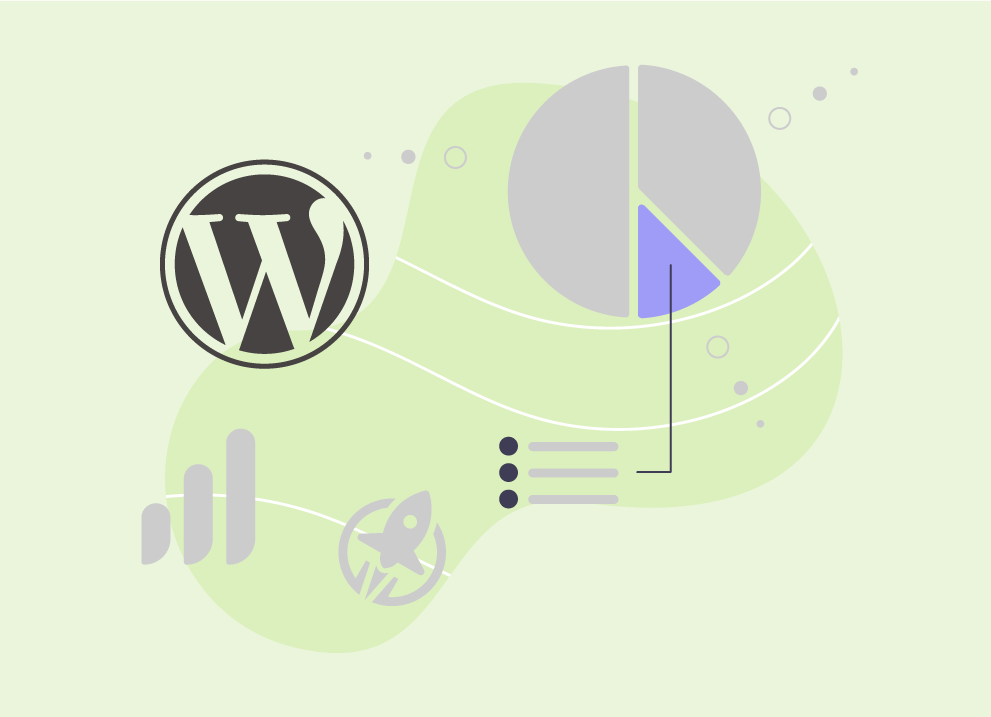After years of working on learning management systems (LMS) for WordPress like LearnDash and LifterLMS, we’ve noticed a trend: most platforms are built on a bad sales model. In this post, we’ll examine why people fall into this trap and discuss how you can build a better, more flexible LMS by selling memberships, not courses.
I want to be clear that I’m not advocating that you need to modify what products you’re selling or that you need to change the way you talk about your courses to your customers. The goal of this post is instead to help you think through how your LMS is set up behind the scenes to make sure you have the maximum amount of flexibility as your LMS grows.
You probably think you sell courses
If you’re reading this post, you probably have an LMS and like most e-learning platforms, the main thing you’re offering is courses. Whether you’re selling your courses for profit or providing access to them for free, the most important pieces of content on your site are your courses. So it makes sense that when most people are setting up their LMS, their goal is to provide users with direct access to those courses.
The simplest way to sell your courses is to use the e-commerce functionality that’s built into your LMS. We’ve already made an entire post explaining why this is almost always a terrible idea, so check that out if you’re new to the topic. If you haven’t read that post, here’s the condensed version.
The problem with selling courses
Directly selling course access to users using the e-commerce features in your LMS seems like the simplest option when first setting up a site. However, this built-in system doesn’t allow you to customize the checkout experience, account dashboard, or transaction emails, doesn’t allow you to sell physical products or course bundles, and doesn’t allow you to integrate with any other tools like accounting software, tax systems, or reporting platforms. Not only does directly selling course access limit you from being able to do any of that today, it can also tie your hands if you ever want to add those features at any time in the future since you’ll have to face a ton of complexity and costs when changing systems.
So what’s the solution? Before we talk tech, the first step is to reframe how we think about what every LMS platform is really selling.
Your LMS sells learning experiences, not courses
While courses may be the most important piece of content on an LMS, LMS sites don’t just sell courses.
Some sites might sell bundles of courses. Others might sell live one-on-one coaching to complement their courses. Others might sell corporate licenses so that companies and organizations can enroll their employees in courses. And others still might do things like incentivizing users to complete courses by giving them access to bonus content or discounts when they achieve certain learning goals.
The possibilities are endless, but the important thing to remember is that even if your LMS doesn’t need all those features today, you don’t want to block yourself off from being able to add those features in the future.
That’s why we recommend thinking about your LMS not as a way to sell courses, but as a way to sell learning experiences. Sometimes, the only thing involved in that learning experience is a single course. But as your LMS grows, you’ll likely want to add value to your platform by adding more ways that users can engage with learning experiences on your site.
When LMS owners don’t anticipate this eventual need to sell more than just courses, they can sometimes make poor decisions about their LMS setup which will come back to haunt them as their site grows. To help you avoid that, let’s explore some of the alternative ways you could provide access to your learning content.
The approach suggested by LearnDash and LifterLMS
We’ve established that directly selling course access is a bad idea. So what’s the alternative?
If you ask LearnDash or LifterLMS, they’ll suggest that you can gain more flexibility by using a dedicated e-commerce platform like WooCommerce or SureCart. The way this would work is that instead of selling your course itself, you would be selling a product that’s tied to a course. When someone buys the product, they get enrolled in the course that’s associated with that product.
This is a great approach that opens up a lot of options and enables much more long-term flexibility compared to using the LMS’s built-in e-commerce system. But it isn’t the only approach and in our view, it’s also not the best or most flexible approach.
When you use e-commerce products as the entry point to your site’s content, that means that a user’s ability to access a course is almost always going to be granted through a purchase. There are awkward workarounds to this like manually enrolling users into a course or somehow programmatically creating $0 orders. But these approaches are impractical to set up and create unnecessary extra data. At the end of the day, if you go with a product-first approach as LearnDash and LifterLMS recommend, course access will almost always need to be tied to a purchase in some way.
Now you might be thinking: “I’m not planning on giving away my courses for free, so why would this ever be a problem?” Let’s imagine a few situations where using products to provide course access could get you in trouble. Using this approach, you’ll never be able to:
- Implement gamification that enrolls people in a course when they accomplish certain learning goals.
- Take payment for your courses outside your LMS, such as in-person payments at a conference or payments made on a third-party platform.
- Use CRM automation to modify access to your content, such as enrolling a user in a course when they get a certain marketing tag.
These are just a few examples, but the bottom line is that tying course access to a product purchase can be extremely limiting. Again, even if you don’t need these options right now, you might want them eventually, and reorganizing the entire access structure of your site after you’ve launched is complicated, expensive, and usually results in access bugs and angry customers. That’s why it’s important to adopt a flexible system of providing access to your courses as early as possible.
Memberships are the best mediator for course access
So far, we’ve looked at why providing direct course access is a bad idea. We’ve also explored why providing access through a product purchase—while being more flexible—can still limit your options as you grow. We’ve taken a circuitous route to finally arrive at the solution set out in the title of this post, but here it is: in our opinion, memberships are the most flexible way to control course access.
Most LMS owners already know what a course is and what a product is, but if you’ve never worked with memberships, this might seem a little abstract. So let’s define what membership means in the context of a WordPress LMS.
What is an LMS membership?
An LMS membership—sometimes called a membership plan—is a way to control access to any content on a site for a collection of users. When a user gets added to a membership plan, they gain access to all the content that’s tied to that membership, and when they are removed, they lose access.
How does a membership system work on an LMS?
WordPress has plenty of membership plugins such as MemberPress, WooCommerce Memberships, and lots more. How your LMS works will depend on the tool you choose to use. But regardless of the plugin you opt for, memberships always exist as a middle step between the transaction and the LMS content. A simple setup might involve a product that adds a user to a membership plan which in turn enrolls them in a course. More complex setups might have several different products or subscription plans that add users to any number of membership plans that provide access to courses, discounts, bonus content, and just about anything else you can imagine.
Hopefully, you’re already starting to see the massive flexibility that comes with using a membership system, but if you’re not convinced yet, let’s break down why membership systems are such a great way to control access to your course content.
Why should an LMS use memberships to control access to course content?
There are a ton of great reasons to use a membership system in your LMS, but those reasons all fall into two categories.
1. Memberships can be triggered by anything
The first is that anything can cause a user to be added to a membership plan. A user could join a membership plan when they make a purchase or when they start a subscription, but the real flexibility comes from the fact that memberships don’t need to be tied to a purchase. A user could be added to a membership plan by filling out a form or referring a friend or getting a great score on a quiz or through some automation in your CRM.
The possibilities are endless, which is one of the reasons why using membership plans is the most flexible and future-proof way of controlling who has access to which courses.
2. Memberships can provide access to anything
The second major benefit of using a membership system is that a single membership plan can provide access to any number of things. Not only could a membership plan give a user access to a course, but it could also give them access to discounts on a merchandise store, unlock special resources, or any number of non-LMS-related things.
And because memberships exist as their own type of data on your LMS, you don’t need to redefine what content gets unlocked every time you add a new product or subscription option to your site. For example, purchasing a “gold” subscription on your LMS might add a user to the “gold” membership plan as well as the “silver” and “bronze” membership plans, which can cut down on unnecessary data entry when modifying your products.
Parting thoughts
Whenever we make decisions, whether it’s about our LMS or any other area of our business, we’re all generally trying to optimize for cost and complexity. Using LearnDash or LifterLMS without any other plugins might keep cost and complexity low in the short term, but can be incredibly expensive and complicated in the long term if you ever want to add features or migrate to a new tech stack.
Based on the hundreds of LMS platforms we’ve had the pleasure of working on over the years, we’ve come to the conclusion that using a membership plugin to mediate access to your learning content opens up so many options and saves so much money in the long term that it dramatically offsets the slightly increased complexity of setting up one extra plugin.
Has our conclusion been in line with your experience? What tools do you use to give your users access to their courses? And do membership systems have a place in your LMS? Let us know in the comments so that we can all learn from each other and make better decisions for our sites and for our learners.