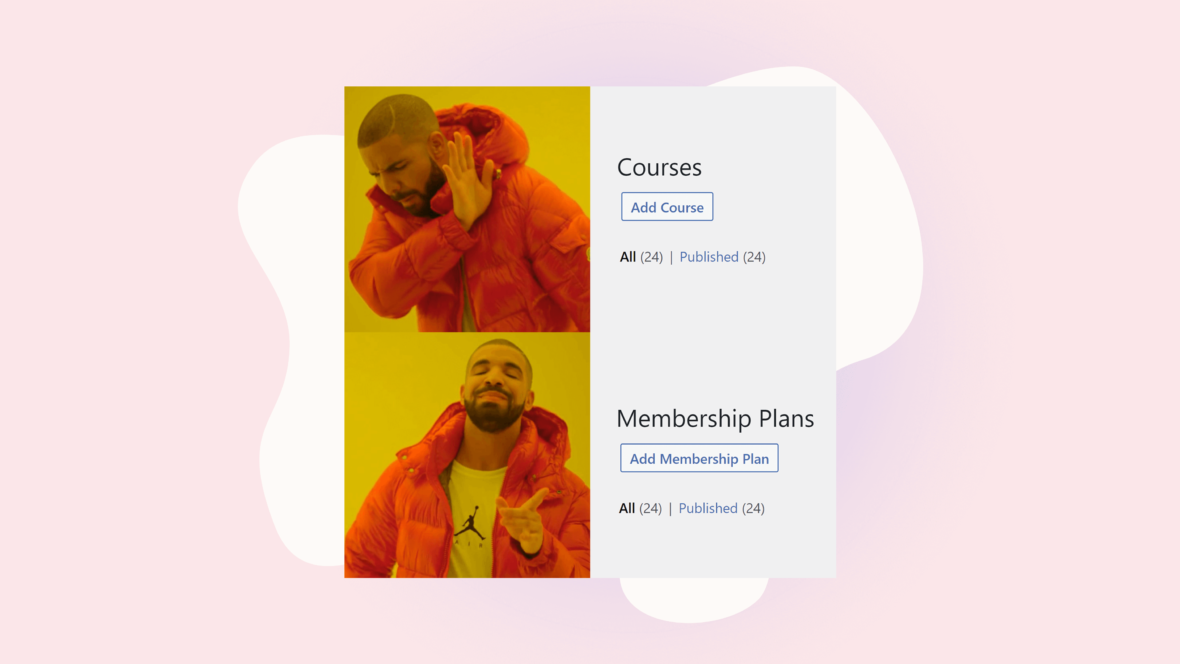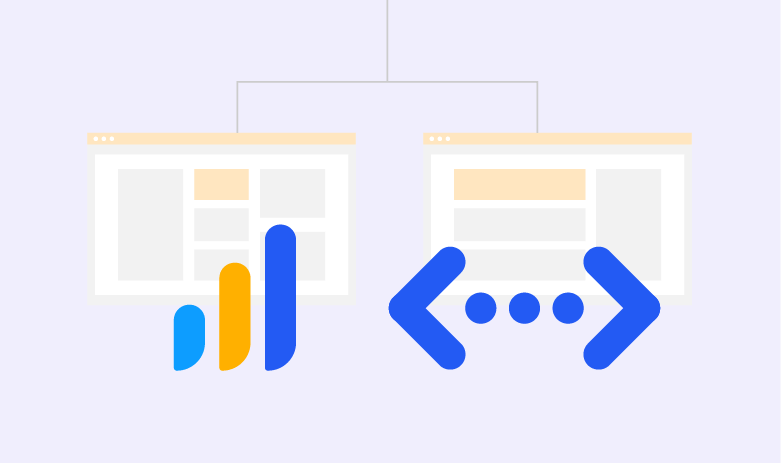LearnDash is by far the most popular LMS plugin for WordPress, and for a good reason; it comes bundled with so many great features and integrations that you can use it to build the e-learning website of your dreams. But one of those features often gets people in trouble when they’re first deciding how to set up their site. That feature is the e-commerce functionality—the part of your LMS that handles selling and controlling access to your courses.
While LearnDash, LifterLMS, and many other WordPress LMS plugins offer the ability to sell course access without installing any other software, doing so can often be an expensive mistake if you ever want to add features to your LMS down the road.
In this post, I want to give you the knowledge to set up your LMS the right way from the start. I’m not going to bury the lead, so if you’re just here for the insight we gained from working on hundreds of LearnDash sites, here it is:
You should (almost) never use the built-in e-commerce features to sell access to your LMS courses.
This recommendation applies not only to LearnDash but to every LMS plugin for WordPress, including LifterLMS and others. To illustrate why it’s almost always a bad idea to rely on the plugin’s own e-commerce options, I’m going to break this post into three sections:
- To start, we’ll look at LearnDash’s own recommendations for how they suggest that you should set up your LMS to sell your courses.
- Then, we’ll discuss the hidden problems with those recommendations so that you can make a more informed decision about your LMS setup and avoid costly fixes down the road.
- Finally, we’ll weigh the options and figure out what e-commerce approach makes the most sense for your LMS.
What e-commerce setup does LearnDash recommend?
In addition to the built-in e-commerce features, LearnDash has developed integrations with WooCommerce, Easy Digital Downloads, and there are ways to use the LMS with other great plugins like SureCart and others. Not only does LearnDash have a ton of useful features and integrations, but they also have detailed documentation to help support you as you figure out how to use those integrations.
So let’s start by taking a look at that documentation to see what setup they recommend. To keep things simple, we’ll only look at the WooCommerce for LearnDash integration in this post given the popularity of that e-commerce platform. In the documentation, LearnDash recommends selling your courses through WooCommerce if:
- you want full control over the checkout experience
- you want to customize your users account dashboard
- you sell physical products
- you want to customize the e-commerce emails you’re sending
- you want to offer coupons and discounts
- you want to sell courses in a bundle
- you want to use a payment gateway other than the ones LearnDash offers
As you can see, even LearnDash themselves recognizes that there are a lot of good reasons to use WooCommerce to sell your courses.
Where we often see LearnDash users getting tripped up is when they follow the company’s recommendations for when not to use WooCommerce. According to LearnDash, you shouldn’t sell your courses with WooCommerce if:
- you’re looking for a quick and easy setup
- you have limited courses with a small audience
- you’re concerned about site speed
These recommendations make sense at first glance; if you want something that’s simple to set up, you probably don’t want to worry about configuring a whole other plugin. But following this recommendation without thinking through your long-term plan can create a lot of headaches for LMS owners, so let’s talk about that.
What are the hidden problems with following LearnDash’s recommendations?
LearnDash is always trying to strike a tricky balance in the way they talk about their plugin. On the one hand, they want to give you as much information as possible so that you can build the best LMS for your needs. On the other hand, they don’t want to overwhelm you with too much information if you’re just looking for the easiest answer.
For the most part, they’re really good at striking this balance, but when it comes to their recommendations about choosing an e-commerce setup, I’ve seen too many people get led astray by those three reasons why you shouldn’t use WooCommerce. So let’s look at the three hidden problems with those recommendations.
1. WooCommerce may affect your site speed, but so does LearnDash.
LearnDash mentions that if you don’t have premium hosting, you should keep in mind that WooCommerce is a huge plugin that can slow down your site. This is true. Any time your site needs to process and keep track of individual data for each user, it’s going to affect the performance of your site. All e-commerce plugins require a lot of resources from your hosting because they’re working with individual user data. But so do all LMS plugins. If you’re building an LMS on cheap hosting, you should expect performance issues whether you have an extra e-commerce plugin or not.
On top of that, WooCommerce is used on lots of sites that sell thousands of products and generate millions in revenue each year, so their e-commerce system has been intensely battle-tested. LearnDash can’t claim that about their own e-commerce system.
Just like every plugin for WordPress, WooCommerce can be further optimized to minimize its effect on your site’s performance and there are some great resources out there to help you optimize your WooCommerce site.
The point here is that if you have an LMS, you should already be investing in good hosting. And if you have good hosting, the choice of using WooCommerce or not shouldn’t make much of a performance difference if you set it up properly.
2. If everything goes right, you probably won’t have a small audience forever
Unless you already have an existing client base, just about every LearnDash LMS starts out with limited courses and a small audience. It’s one of the reasons people love building their LMS on WordPress in the first place; you can keep costs low while you’re just starting out.
If you’re trying to sell courses to generate revenue, then your goal will probably be to grow your audience as quickly as possible. As you grow your audience and start adding new products, services, and membership plans to your LMS, you’ll quickly outgrow the capabilities of LearnDash’s e-commerce system. This ties into the third and most important problem with following LearnDash’s recommendations.
3. Setting up an LMS happens once. Dealing with tech choices happens continuously, forever.
The number one reason that LMS owners are drawn to using the LearnDash e-commerce system is that they tell themselves that they’re just looking for a simple solution to start. If you’re building your first LMS, you might look at all the reasons to use WooCommerce and think, “none of those apply to me.”
But the reality is that none of those apply to you… yet. As your LMS grows and you want to start customizing your site a little more, you’ll very quickly reach the limits of using LearnDash to sell your courses.
Transitioning from one e-commerce system to another is a huge headache. Not only will you need to make sure that all your users maintain the right access to the right courses as you transition, but you’ll also want to keep users’ payment history and details intact so that you can sell courses to them easily in the future. Because of the complexity involved in making this transition, it can be incredibly difficult and expensive.
While many LMS owners are tempted to use LearnDash’s own e-commerce system to keep their initial setup simple, it’s important to realize that making that tech decision to save a few hours today might cost you many more hours and dollars in the not-too-distant future.
Which approach should you choose for your LMS?
At this point, I hope it’s clear that using a dedicated e-commerce system like WooCommerce to sell your courses from the start is worth the small increase in complexity at the start so that you can avoid the massive, expensive complexities of changing systems down the road. That being said, the LearnDash e-commerce system can be useful in a few rare cases, so let’s look at which approach is best for you.
You should use LearnDash to sell your courses if you never, at any point in the future, expect to customize any part of your product offerings or sales process. For example, if you’re building a proof-of-concept LMS to test out your content and evaluate your platform needs before building a more customized LMS from scratch, this can be a great case for using the LearnDash system.
You should avoid using LearnDash to sell your courses if there’s a chance that at some point in the future, you might want to customize any part of your checkout experience, account dashboard, e-mail notifications, or product offerings like selling merch or downloadable products. You’ll also want to use a separate e-commerce system like WooCommerce if you think you might ever want to integrate your LMS with business intelligence tools, reporting systems, tax and multicurrency plugins, or accounting apps. On top of that, if you want to modify the way users purchase access to your courses, such as offering subscriptions, split payments, discounts, and bundled course memberships, using LearnDash’s e-commerce system will lock you in and make adding these features down the road impossible or, at the very least, expensive and complicated.
If it seems like this post is trying to push you to make a particular tech choice for your LMS, then I’ve achieved my goal! Based on the hundreds of LMS sites we’ve worked on, we’ve seen far too many people pay the cost of not setting up their LMS the right way from the start.
Our agency’s bread and butter involves helping people configure and customize their LMS, but we don’t want people to use our services because they’ve been led astray by their LMS’s recommendations. Our goal is always to help people make the right tech choices for their LMS. So if this recommendation ends up helping one person to avoid having to pay an agency like ours to help fix their LMS, then I’m happy because it means you can focus your time and resources on improving the e-learning experience for your learners, which ultimately is our agency’s goal too.
If it’s so bad, why does my LMS offer a built-in e-commerce solution in the first place?
Now you might be asking yourself a question. If there are so few reasons to use an LMS’s built-in e-commerce system, why does it exist in the first place?
The answer is really simple. Every WordPress LMS plugin is competing with big do-it-all LMS solutions like Thinkific, Canvas, Teachable, Kajabi, and a bunch more. Every LMS plugin for WordPress knows that people are looking for an end-to-end LMS solution and without the ability to sell your courses, these plugins couldn’t advertise themselves as all-in-one tools. So at the end of the day, it’s a sales tactic. These plugins are mostly trying to check a box, they’re trying to offer a complete solution, which is why LearnDash, LifterLMS, and other LMS plugins all mention in their documentation that if you want more features, you shouldn’t use their e-commerce functionality. But they still need to offer one.
I hope this post has given you some valuable insights about one of the ways you can set up your LMS right from the start to avoid headaches down the road. If you’re interested in more insights like these, be sure to subscribe to our newsletter to get notified when we create more posts like these, or don’t hesitate to reach out to us if you have any questions.